Instructions to turn off Messenger message typing notification
When you text on the Messenger application, the other person will know through the message typing notification. This notification may be unnecessary and unintentionally affect your privacy when texting. If so, we can completely turn off the Messenger message typing notification so that the other person does not know whether you are typing a message or not, according to the article below.
How to turn off message typing notifications on Messenger
Step 1:
On the Messenger application interface, users click on the account name for which they want to turn off the message typing notification. We will need to do this for each chat and not for the entire application.

Step 2:
Switch to the Messenger message customization interface, users click on Typing indicator to change back to the default setting that is on.

Step 3:
In the new interface as shown, you just need to turn off the setting Show typing indicator to turn off the message typing notification on Messenger.
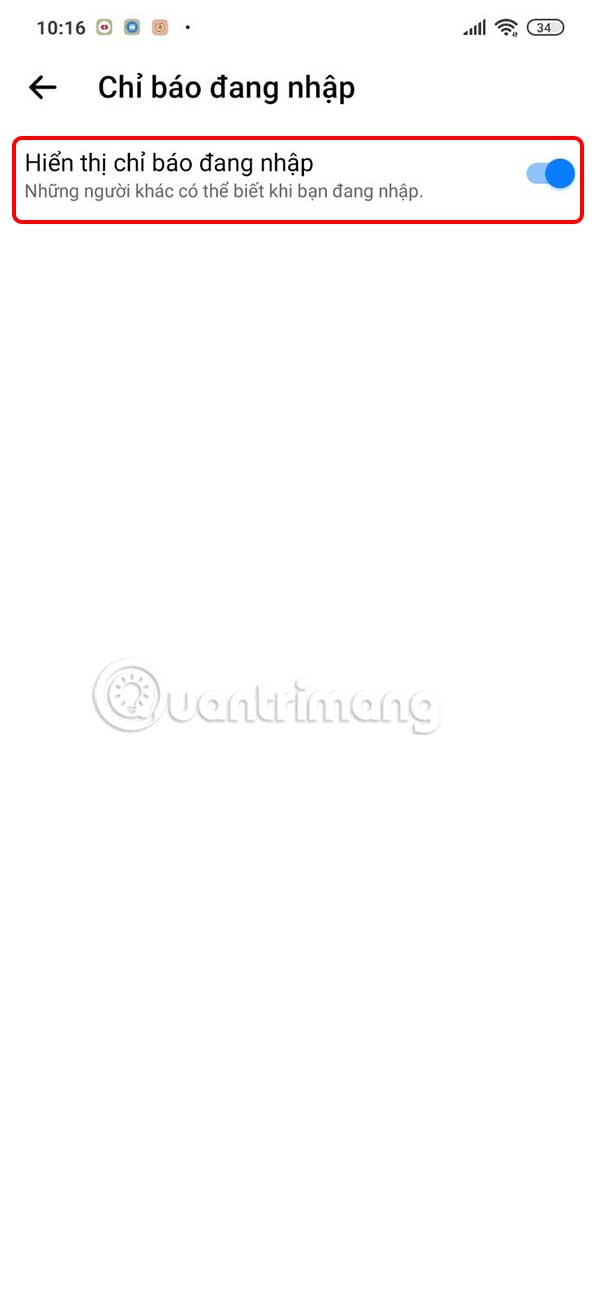
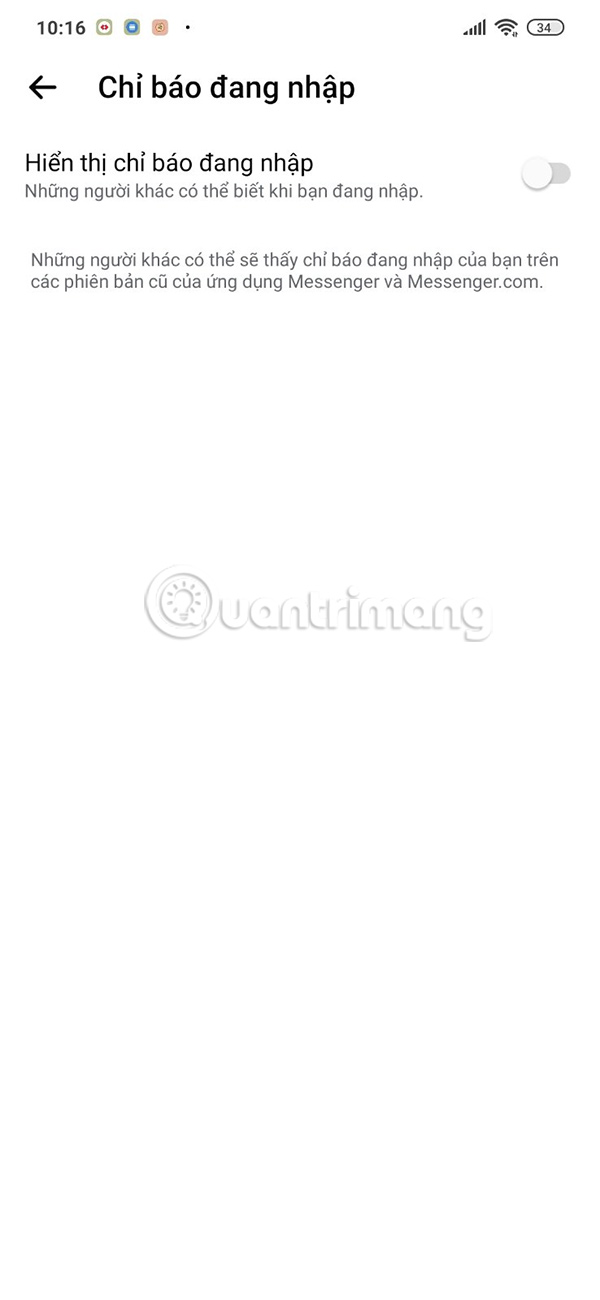
However, you should note that the feature to turn off Messenger message typing notification only applies to the latest version of Messenger application on the phone. If you are still using the old version of Messenger and Messenger on the computer, the Messenger message typing notification will still appear.