Tips for reading messages on Messenger that the sender did not know
Instructions to read the message on Facebook Messenger without the sender knowing
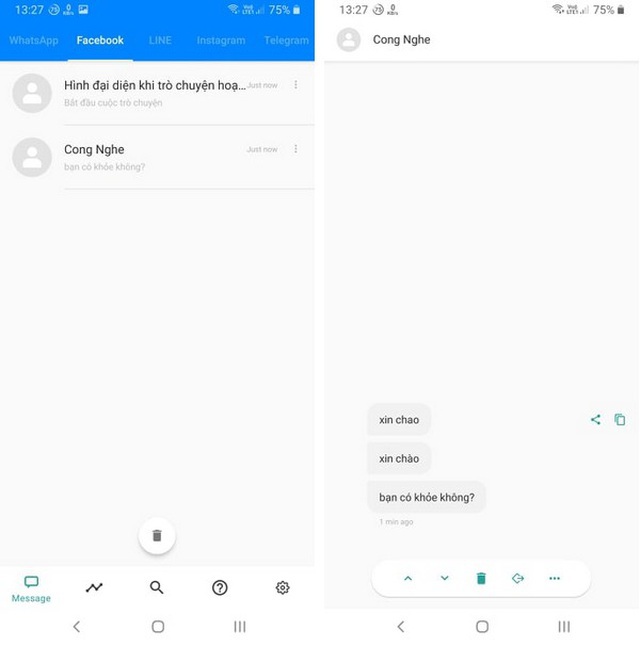
One of the features of online messaging applications such as Facebook Messenger, WhatsApp or Telegram . it will display a notification that the message has been read whenever the recipient has viewed the message. This helps the sender know whether the message has reached the recipient or not.
However, in many cases you want to be 'anonymous' on Facebook but you have an incoming message and you want to read the content of this message but do not want the sender to know that you have read it. In this case, a wgs called Message Peeping Tom 'would be the perfect help.
Message Peeping Tom is a free application that allows users to read incoming messages on Facebook Messenger without displaying viewing messages on the sender's side. This means that you can see the content of an incoming message on Facebook 'anonymously' without the sender knowing that you saw it.
In addition to supporting Facebook Messenger, Message Peeping Tom also supports other popular messaging applications, WhatsApp and Telegram.
Download the free app here
https://play.google.com/store/apps/details?id=com.holiestep.msgpeepingtom
You should read it
- ★ WhatsApp updates new message notifications
- ★ Quickly delete Facebook messages with just a click
- ★ How to review the message on Facebook without dragging the mouse tired hand
- ★ How to turn off the message 'Viewed' on Zalo on iPhone, Android phones
- ★ How to delete sent messages in Facebook Messenger