How to turn off the message 'Viewed' on Zalo on iPhone, Android phones
Notice "Viewed" on Zalo is useful because it helps the sender know whether the recipient has read the message or not. But it is annoying when the recipient of the message read but did not reply, it will always show the word "Viewed". If you turn off the "Watched" notification, you will instead receive the "Received" notification as the default. Depending on the preferences of each person, we can set it accordingly.
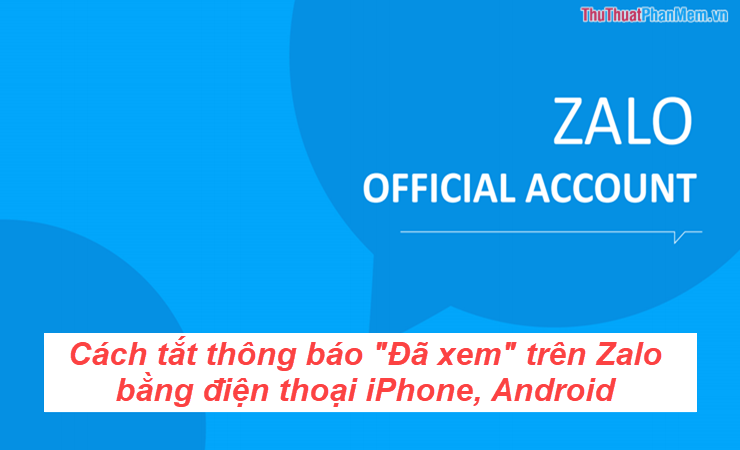
Step 1: You select the "Gear" icon on the Zalo application to open the settings. Then you select the Privacy section to set up more details.
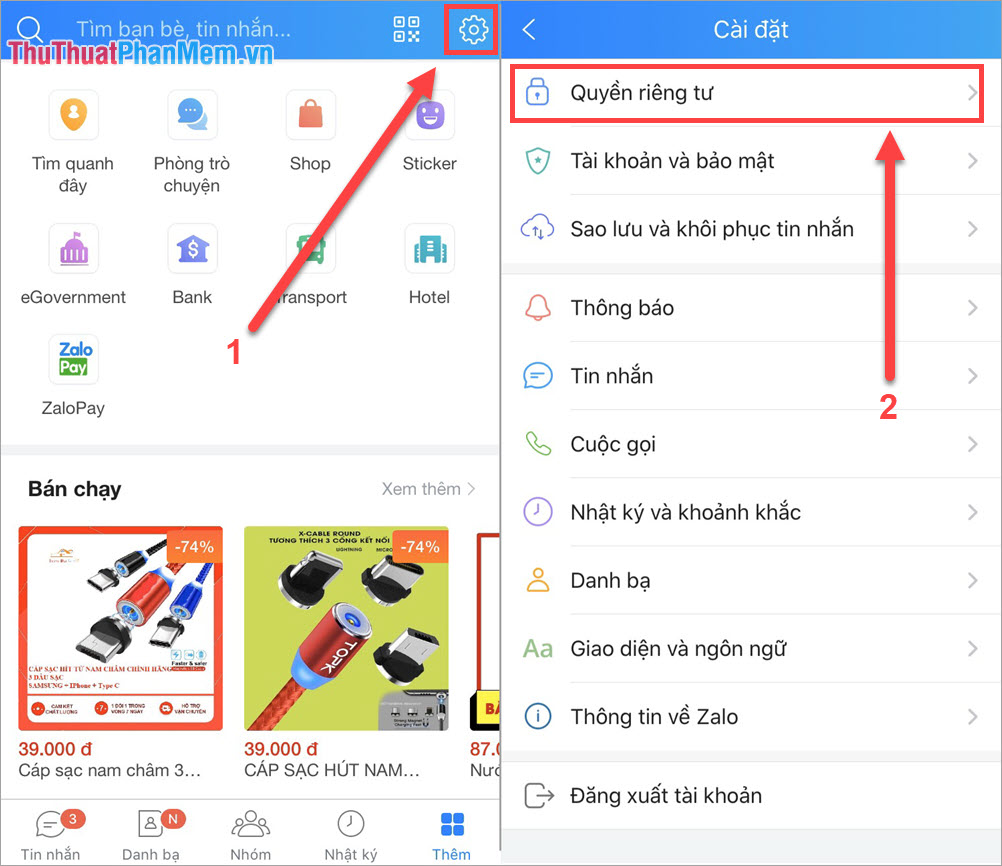
Step 2: Here you go to the Message section and turn off the "Show Status View" is done.

After turning off the "Watched" notification feature, we will see the change immediately. In the chat there will no longer display "Viewed" only the "Received" message.

In this article Software Tips have shown you how to turn off the message "Viewed" on Zalo the fastest way. How to turn off the "Viewed" message you can use on both Android and IOS operating systems. Good luck!