How to recover limited passwords on iPhone without jailbreak
One of the iPhone security ways is to use a limited password. The password is different from the lock password. This password will protect user information when the iPhone is lost or lost. Or limited passwords will restrict access to pre-installed features, securing personal accounts such as iCloud or not allowing installing additional applications, opening certain applications on the device.
So in case of forgetting iPhone limit password, how to do? You cannot use the normal way to retrieve iPhone passwords, but must restore the device. However, the following article of Network Administrator will guide you how to retrieve limited password on iPhone, without having to restore or jailbreak the device.
- Security "security" for iPhone. How many methods do you know?
- Forgot iPhone password, what to do?
Step 1:
First, download iTunes and iBackupBot software and install it on your computer according to the link below.
- Download iTunes on your computer
- Download iBackupBot Windows
Step 2:
Connect iPhone device to computer. In the iTunes interface, click the Backup button now .
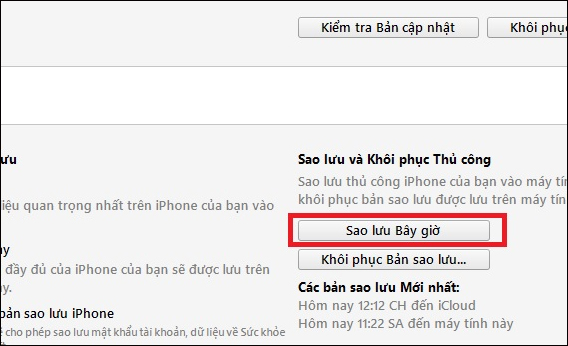
Step 3:
When the device's synchronization process is complete, start the iBackupBot software on the computer. Then click on your iPhone name on the interface of iBackupBot.

Step 4:
Next to users accessing on iPhone according to System Files / HomeDomain / Library / Preferences / on iBackupBot interface.
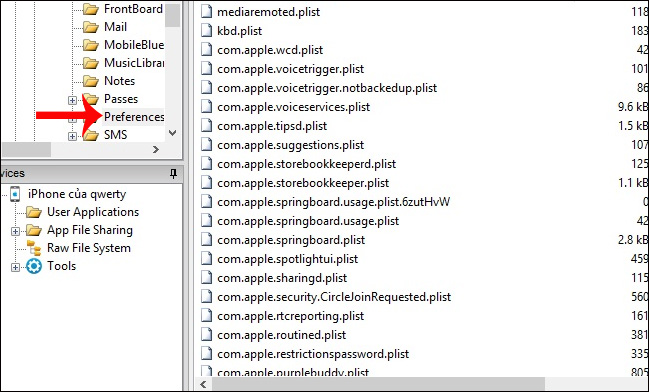
Step 5:
The user enters the keyword com.apple.restrictionspassworld.plist into the search bar. The result will appear below.
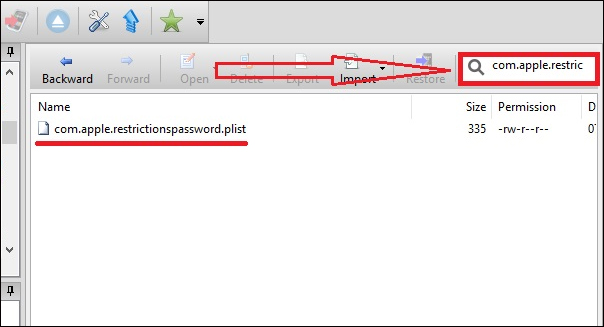
Step 6:
Click on this file and appear a code snippet. You can copy 2 encoded lines and paste them into http://ios7hash.derson.us/ page in the order of the code line as shown below.
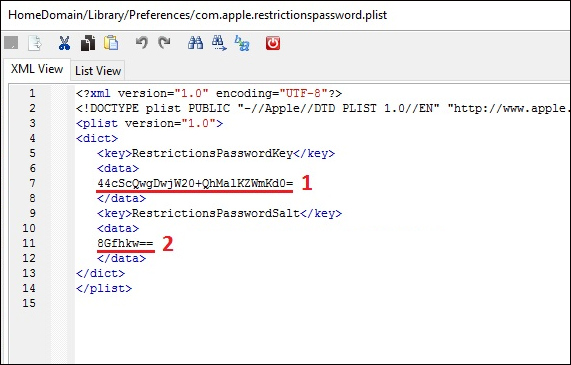
Step 7:
We click on Search for Code then wait a few seconds to proceed to scan the password from 0000> 9999. If the password is limited to the iPhone you set, the password detection process will be faster.
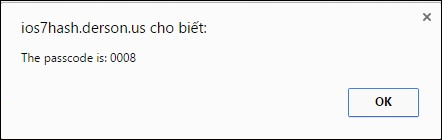
So you've regained the limited password on iPhone using iBackupBot software. We will conduct a 4-digit limited password detector to find the correct password for the device.
I wish you all success!
You should read it
- ★ This is why you should set your iPhone's custom alphanumeric password 'immediately and always'.
- ★ How to manually enter passwords on iPhone, iPad for applications, websites
- ★ How to retrieve a Tik Tok password when it is lost
- ★ How to change iPhone password to 4 numbers
- ★ Forgot your iCloud password and the fastest way to recover