These GPS applications do not need the best Internet connection for Android
There are many navigation and GPS applications for Android on Play Store, but not all maps can be used without an Internet connection. This article will provide you with the best 4 offline GPS applications for Android .
1. Google Maps
Google Maps has made great leaps and bounds over the years, providing and updating many features such as multiple view options, specific route information, live traffic updates and more. This application seems to provide everything the user needs.
However, if you want to use it offline, you will need to download the map area you want to use first but will not receive traffic updates. Google Maps on Android has several new offline features such as the ability to download multiple areas to the phone and choose to use Google Maps in 'WiFi-only' mode when there is a wireless network connection.

The application also allows storage of maps on an external SD card, freeing up some space on the phone. It will navigate traffic based on vehicles such as cars, walks, bicycles and public transport and provide quotes from many car services.
2. Sygic GPS Navigation & Maps
Sygic is one of the most popular offline navigation apps on Android. The app provides high definition maps for most countries around the world and regularly updates to match the latest version of Android. The app is free for seven days, but if you want to continue using it you will need to pay for advanced features and traffic updates.

The main feature of this application is map navigation, voice activated GPS with route guidance, 3D mapping and images, lane support and optional GPS navigation projection on the car windshield . In addition, the application has some good route options, SOS mode, parking information and more than a million POIs for navigation and Sygic is a powerful app for the best offline GPS. It has also been integrated with Glympse, if you want to share the route or ETA with friends.
3. CoPilot GPS
CoPilot GPS application is only for drivers and it is not free. You can only use it for free for seven days, then pay for access to all features.
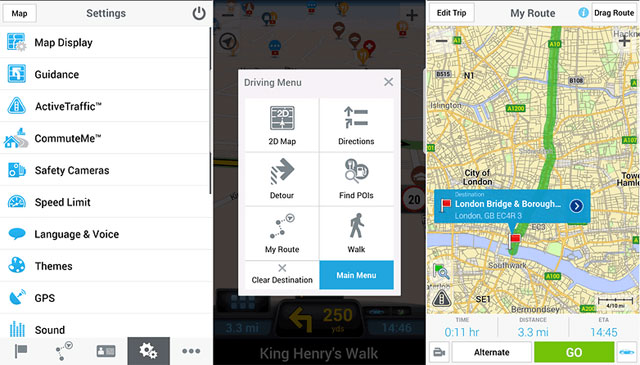
If you don't want to pay for it, you can still use the offline map and free turn-by-turn navigation, but only get the 2D version of the map and missing some other features. In the full version of the application, users will receive 3D maps with many great options for routes and alerts. In addition there is an option to use walking routes, but it is not the main purpose of the application.
You can download full street maps for offline use, but need to buy for individual countries or in a package like the whole of Europe, Asia. If you buy a map, you can also get 12 months of free access to CoPilot's direct LiveTraffic service.
4. TomTom GO
At this point, TomTom is one of the leading companies in the navigation industry. This is an updated mapping service for directions and there are countless other route options. Like other GPS applications, if you want to own enough features of it you need to pay.
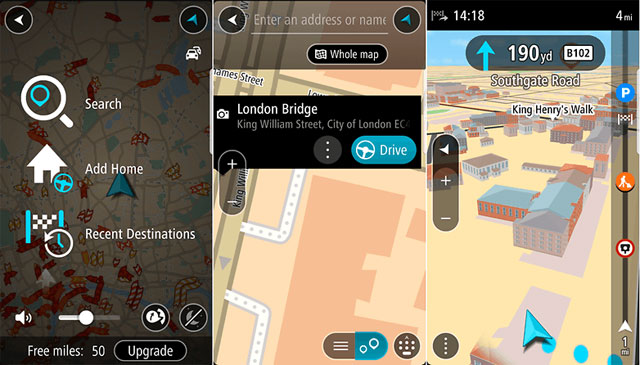
When starting to use the app, you get 50 miles with full features, including live traffic information. If you want to receive unlimited miles within a year, you will need to pay to upgrade. Prices fluctuate around the world, but in the US it currently costs $ 19.99 for a year and $ 44.99 for 3-year registrations.
It features voice guidance, offline route routing, live traffic updates and complete 3D building images. Maps are also available for more than 100 countries.