These are the features that are about to be brought to Windows 11 by Microsoft
During the Hybrid Work event, Microsoft officially introduced new features that are coming to this operating system.

Phishing Protection
One of the new security features is enhanced user protection against phishing agents on the network. In version 22H2, Microsoft Defender SmartScreen will receive significant improvements by combining modern hardware and software.
This new feature uses Microsoft Defender SmartScreen to warn users when they store passwords as plain text in applications like Notepad. The feature will also warn users if they accidentally enter their Microsoft account password on phishing websites that contain Microsoft data.
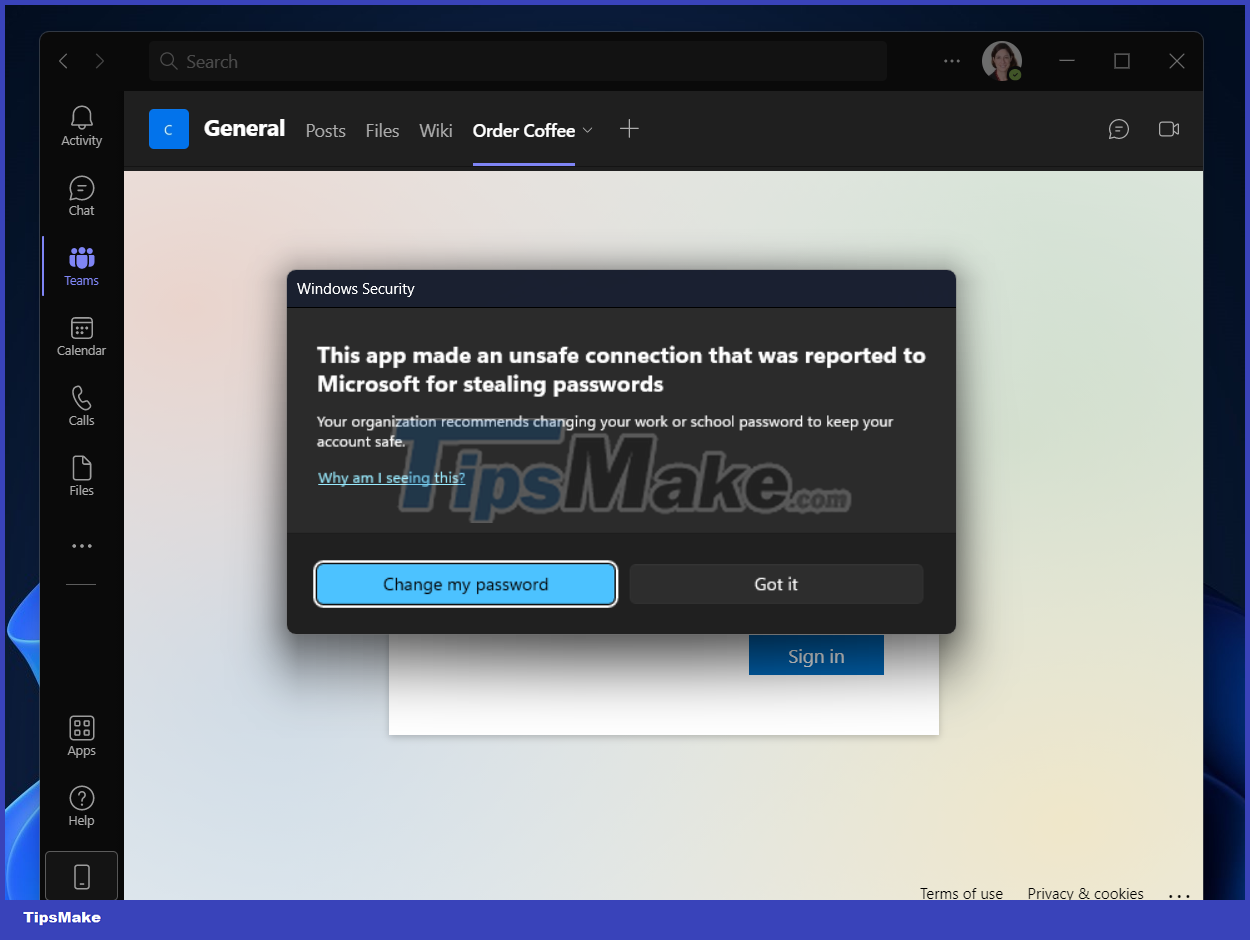
Microsoft said: 'These enhancements will make Windows the first operating system in the world to have built-in phishing protections directly, to help users stay productive and safe.'
File Explorer features tabbed management, modern sidebars, and contextual recommendations
File Explorer will be tabbed in Windows 11 version 22H2. With tabs, you'll be able to manage folders easily, and the experience will be similar to tabs in Microsoft Edge.

Microsoft will also bring on a new modern sidebar called 'Home' and it will contain options like This PC. The update will also improve OneDrive integration in File Explorer, allowing you to view all your files in one centralized place. You can pin files and set files as favorites, similar to Microsoft 365 or OneDrive.
In addition, Microsoft is also testing the contextual suggestion feature. This will allow users to easily share files with people on their contact list.
Fullscreen Widget
Windows 11 supports widgets, but the widget is currently only arranged on the left side of the Windows 11 interface, but during the Hybrid Work event, Microsoft shared an image showing that the widget can be arranged on the full screen. However, it is not certain that this feature will appear on version 22H2.
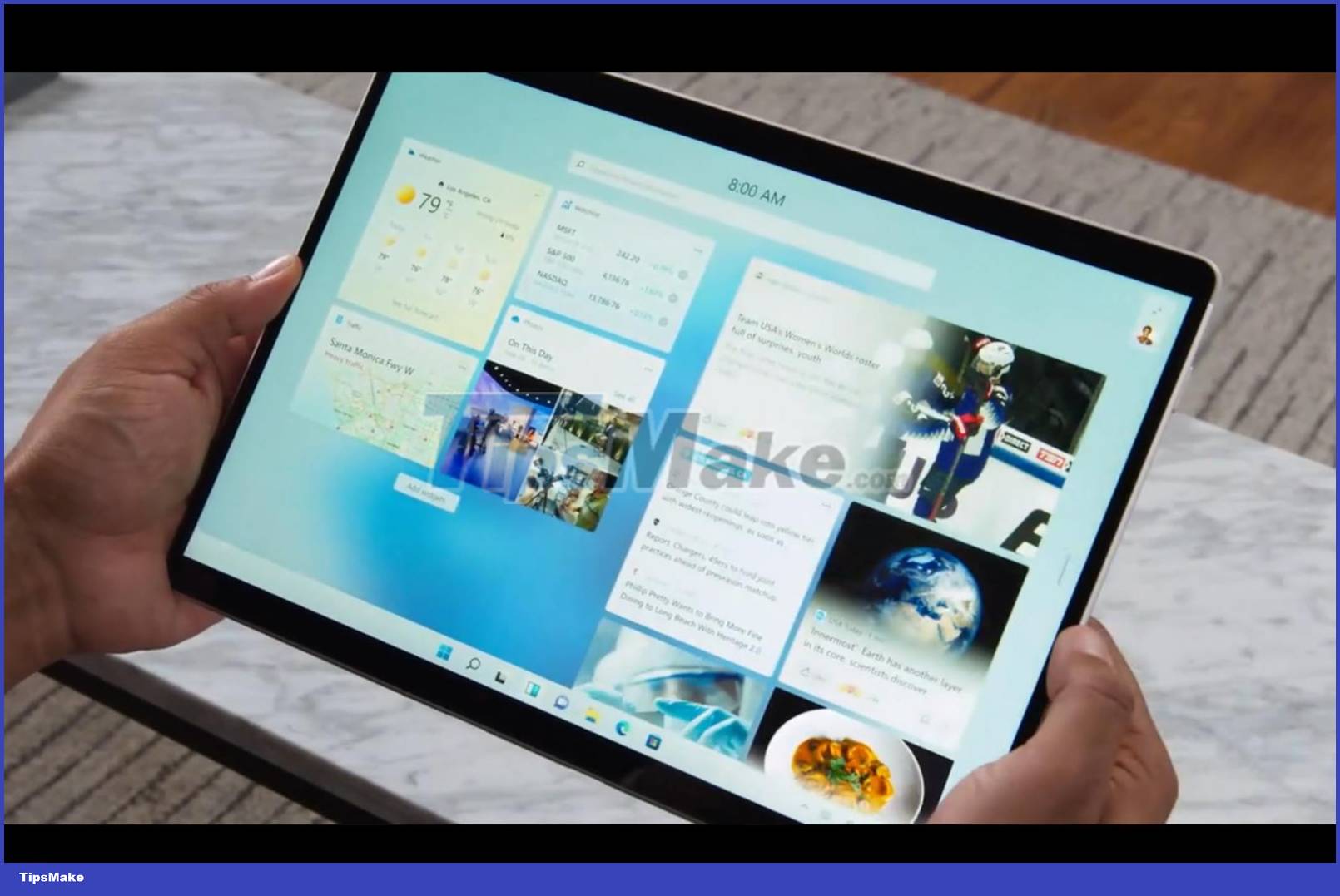
Suggested Actions
Another new feature is 'action suggestions', which will be especially useful in apps like Microsoft Teams. With this new feature, you can mark a date in a Teams message and Windows will suggest specific actions.
For example, if you bookmark a date, you'll see a suggestion to create an event in the Microsoft Calendar app for that day.