Instructions on how to share contacts in Microsoft Outlook
TipsMake.com - Microsoft Outlook has a feature that allows you to export your contact list as a PST file to import into other Outlook accounts. Of course, when saving new contacts or making some changes on your contact list, these changes will not be immediately applied to the contact list exported to another account first. there. At this point, you will have to export a new PST file (after editing) and then re-enter it into the other accounts.
However, in addition to this manual communication import / export solution, users can use some add-ons for Outlook, automatically synchronize the contact list between multiple user accounts without the need for Exchange Server. The article will step by step guide you to implement these two methods to be able to share contacts on MS Outlook.
ShareO developed by 4Team, is an addon that allows users to share and sync any Outlook folder without using Exchange Server. The program is compatible with all Outlook versions from 2000 to 2010 but only on Windows PCs. 4Team also offers a program called ShareContacts that only syncs Outlook contacts.
Export / import contacts in Outlook
To export contacts from Outlook 2003 and 2007, click File> Import and Export . With Outlook 2010, click File> Open> Import . In all three versions, in Select a folder to export from, check or uncheck the Include subfolders if necessary and select Next again.
Name the file, click Browse, and select a location to save the exported contact file (or accept the default location of Outlook). The option to replace duplicates with exported items is selected by default. You can choose Allow duplicate items to be created or Do not export duplicate items to create or remove duplicate items. Click Finish to complete.
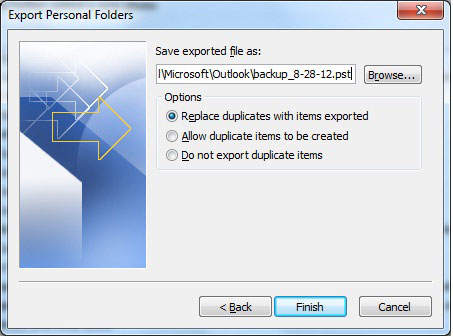
To import contacts into another Outlook account, log in to your account and select File> Import and Export (Outlook 2003 and 2007) or File> Open> Import (Outlook 2010). Select Import from another program or file in Choose an Action to Perform section and click Next . Click Personal Folder File (.pst) or Outlook Data File (.pst) , depending on the version of Outlook then click Next .
On the File to import window, click Browse and find the PST file exported in the previous step. Select Contacts folder, include Include subfolders if needed, select Import items into the current folder and click Finish .
Sync add-on contact list
Manual communication import / export methods will meet the needs of users who only want to access the same contact list on multiple Outlook accounts, but it will not meet the needs of two or more people who want to mount their own contact database into a common data warehouse without the need for Exchange Server.
Add-on ShareO allows you to synchronize multiple Contacts folders (and other Outlook folders) between a group of users. The program also lets you share and sync email, calendar, tasks and other Outlook folders.
After downloading and installing the add-on, the ShareO option will appear on the main menu of Outlook 2003 and in the ribbon of Outlook 2007 and 2010.
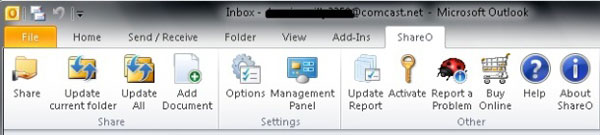
To export contacts to another Outlook account, select the Contacts folder (or any other folder you want to share) and click Share on the ShareO menu to open the share. Click the + sign icon and enter the recipient's name and email address.
On the next screen, check the categories you want to share and click Next (note that ShareO's shared category filters do not work on the trial version). Choose advanced-sharing options to see more sharing adjustments. After following the steps in the sharer, click Finish to start exporting the folder.
Depending on the folder size, the time for packaging and distributing information may vary. When the recipient receives the directory, the recipient is instructed to select a destination for it or may reject the directory.
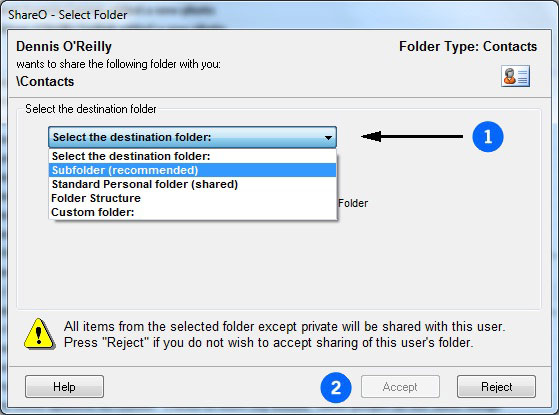
The receiver is also alerted to the occurrence of duplicate entries and is given the option to view and resolve conflicts. To sync a shared folder, just click the Sync option on the ShareO menu. ShareO allows creating public folders that can be observed by people who do not install ShareO.
This add-on also allows blocking private items without sharing or customizing shared information for other users. For example, when sharing a calendar, we can indicate free time or busy time without giving details. Add-ons provide additional features such as sharing files and folders through public or private public folders, shared data security encryption and data access blocking.
4Team also developed Sync2 program that allows data synchronization between Outlook and Google Calendars and Contacts.