The simplest way to create a server to access websites in the internal network
There are websites that are only accessible to computers in the internal network for work or to disseminate internal information. This article will guide you on how to create a server to access the website in the internal network in the internal network system using Windows XP operating system. Let's take a look.
What is a web server?
Before learning how to create a server to access the website, you need to know what a web server is. A web server is a web server, which is connected to an extended computer network. A web server is installed with programs to serve web applications, including data and control. The web server takes request information from the web browser and sends a response to the client via HTTP or another protocol.
On the hardware side
A web server stores the component files that make up a website (e.g. HTML, images, CSS, and JavaScript files.) and delivers them to end users.
A web server is connected to the internet and accessed through a domain like mozilla.org.
On the software side
A web server controls web users' access to the hosts file at least one HTTP server. An HTTP server is a piece of software that understands URLs and HTTP. Any browser that needs a hosts file on a web server requests it via HTTP. When a request is sent to the correct web server address, the HTTP server sends back a request via HTTP.
To make a website public
A static web server consists of a computer with an HTTP server. It is called a static web server because the web server sends its files to the user's browser without changing.
A dynamic web server consists of a static web server along with its software extensions, most commonly application servers and databases. It is called dynamic web because the application server updates host files before sending them to the user's browser via the HTTP server.
How to create a server to access websites in the intranet
Server Setup
- Connect the computers to the network and then set up a fixed IP for all computers. Choose a computer in the network to be the server and install the WAMP5 program on that computer.

- Start installing the existing website into the WAMP5 root web directory.
- Start the WAMP5 program, click on the WAMP5 icon in the system tray and click on Put Online, after being selected it will change to Put Offline and at this time there will be a message ". - Server Online".
- To determine the IP address of the server, you can right-click on the icon with the image of 2 networked computers in the system tray, click on Status and switch to the Support Tab to review.
Setting up the workstations:
- On the remaining workstations, access the WINDOWS -> system32 -> drivers -> etc folder and double-click on the hosts file.
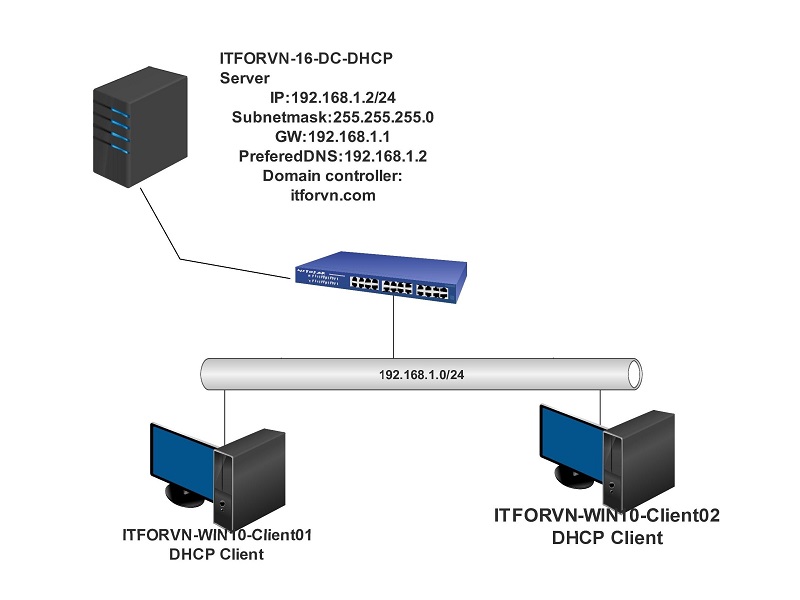
- A window appears to select the program to open, select notepad and press Ok to open.
- Go to the last line of the file and enter the IP address of the server, press the Tab button on the keyboard to space and then enter the domain name of the website. After entering, save and close the hosts file.
- Change the hosts file similarly to the above for all remaining machines.
- On workstations, open the Web browser and enter mywebdomain.com or http://mywebdomain.com into the browser's address search line. After completing all the above instructions, the website interface will appear in the browser window.
Note:
The domain name is optional, but you should not name your website the same as any existing domain name. If you name it the same, you will not be able to access the website with that name.
If you want to access the website from the server using the domain name set above, you must edit the hosts file on this machine just like when doing it on the workstations.
Links within the web page and paths to files, images, etc. should all use relative addresses, otherwise there may be errors when clicking on the link or the images may not display.
If the server has a FireWall program installed, you must turn it off or set parameters to allow workstations to access it.
Conclude
Through the information provided in the above article, we hope to help you create a server to access the website in the internal network. For any questions, please contact the hotline: 19001903. Wish you success.