Use Web browser to connect FTP Server
There are many ways to connect to the FTP Server and access the content in it. However, the simplest way is to use Internet Explorer. The FTP connection method via Internet Explorer is used in case you only want to download or view files stored on FTP Public server (with incognito mode).

In case if you want to transfer (download, upload or edit) files between your computer and secure FTP server, follow the steps below:
- Use the FTP Client program (such as FileZilla Client, or WinSCP or FireFTP for Firefox browser) to connect to the FTP Server.
- Add FTP Network Location to Windows Explorer.
- Map / assign drive letter to FTP folder Shared on Windows Explorer for easy access.
In addition, readers can refer to how to set up and manage FTP Server on Windows 10 here.
How to access FTP Server using Internet Explorer?
Before connecting to an FTP Server, you need to know the hostname (or URL or IP address) and security information (as needed) to access Shared FTP content.
To access FTP Server using web browser (Internet Explorer, Firefox, Chrome, .), follow the steps below:
1. Open the Internet browser , and then in the address bar enter the Hostname of the FTP Server (or IP address) and the FTP port number (if the FTP server uses a different port, not the default port 21 for the FTP connection) then press Enter .
For example, if the FTP Server's Hostname is " ftp.example.com " and the port number of the FTP connection is the default port number (21), you enter the address bar:
ftp://ftp.example.com

If the FTP Server's Hostname is " ftp.example.com " and the port number of the FTP connection is "54557", you enter the address bar:
ftp://ftp.example.com:54557
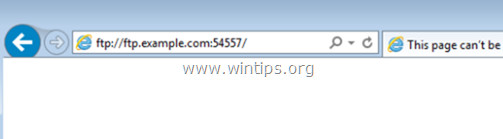
If the server does not allow anonymous access, then you will be asked to enter the information (username and password) to view the content.

Refer to some of the following articles:
- How to connect to an FTP Server from Windows Explorer?
- Instructions for activating TFTP and Telnet Client on Windows 10
- Use IIS to set up FTP Server on Windows
Good luck!