Set up your own VPN server at home with 4 simple ways
Virtual private networks (VPNs) are very useful when traveling or using public Wi-Fi networks in cafes. But you don't have to pay for a VPN service, instead you can host your own VPN server at home.
Upload speed of home Internet connection is really important. Without a lot of upload bandwidth, you can use a paid VPN service. Internet service providers often provide much less upload bandwidth than download bandwidth. However, if you have bandwidth, you should set up a VPN server at home.
Home VPNs provide pipelines (tunnels) that are encrypted for use when using public Wi-Fi and even allow users to access specific services of other countries even from Android devices. , iOS or Chromebook. VPN will provide secure access to the home network from anywhere. You can even grant access to other people on the server hosting your home network. In addition, users can also play PC games designed for LANs via the Internet, although there are easier ways to set up a temporary network for PC games.
VPN is also very useful in connecting with services that are blocked by geography. For example, you can use the Netflix version of the US or other streaming sites.
First option : Buy one r outer with VPN capability

Instead of creating a VPN server yourself, you can buy a built-in VPN solution. High-end home routers often come with pre-installed VPN servers. You can then use the router's web interface to activate and configure the VPN server.
Second option: Buy one external support for DD-WRT or other third-party software
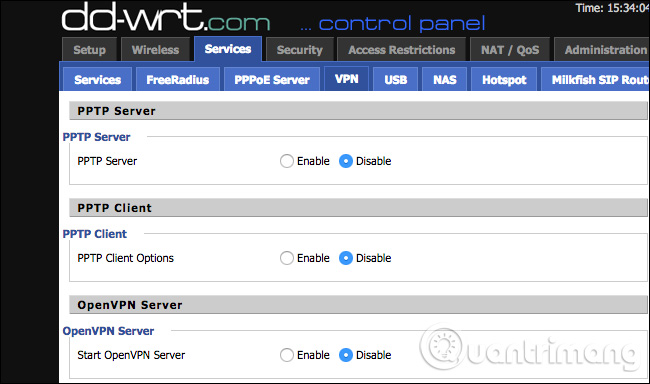
The router's firmware is basically a new operating system so users can flash the router to replace the router's standard operating system with the new operating system. DD-WRT is a popular firmware and OpenWrt works well.
If there is a router that supports DD-WRT, OpenWrt or another third-party router software, you can flash it with one of these software to be able to use more features. With DD-WRT and similar router firmware capable of supporting integrated VPN servers, you can host VPN servers even on routers without VPN server software.
Be sure to select a supported router or check your current router to see if it is DD-WRT supported. Flash third party software and activate VPN server.
- Create a private VPN Server with DD-WRT
Option b : Create a VPN server

You can also just use the VPN server software on your computer or device. However, one thing to note is that this computer or device will always turn on, not off. Windows has a solution for VPN storage and Apple's server application also allows setting up a VPN server.
You can also install a third-party VPN server like OpenVPN. VPN servers are available for all operating systems, from Windows to Mac, Linux. You only need to transfer the appropriate ports from the router to the computer running the server software.
There are also options to use professional VPN equipment. Users can use the Raspberry Pi and install the OpenVPN server software, turning it into a lightweight, low-power VPN server. You can even install other server software on it and use it as a versatile server.
The fourth option: Store the VPN hosting server elsewhere
There is another option to install itself other than saving the VPN server letter on hardware or paying VPN providers to use convenient services and applications. You can host your own VPN server with a web hosting service provider and this method is much cheaper than the VPN provider. You will pay the hosting provider to host the server and then install a VPN server on the server they have provided.
Depending on the hosting provider, this may be a point-and-click process to add VPN server software and have a control panel to manage or require to drag into a command line to install and configure Picture everything from scratch.
When setting up VPN at home, you may have to set up dynamic DNS on the router. This will give you an easy address to access the VPN, even if the Internet connection IP address changes. Be sure to configure the VPN server safely and securely so no one else can connect to the VPN.
See more:
- Setting up a VPN server on Router Tomato - Part 1
- Create VPN Server on Windows 8
- Setting up VPN yourself does not need support from expensive software