The most useful free Figma plugins
The Figma plugin helps you improve results and shorten the time it takes to get the job done. Here are the best free Figma plugins for your work .

How to download Figma plugin
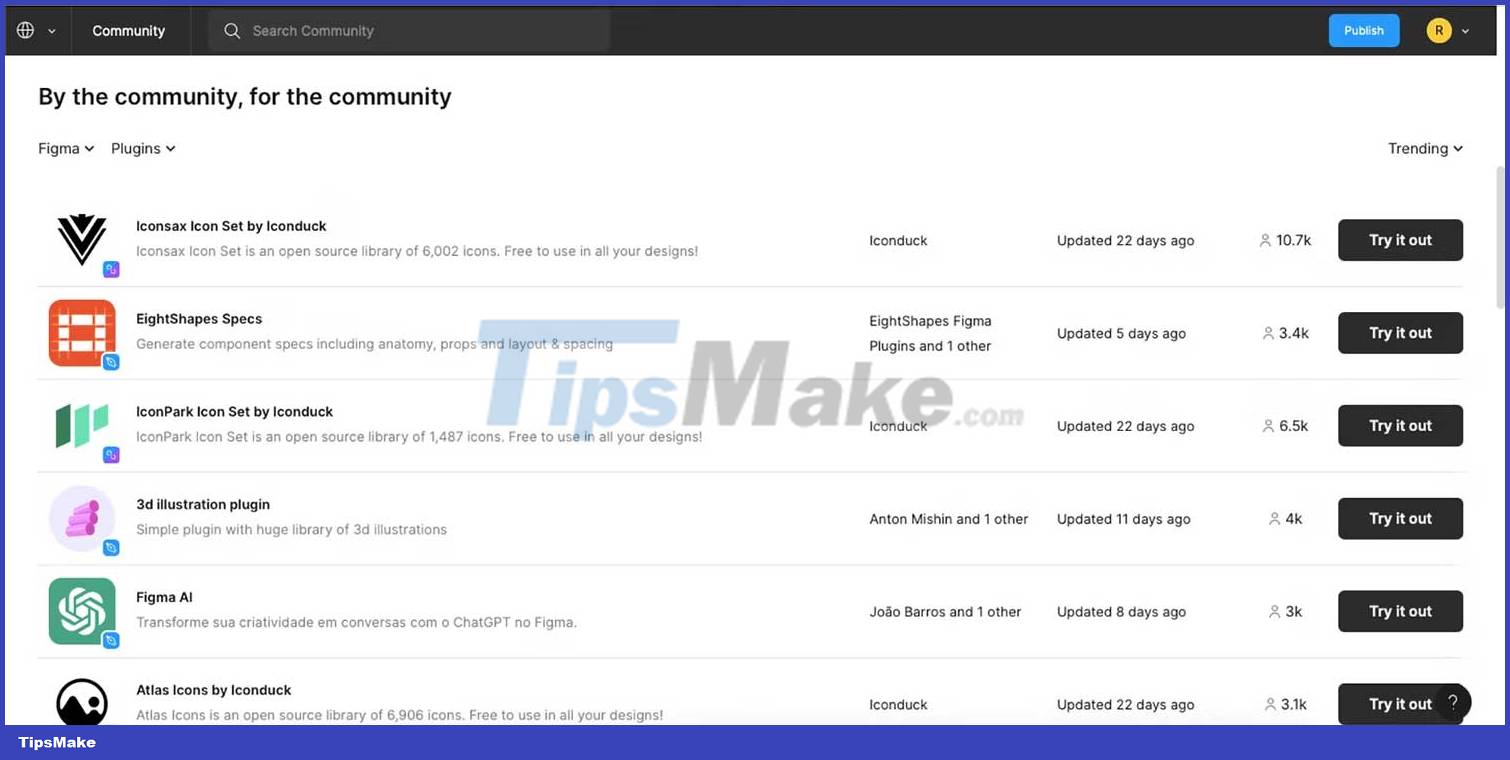
Go to the Community page on the home page or from a file page in your account name. The Community page not only lists the plugin but also the Figma file, selecting Main Menu > Plugins will show your recently used and saved plugins, and let you find new plugins.
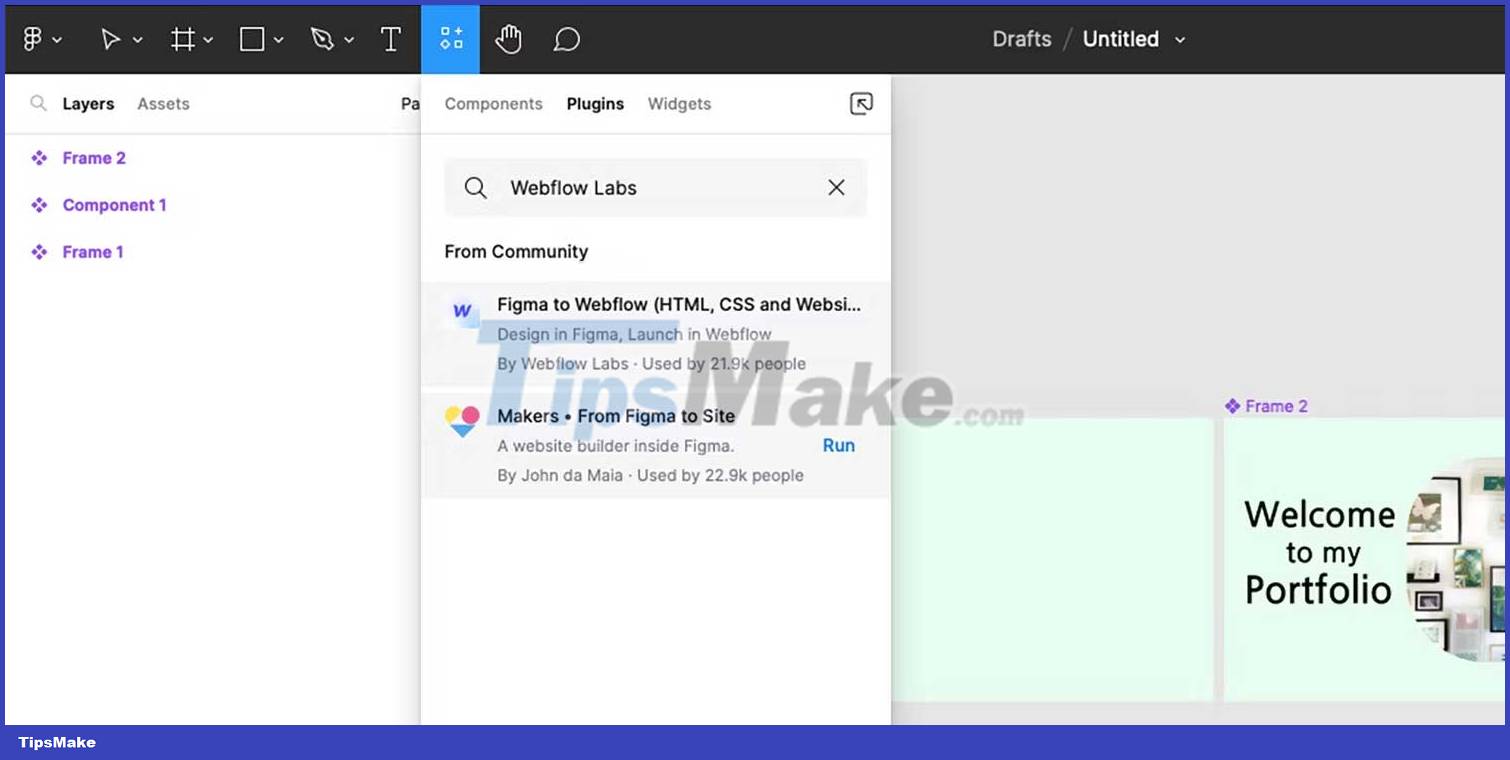
Select Find New Plugins , you will be taken to the Resources tab. Here you can find any plugin. After you find a plugin you want to load - from the Community page , select Try It Out to load it, or from the Resource search box , select Run to load the plugin.
Each plugin provides its own usage instructions, so be careful when reading it.