How to message, video chat on Ablo
Video call applications help users communicate quickly with anyone at any location in the world. Ablo is basically a messaging and video calling application like the same apps, but with automatic translation, recognizing the language of the importer, we can freely chat with people. Ablo application uses multiple platforms including on computers, Android and iOS. Especially Ablo has support in Vietnamese so for those who do not know foreign languages, Ablo can be texted with foreign friends. The following article will guide you how to use Ablo chat application on iPhone, with other platforms you do the same.
- The best free messaging app
- How to use multiple chat applications on the same window
- Free messaging application without Internet
- 6 self-destruct chat apps on the phone
1. How to create Ablo chat account
Step 1:
Users download the Ablo application in accordance with the device's operating system according to the link below.
- Download the Android Ablo app
- Download the iOS Ablo app
- https://ablo.live/
Step 2:
In Ablo interface we press the Start button to use the application. In the next interface, the user enters an email address to register an account, as well as receive a coin to unlock some other functions.



Step 3:
Ablo will ask for your phone number but can press Other times to skip. Next, enter the password for the Ablo account.
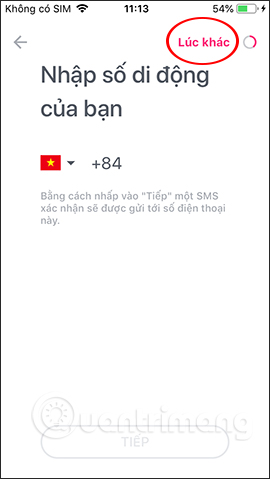
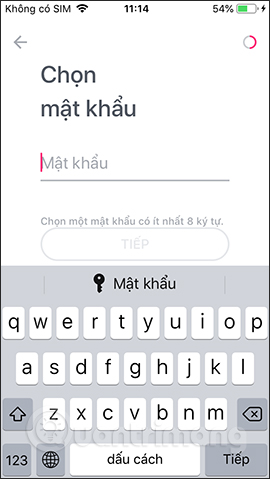
Step 4:
Enter your name for your personal Ablo account. Switch to the new interface and enter your date of birth , select gender or you can press Other times to skip.

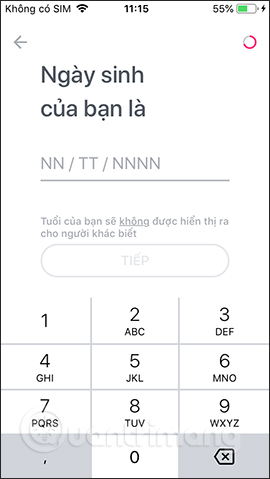
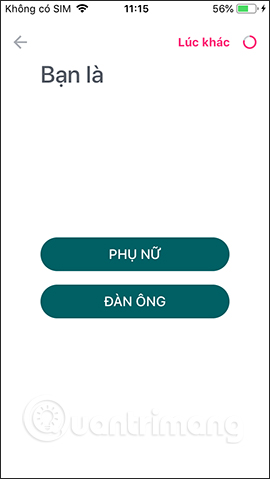
Step 5:
By default the Ablo application automatically fills in your country, but others don't know your location exactly. Next select the avatar for the personal account. The application supports taking live pictures or taking photos available in the collection album.
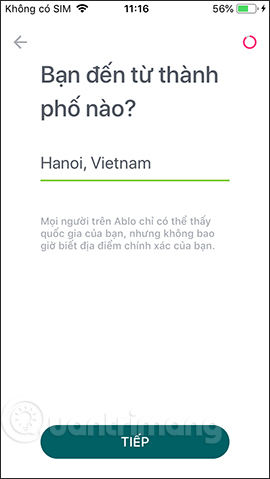
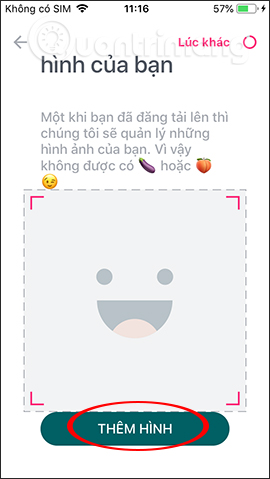
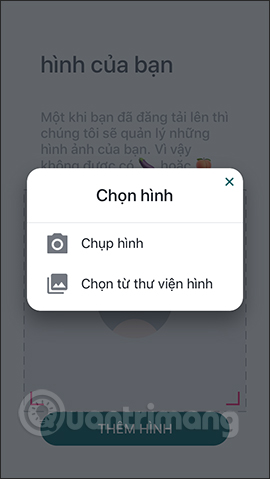
Step 6:
Continue to allow Ablo to access the directory to see who is using Ablo to make friends easier. Switch to the new interface Tap Allow notifications to receive notifications when there are chat messages.
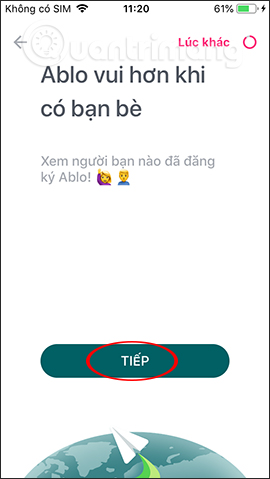
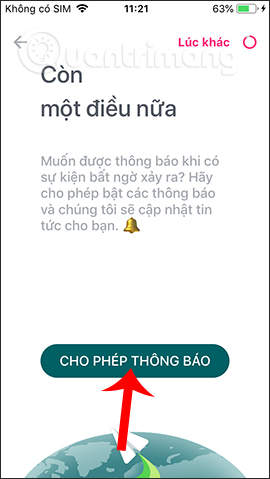
After completing the Ablo account creation, we will have 125 Miles and points to encourage users to actively chat on the service. To have a coin you need to verify the account sent to the registration email. Then we have 15 free coins, if you want to buy more to buy money to unlock many other features.
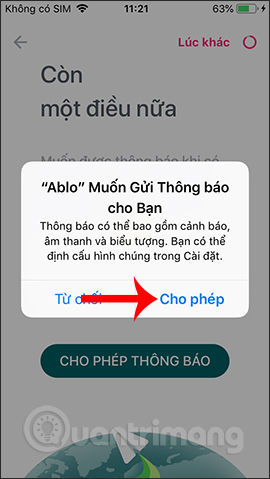

2. How to send messages, call video on Ablo
Step 1:
In the interface of the application we click on Start chat to use. The application gives some necessary notifications to users. The application then automatically selects any chat you random and takes you to their location on the map.

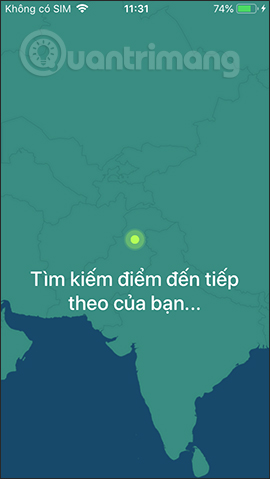
Step 2:
In the information interface you will see the names, avatars, national symbols of the enemy, weather. Clicking on the avatar will have more information such as flight time, language of use, mileage, some challenges and options to block users if they have any vulgar behavior with you. If you do not want to chat with this person, click Go to the next location to change.

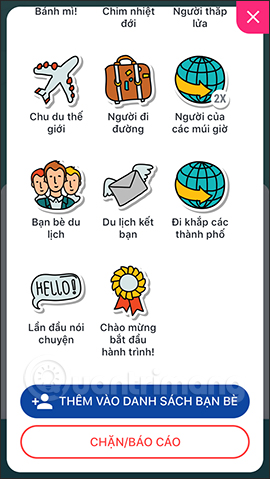
Step 3:
Click Start chat to enter the chat frame. We proceed to send the first message to complete the challenge and receive more mileage. When clicking on the 3 vertical dots icon will display 3 different options, with the automatic translation of chat languages automatically . The application automatically identifies the language to switch to your original language.

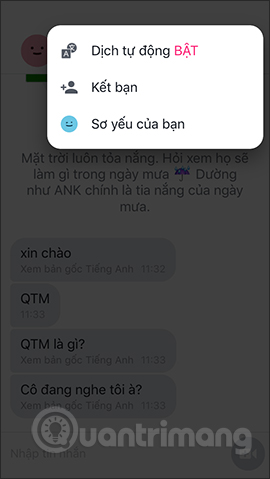
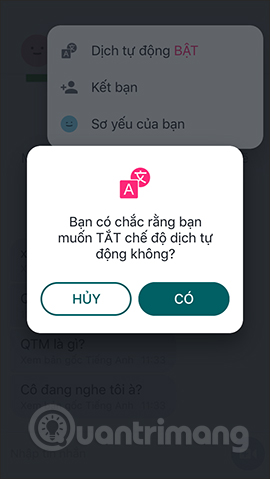
Step 4:
When both people chat together, the video chat feature is automatically turned on, or you can tap the video icon to call a video call. Users need to allow the application to use the camera and microphone to chat.
If someone else sends a video chat request, just press Accept to receive the video call.
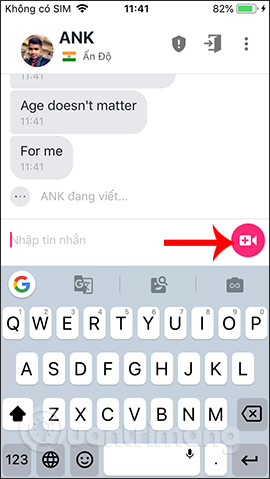
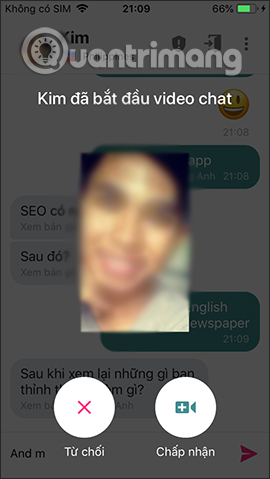
Step 5:
While chatting 2 parties can send friend requests , press Accept to confirm friends.
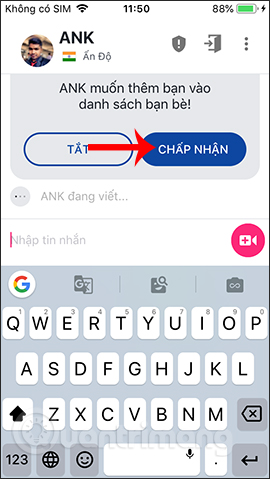
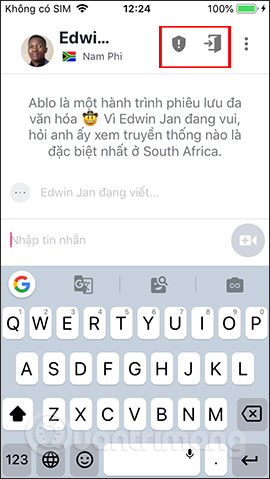
Also in the chat interface you will also have the option to block users when clicking the shield icon . Window icon to exit or stop chatting.
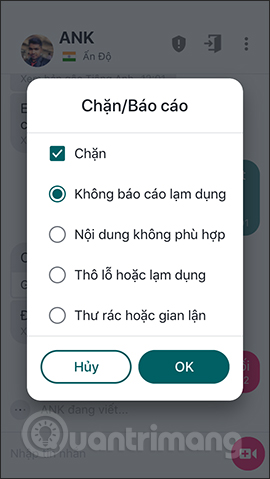
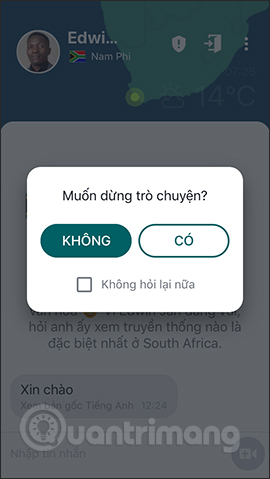
Step 6:
To stop searching for places, tap Exit in the view. To review all sent messages click the dialog icon to enter the Messages interface. Here the user will see all the conversations done.
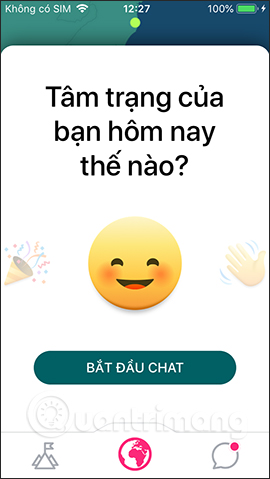
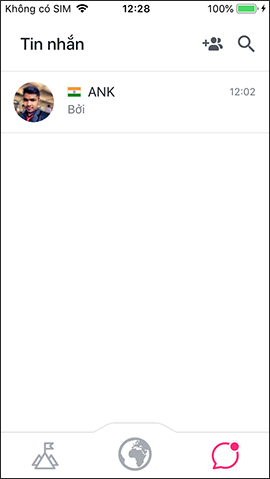
If you want to delete the message, just swipe from right to left. When clicking on the conversation, the message content will be displayed. Click on the 3 dots icon to display some options as below.
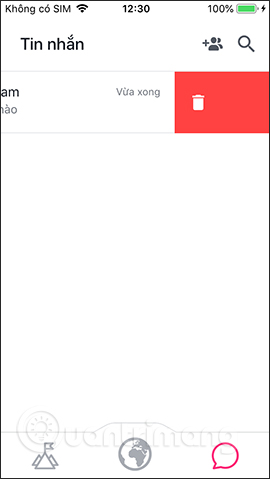
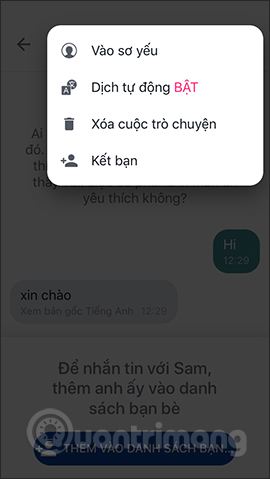
Step 7:
Back at Ablo's main interface and click on the triangle icon, we see the challenges we have completed and the rankings compared to friends if any.

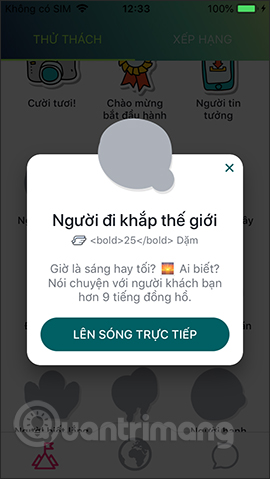
Step 8:
In the interface of the application click on the gear icon to display options to change account information and change other options. Click Delete account if you do not want to use Ablo.
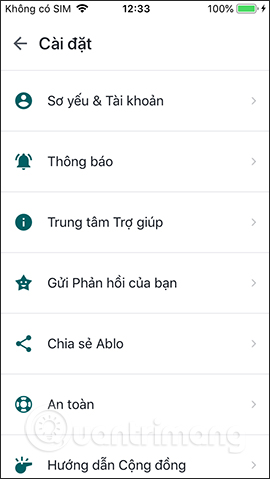
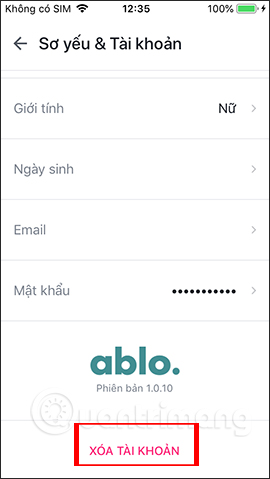
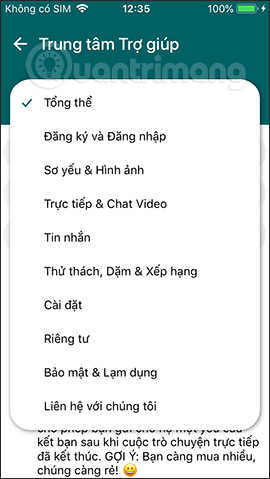
Above is how to use the chat and video calling application on Ablo application. Ablo opens up an exchange space with many people around the world, even if you are not fluent in foreign languages. Ablo's automatic translation feature makes it easy to chat without encountering language barriers.
I wish you all success!
You should read it
- ★ Private messaging, video calling on Tox Chat
- ★ All problems about how to install and use Google Duo video calling application
- ★ Viber 'chat' application has additional video calls for iOS, Android
- ★ How to call, video Facebook Messenger on mobile, tablet
- ★ 17 billion video chat in 2017, Messenger is ready to challenge Skype