The best online tools to help you assemble and build your computer
Building a desktop computer is not as difficult as you think. However, there are many options, options, compatibility issues that can make it difficult for computer assemblers, especially for first-time builders. Here are some online tools to help you make the process as smooth as possible.
1. Pcpartpicker .com
PCPartPicker is probably the best computer building service. Use this tool with a part of your computer such as a processor or motherboard and you can search the computer hardware database for components compatible with other parts of your computer. .
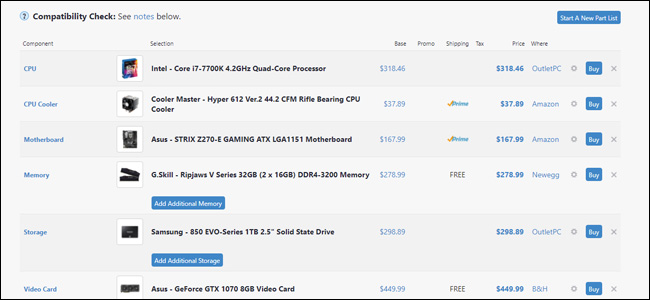
The default website displays the lowest available prices from popular and reliable online providers so that users know exactly where to buy at the lowest total price for building computers. It also includes many other options, so you can see the total cost of construction if you want to buy a part on Newegg or Amazon. PCPartPicker also includes complete versions with pre-selected components and instructions on how to assemble them.
2. Logicalincrements.com
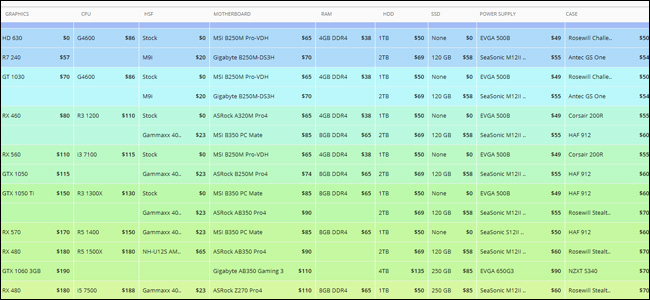
If you want an easy-to-use chart of the best computer creators with a certain budget, Logical Increments is a great site that should not be overlooked. It basically has a constantly updated large spreadsheet, displaying the best build possible for each price range. Unique presentation makes it easy to quickly select all parts of the building quickly according to a specific budget. It's also great to upgrade your computer, just check the latest version. In addition, it has a useful glossary and instructions for all sections below the main graph.
You don't need to build on the computer models on this site, you can change each part to fit your budget.
3. Camelcamelcamel.com
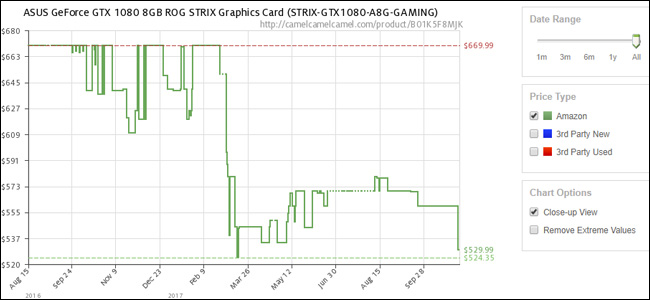
CamelCamelCamel is a very handy computer builder tool for people who assemble computers with a limited budget. The website tracks the price on the Amazon sales page and compares it with its original price. This is a great way to know when to buy parts for the computer you are looking for. Notification tools can integrate with the user's desired Amazon list, immediately indicating when the GPU is being discounted. Unfortunately, this tool can only be tracked on Amazon but it is still a great way to automate shopping in the world's largest market.
4. Youtube.com
What makes it difficult to assemble a computer is that there are too many ways to incorporate hardware. Please visit YouTube if at any time you have difficulty building the computer. Just do a search for a specific section on YouTube, you can find videos that show specific instructions on how to assemble and activate.
5. PC Building Simulator
This application is not very practical because you need a computer that can handle basic 3D graphics to be able to use it. It is also a commercial game, scheduled to be released in January 2018.

PC Building Simulator allows you to build an entire computer complete with licensed parts and give accurate results. This is a way to see how all of the parts you have chosen are compatible with each other both digitally and physically without buying any hardware. It even includes virtual computer performance checks based on the selected hardware. If you cannot wait for the full version, there is a demo of PC Building Simulator available .
See more:
- Self-assembling computers, build desktop computers (P1): Choose hardware
- Build a best computer system
- Troubleshoot problems when building a computer
You should read it
- ★ Self-assemble computers, build desktop computers (P5): Refine new computers
- ★ Self-assembling computers, build desktops (P2): Assembling hardware
- ★ The reason why you should assemble yourself is a Hackintosh computer instead of buying a Mac from Apple
- ★ There are 10 million self-build PC's while playing good games and learning
- ★ How to assemble CPUs from Intel and AMD