How to use large file fileshifter.io convert
To convert file formats such as PDF to Word, JPG to PDF files, . in addition to using conversion software, you can use online file conversion applications. These services do not require an account, convert quickly and completely free.
Fileshifter.io is a file conversion service that supports many popular formats like docx, pdf, ppt, xls, mp4, . Especially, users can download a maximum of 1 GB file to the service. The converted file will be automatically deleted after 1 hour of posting and using. The following article will show you how to use Fileshifter.io to convert files online.
- Professional PDF file conversion software for Word
- How to quickly convert Word files to PDF?
- How to convert PDF files to PowerPoint
Instructions for converting files on Fileshifter.io online
Step 1:
Users click on the link below to access the Fileshifter.io service homepage.
- https://fileshifter.io/converter/
By default, the service is available to convert from PNG to PDF and vice versa. To open more formats, click PNG to select another format for the source file.

Select the display formats in the list. There are about 10 popular formats supported on Fileshifter.io.

Step 2:
After selecting the source format, the service will automatically display the compatible conversion file formats. The number of target file formats is less than the source file format.

Step 3:
After selecting the format to convert, drag and drop files into frames Drag files here . Or you can click browse to download the file directly on the computer. Each conversion will only select 1 file but the capacity can be up to 1GB.
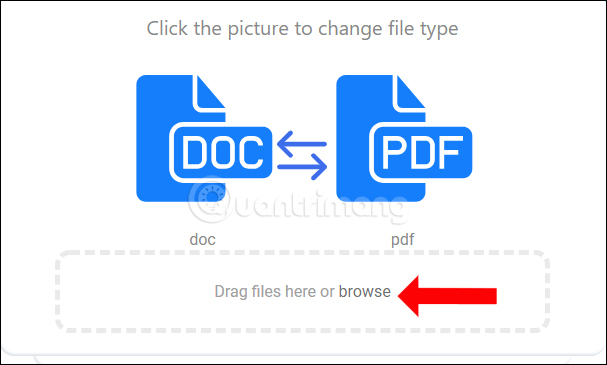
Step 4:
You wait for Fileshifter.io to upload the source file and perform the conversion process.
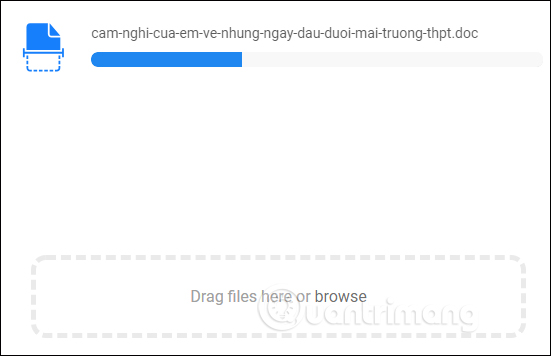
The conversion speed will depend on the size of the uploaded source file. When you see the destination file converted, just click on the file name to automatically download to the computer.
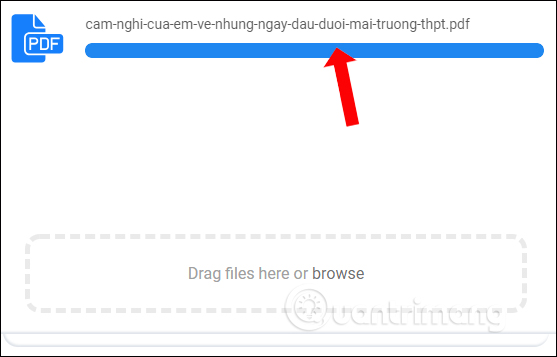
Fileshifter.io is a very basic and simple file format conversion service. The service does not have too many options during the transition. You do not need to register an account or enter a mail address to download the destination file after conversion.
See more:
- 6 methods to convert PDF to JPG, PNG images
- Simple way to convert Excel files to PDF
- How to convert PDF to Word right on Google Docs
I wish you all success!