The best network configuration management tools and software
Networks are growing at an amazing speed. This growth not only reflects connectivity and the ability to do anything from anywhere, but also requires the right tools to manage that complexity.
Managing configuration on hundreds of switches, routers, devices and controllers in different locations is not an easy task. Even the slightest change to such a distributed network can quickly get out of control, especially if the administrator intends to handle all operations manually.
Network configuration management software is designed to help users somewhat. These tools enable the deployment of a new service, make extensive configuration changes, recover faulty devices, check configuration files for different standards, upgrade devices and more.
Network configuration management with the following tools and software
- 1. SolarWinds NCM
- 2. Pulseway
- 3. BladeLogic Network Automation
- 4. ManageEngine Network Configuration Manager
- 5. rConfig
1. SolarWinds NCM

SolarWinds, the manufacturer is known for its specialized network management software, provides a fully configured NCM tool for network management.
The outstanding features of SolarWinds NCM include:
- Support multiple vendors
- Reduce the time needed to manage important changes in the network
- The integrated troubleshooter helps identify and fix problems in the shortest time.
- Network automation takes on all repetitive tasks.
- Maintain standards and service levels to ensure uninterrupted service
- Standardized configuration is easy to deploy
- Quick recovery recovery
- Integrate with the National Vulnerability Database to ensure access to current CVE. In return, this helps to detect vulnerabilities early
- Provide detailed network information for Cisco ASA. Users can check Access Control Lists, manage firmware upgrades and perform backups of configuration files for Cisco ASA.
- Provide accurate information about hardware and software configurations, so that users know what is about to expire and end their life.
- Visual reports help better understand the network. 53 different reports created by SolarWinds NCM to provide users with all network details.
- The integrated control panel provides the option to lock the device to prevent unauthorized access
- Comprehensive access control
- Comes with High Availability option to protect against operating system failures and network connectivity problems.
SolarWinds NCM comes with a fully functional free trial for 30 days.
Download the official trial version of SolarWinds NCM.
2. Pulseway

Pulseway is a powerful network management and configuration software that works well on a variety of devices. It is highly scalable and this multi-account platform can be hosted on the cloud or Pulseway server.
Here is what this tool can do:
- Works well on Windows, Linux, Mac or any other system with the Pulseway monitoring API
- Create alerts immediately based on smart rules set by users.
- Compatible with most mobile devices and desktops, so users can access and order from anywhere.
- Users can create and deploy custom scripts to automate all network-related tasks.
- Remote computer feature makes it easy to manage any router, firewall or network device
- Provides access to the entire Active Directory forest with a simple connection to the domain controller
- All Pulseway connections use an encryption system based on RSA private / public encryption and 256-bit AES session encryption.
- Integrated with Webroot's machine learning technology, to protect against cyber threats
- Simplify monitoring and control of Microsoft Exchange platform
- VMware vSphere module provides a real-time overview of virtualization and virtual machines
- Allow posting to Slack channel when notifications are activated.
- Comes with many integrated reports that provide detailed information about the status of networks
- Pulseway antivirus software works with NCM to help secure the network completely.
Pulseway has two packages - Free and Team. Team packages cost $ 1.32 (VND 30,000) / workstation / month for SaaS and $ 3.35 (78,000 VND) / workstation / month for on-premise (on-site installation).
Download the Pulseway (Free package).
3. BladeLogic Network Automation

BladeLogic Network Automation from BMC Software helps businesses operate with the highest efficiency and the best level of security.
Here are the main features of this software:
- It detects network vulnerabilities in real time without compromising network performance.
- There are tools to ensure that standards compliant processes for HIPAA, PCI-DSS, NIST, SOX and CIS.
- Automate testing cycles and create integrated reports for these standards
- Can manage the network on all physical, virtual and cloud platforms from the control panel
- Simple interface and easy to use
- The extensive reporting tool provides a quick look at the 'health' of the network at any time.
- Allows creating scripts using SmartMerge technology to handle different configurations. In addition, it is possible to restore the entire configuration without having to reboot the device.
- Role-based access control helps share workload management safely.
- Improve operational productivity and increase device rate that each administrator can take responsibility for
- Ability to scan over a thousand devices in a minute. This helps reduce the work for IT developers, allowing them to focus on higher priority tasks.
Download the trial version of BladeLogic Network Automation: http://www.bmcsoftware.in/it-solutions/free-product-trials.html
4. ManageEngine Network Configuration Manager
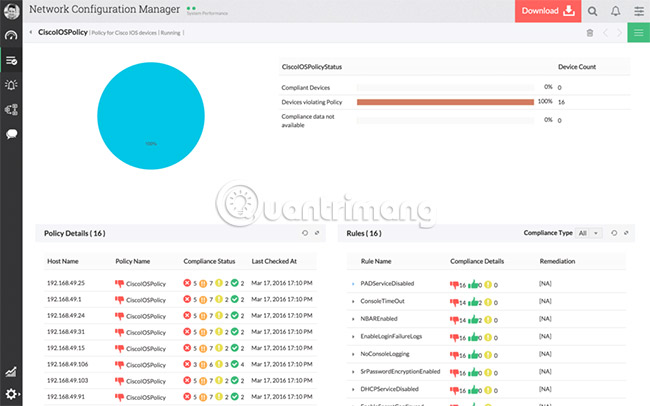
ManageEngine is another big name in the field of network monitoring and configuration. This network configuration manager is a powerful and flexible network solution for configuring, managing and complying with network standards.
The main features of this tool include:
- Support for devices from 22 suppliers including Cisco, HP, Juniper, Dell, Aruba, NETGEAR, Yamaha, Vanguard and many others.
- Automatically scan networks to identify new devices and add a variety of SNMP-enabled devices with just one click. This eliminates the hassle of manually adding each device.
- The configurations are categorized by version and stored in the database, so retrieving them when needed is easy.
- Encrypt and store device configuration in PostgreSQL database
- The control panel contains a list of all devices, so management is easy. Users can receive serial numbers, IP addresses, attributes and all other important information in one place.
- Provides the option to create scheduled tasks for backup, test and upload configurations.
- Provides role-based access controls
- Comes with an integrated configuration approval mechanism, in which top-level administrators check and approve configuration changes before it is deployed for any device.
- Use advanced automatic scripts to upgrade firmware remotely.
You can download the free trial version of ManageEngine Network Configuration Manager here.
5. rConfig
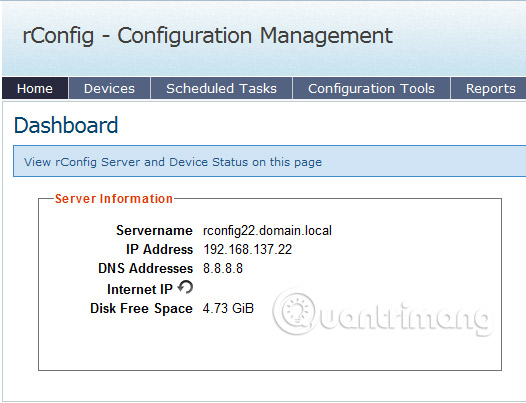
rConfig is a free, open source network configuration management software. It is a bit different from the other options available to choose the commands you want to run on the device.
Basically, the user will have to configure rConfig with a set of commands for all categories, add the device to the list and create a scheduled task. The rest will be handled by rConfig.
Here are some handy features of this tool:
- Open source and free
- Provides the option to customize device commands, to meet specific user needs
- Support for batch configuration deployment
- Comes with integrated reports to better understand devices and networks.
- There is an extensive backup process
- Support for native PHP deployment
- Allow configuration download with just one click
- Comply with many standards such as HIPAA and PCI-DSS
- Comes with an integrated schedule based on CRON
- Provides support for Telnet and SSHv2
rConfig can be downloaded here or users can also get it from GitHub.
In short, network configuration management software helps to configure different devices and monitor the network for vulnerabilities, as well as manage various devices in it. The efficiency that these tools bring makes them an indispensable part of the ever-growing network world.
See more:
- The best IPAM software and tool to manage IP addresses
- Top 10 best bandwidth monitoring software