Check Android phone configuration
If you are using your Android phone daily, you still do not know its detailed configuration and specifications. Or in case you buy a phone that needs to check the device configuration, the instructions in this article are definitely useful to you. Let's network administrators point through a few basic and quickest ways to check Android phone configuration offline!
- How to check Android status using Phone Doctor Plus
- Instructions for checking the origin of Android and iOS phones
- Top Website check the most accurate IMEI Samsung
1. Check Android phone configuration directly on Android system settings
Depending on each device, there will be a Settings icon and different names. The device selected for this tutorial is the Oppo F1s. For other devices, you do the same and will check the Android phone configuration successfully.
You go to Settings , then search and select About phone . Here, you will know the device name as well as specific information related to the Android system including status, system updates, Android version, processor, Ram, Rom, .


Besides, you can also check the memory capacity by accessing the link: Settings> Additional settings> Memory. The system displays quite details so that users can capture information, see Android phone configuration.


2. Check Android phone configuration by software, application
To check in more detail the software and hardware on your phone, Android users must rely on the support of 3rd party applications. This is especially useful for devices that have not been built-in. The ability to view specific configurations like some other high-end devices.
Check Android phone configuration using CPU-Z application
CPU-Z application is quite light and is one of the powerful software on Android that allows users to know the specific information on phone configuration such as the current speed of each CPU core, providing information about CPU, Chip graphics, internal memory, Ram, .
- Download CPU-Z application for Android
You click on the link above to download CPU-Z on the phone, after the installation is successful, open the application to start checking the machine information.
At the SoC tab, you can view information related to the processor chip of the device, including: CPU, Chip, Processor Chip speed, Chip maker, .
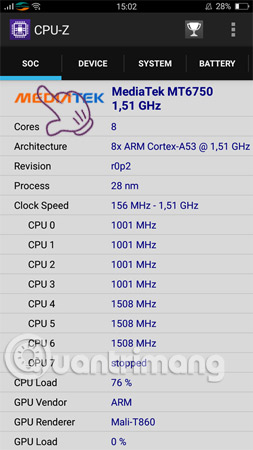
The Device tab displays the general configuration such as: Machine name, manufacturer, screen size, screen resolution, weight, total RAM capacity, internal memory capacity, .
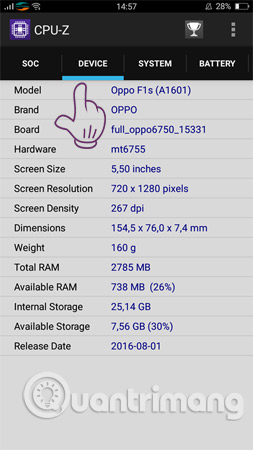
System part - System indicates more important parameters such as operating system version, last updated operating system date, .
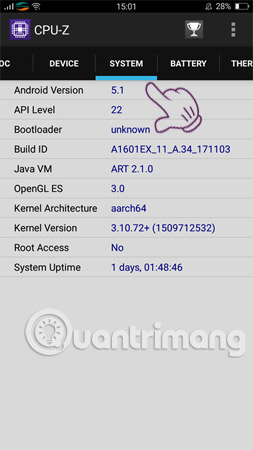
In addition to the above parameters, users can view more information about the "Health" status on the Battery card, the temperature of the phone at Thermal, . and some other useful information.
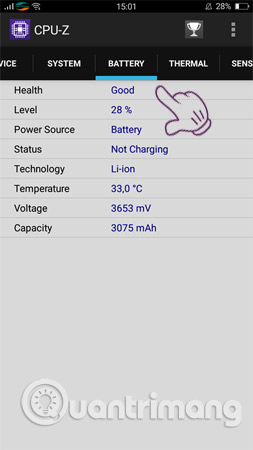
Check Android phone configuration with Droid Hardware Info application
Add an application to read the parameter and check the Android phone configuration for that user, Droid Hardware Info. This application is not only intuitive, easy to use but also a free application for any Android user can access and use.
- Download the Droid Hardware Info app for Android
Similar to the above, with Droid Hardware Info we will also be able to see the configuration of Android phone directly using many important parameters such as model name, manufacturer, Android version, screen resolution, RAM, camera before, after, .

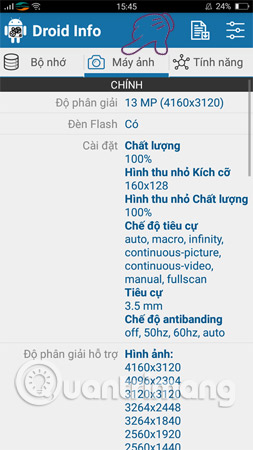
Above are a few ways to check Android phone configuration very simple, if you do not know, you can choose and apply a way that I feel suitable to check immediately.
I wish you a successful test!
See more:
- 4 simple ways to check the configuration and hardware information of computers and laptops
- How to check fake and real memory card on Android phone
- How to check the phone is not deducted by the network?