Some tips for system administrators
TipsMake.com this time will introduce you some simple network management tips, how to protect your computer network and instructions on fixing some basic errors, management tools, network troubleshooting tips and security methods. Administrator of a computer network is a very important task. There are some management tips that just need to practice, the management becomes much easier. If you want to become a network administrator, you should know some basic networking technologies such as TCP / IP, Ethernet, network configuration, knowledge of network hardware and software, directory services and a Some simple network error correction technologies.
There must always be documents on how to configure and network resources such as network hardware and software statistics, computers, basic network configuration and logon scripts. Regularly store a complete backup for server data and well manage network server resources such as simultaneous access to the server without compromising performance.
Keep network software up-to-date and ensure that your network always has the necessary tools such as data recovery and backup, debugging tools, performance management tools and TCP / IP ports, often update antivirus software.
The passwords of network administrators must be complex and always prepare a secondary admin account. Keep network security tools like GFI LanGuard up-to-date to prevent any new attacks from outside to your network. Set restrictions in the server room and only authorized people are allowed to enter the room. Back up important data regularly to other hard drives or burn to CD. After installing and configuring the server, create a backup for the entire drive (Ghost), you can use the Norton Ghost utility to do this. Always have a disaster recovery plan and fault tolerance. Do not leave the server room without a supervisor when someone is in the room. In addition, there are some tips below for administrators to better manage their computer network:
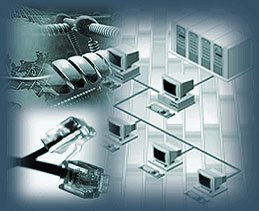 1. If you are preparing a new system, be sure to use the best installation source as a CD. After installing the operating system, you must install the latest antivirus program such as Norton antivirus, Trend Micro, McAfee, Panda Antivirus or any other program of your choice.
1. If you are preparing a new system, be sure to use the best installation source as a CD. After installing the operating system, you must install the latest antivirus program such as Norton antivirus, Trend Micro, McAfee, Panda Antivirus or any other program of your choice.
2. After completing the installation process for all computers on the network, check the performance, speed, and security of the network.
3. Keep the network design simple and clearly segmented to easily isolate the error component in the network.
4. Regularly update the latest virus identifiers, software patches and security methods for computers on the network.
5. When planning to add hardware to the network, be sure to have hardware documentation and a declaration for the software
6. Only install the required software applications on the server and the computers on the network. Any unauthorized software or web application can become the starting point for viruses and malicious code from the internet to attack the network.
7. Determine the network IP address, user accounts, create user documentation and keep resources close to users.
8. Train IT staff as well as all your users, alert them about unauthorized activities.
9. Administrators access the Internet and place a strict security restriction on unauthorized Internet usage, block all ports and access unwanted web applications.
10. Protecting the computer gateway or server proxy as much as possible because the gateway is the direct path to the Internet.
12. Backup to the hard drive.
13. Your network structure.
14. To become a network administrator, you must always research, explore and test the latest networking technologies and trends.
So you already know some basic technology and troubleshooting tips for a simple computer network. Always research and plan before setting up a network for your organization or customer. Always provide the necessary resources such as data recovery software, backup utilities, regular antivirus updates, cable connection testing and other error handling and network security tools. Also, for yourself, constantly update the latest network knowledge through certifications such as MCSE, CCNA, CCNP, Network + and Server +. Share knowledge with colleagues, IT managers .; participate in answering questions related to management and handling of network errors in exchange forums. Hopefully, through this article, you will learn some basic knowledge about networking and how to administer a computer network.