The best free Photoshop replacement software
Adobe Photoshop is one of the great software for graphic designers.Beginners using Adobe Photoshop software will find it very difficult to get used to and use it.Proficient use of these features is not easy.Requires you to have a certain depth of knowledge, time and cost.
However, it is not that there is no way to perform photo editing, effects, . that Adobe Photoshop offers. Instead, you can use support software like Adobe Photoshop, but much faster and more efficient. Here are the software that can replace Adobe Photoshop in most image processing tasks, completely free, lighter than Adobe Photoshop.
These free software replace Photoshop
- 1. Krita
- 2. GIMP
- 3. Paint.NET
- 4. Pixlr (Windows, Mac, Web, Mobile)
- 5. Seashore
- 6. PhotoScape
- 7. Inkscape
- 8. Picasa
- 9. PhotoPlus
- 10. PhotoFiltre
- 11. The web app replaces Photoshop
- Photopea: The best free online Photoshop alternative
- Mara.Photos with lots of tools and effects
- Remove BG: Automatically delete wallpapers
- Image Toolbox: Easily resize and convert images in batches
- Promo Social Media Resizer: All sizes, all at once
1. Krita
Krita is a free image editing tool and has many features, options like Photoshop, that bring the look and feel of using real Photoshop. Its toolbar is arranged in a similar way and also has a dark theme by default (you can configure it to another theme if you want). In addition, it has support tools such as Slice Tool, the ability to open multiple images like Photoshop but completely free. However, it also has a paid version for developers.

Advantages:
- Support tablet and pen.
- There are templates for different projects.
- Support measuring tool (Ruler and Guide).
- There are many effects.
Defect:
- There is no edit undo tool.
- Patch tool is delayed when used on larger images.
- Text tools are not as rich as Photoshop.
- No Camera RAW filter.
Support file formats : PNG, BMP, GIMP, TIF, TGA, JPEG, WEBP and more.
Platform : Windows, macOS, Linux
Price : free; Paid versions are available to support developers.
- Download Krita
2. GIMP
When it comes to free tools to replace Photoshop, GIMP is one of the top choices. GIMP is a feature-rich photo editing software that can do many things that Photoshop can do. However, it is not at the top of this list because there are a number of issues such as many pre-installed brushes that have the same settings, which are annoying for users when constantly switching between brushes. In addition, GIMP is not as capable of drawing as Photoshop, but it is free and is one of the options worth considering when replacing Photoshop.
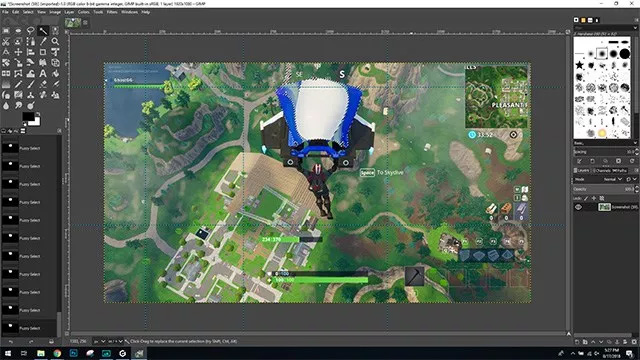
Advantages:
- Comprehensive layer support with blending mode.
- Support measuring tool (Ruler and Guide).
- Support cutting images.
- Undo toolbar.
Defect:
- Old user interface.
- Strange and non-intuitive text tool.
- No Camera RAW filter.
- Difficulty in finding tools.
Support file formats : PNG, JPEG, BMP, TIF and many other formats.
Platform : Windows, macOS, Linux
Price : free
- Download GIMP
See more: Full guide to editing photos in GIMP
3. Paint.NET
Paint.NET was originally developed to be a more powerful version of MS Paint and therefore has many features like MS Paint. However, it also has the features to become the choice for those looking for Photoshop replacement software for Windows. Paint.NET supports layers with blending mode, which is one of the most used features in Photoshop. In addition, it also has a History tool, convenient to quickly undo edits. Basically, this is a good tool for image editing although it is not as powerful as Photoshop.

Advantages:
- Support layer with blending mode.
- Undo tool.
Pretty good in basic photo editing.- Support measuring tool.
- Support multiple file types.
Defect:
- Old user interface.
- Does not support the Guide tool.
- There is no Camera RAW option.
- No cutting tool, patch tool or Spot Healing tool.
- Does not support auto snap window.
Support file formats : PDN, BMP, GIF, JPG, PNG, TIFF, TGA, DDS
Platform : Windows
Price : free, paid version option is available to developer support.
- Download Paint.NET
4. Pixlr (Windows, Mac, Web, Mobile)

Pixlr is a great photo editor that works based on cloud data developed by Autodesk, a co-producer of products like AutoCAD, Cloud, and 3DS Max. Pixlr does not have "industry standard" quality but it is fully integrated with useful features.
The best thing about Pixlr is that you can access it from the browser or download it to your computer or use it as a phone application. The web version allows for online photo editing and the mobile version is completely free while Windows and Mac have a free version but have a deadline for each feature (full version is $ 15 / year) .
- Download Pixlr
5. Seashore
Seashore is another Photoshop alternative for Mac users. It owns some important features of Photoshop such as support layers. The software also includes Pressure sensitivity, which is suitable for those who use tablets. Seashore easy to use suitable for new users and completely free.
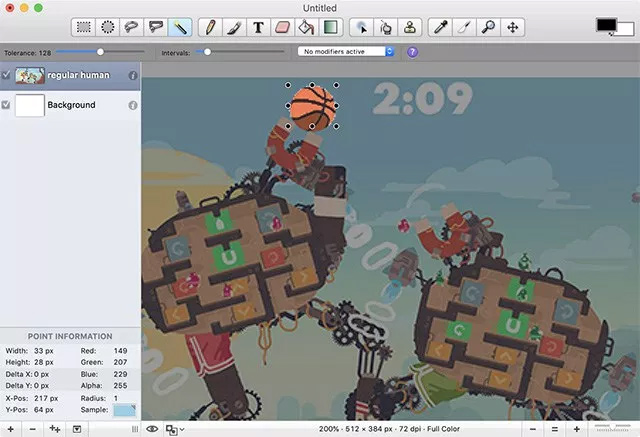
Advantages:
- Support classes.
- All free.
- Support pressure-sensitive press pen when used on tablets.
- Easy to use.
Defect:
- Outdated user interface.
- No effect.
- Cannot customize Grid (grid).
- Does not support PSD file.
Support file formats : JPG, PNG, GIMP, TIFF, GIF
Platform : macOS
Price : free
- Download Seashore
6. PhotoScape
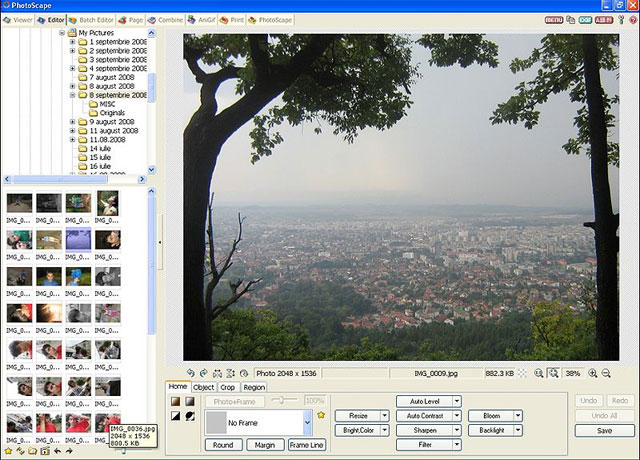
PhotoScape is not as powerful as GIMP or Paint. However, it has the advantage of easier and faster use. The tasks presented in a simple and scientific way. Users who do not need much knowledge about computers can easily start using them.
Platform : Windows
- Download PhotoScape
7. Inkscape
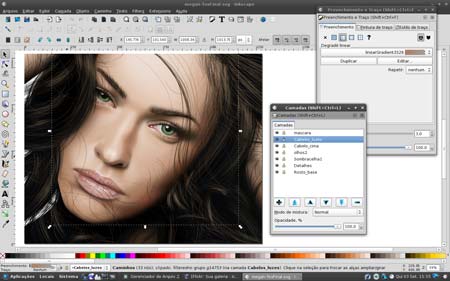
Inkscape is completely free software replacing Adobe Illustrator, CorelDraw, Xara X. This is an open source program with vector graphics editor that supports advanced SVG features like markers, clones, alpha blending.
Platform : Windows and Mac.
- Download Inkscape
8. Picasa
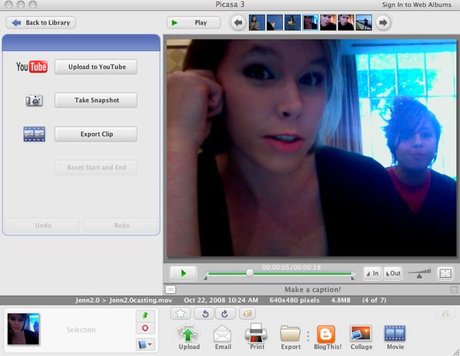
Picasa is easy-to-use software, improved in image color correction, red-eye removal, album arrangement, etc. It syncs online album data, marks images on maps (Google Maps) , Face Recognition. Google has acquired Picasa and is now quite popular in the world.
Platform : Windows, Mac, Linux
- Download Picasa
9. PhotoPlus
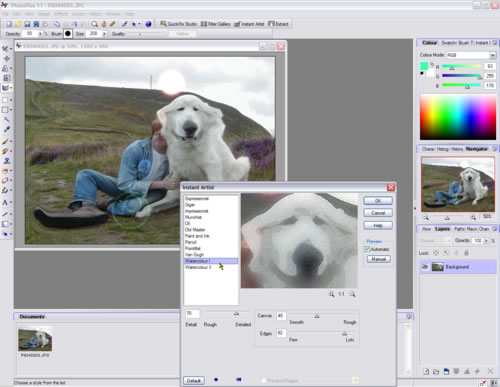
PhotoPlus is a great free photo editor with a wide range of easy-to-use features, a formidable opponent of some graphics editors, a tool panel similar to Paint Shop Pro. . For professionals, PhotoPlus supports layers and masks, pays special attention to web design, it allows you to apply deformed documents, create animated GIFs, and crop images / ability to create text The map then automatically pops out the HTML request. It also offers 25 special effects filters (your own options) as well as a collection of 20 ready-made image selection tools. It easily imports and exports up to 15 different file types including Photoshop (*. PSD) format.
Platform : Windows
- Download PhotoPlus
10. PhotoFiltre
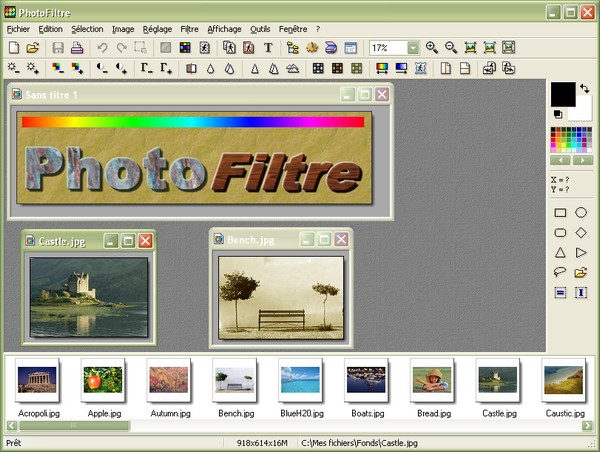
PhotoFiltre has a full-featured image and graphic editor for beginners, no need to work with layers (If you don't know anything about layers, this program is perfect for you). It allows you to import from sources and it can save up to seven different file formats including GIF, JPG and PNG. Small file size, beautiful and intuitive interface. Includes clone, magic wand, gradients, ready-made tools, shapes, special effects filters and more. There are also 27 free plugins available to enhance your ability.
Platform : Windows
- Download PhotoFiltre
11. The web app replaces Photoshop
As mentioned above, Adobe Photoshop is the king of image editors, but the price of this software is a bit high. But don't worry because you can get most of the best features of this software for free through a few online photo editing tools.
Online tools here do not mean popular cloud-based photo editors like Pixlr, PicMonkey, SumoPaint, etc. These are little-known image editors, making it easy for users to apply. Use basic effects on your photos.
Of course, none of these applications are as powerful and full-featured as Photoshop because Adobe has hundreds of engineers working every day, while these online applications are often the result of enthusiasts.
Photopea: The best free online Photoshop alternative

There's no doubt that Photopea.com is the best free online photoshop replacement tool. Forget Pixlr, SumoPaint or any other tool you've tried. Using Photopea gives users the same experience as Photoshop.
This web app looks like Photoshop, so users can get used to it right away. Detailed instructions are also available for users to learn how to use any of the features themselves. All popular Photoshop features are available, such as clone stamps, layers, filters, etc. You can even open PSD files or save images as PSD if you want.
The best part of Photopea is that it does everything offline, so your photos are never sent to the cloud. Open the website and the rest of the work will take place on the computer. That not only makes editing faster when working online but also helps protect user data.
Photopea has been around for a while, but its hotness has never decreased. After receiving some great updates, this tool is increasingly popular. Try the Photopea tool now, especially if you're a Chromebook user.
Mara.Photos with lots of tools and effects

Mara.Photos has a range of free photo editing tools online. when it was first released, Mara.Photos has not really resonated, but it is a great and simple image editing application. Mara.Photos has a variety of effects, filters and tools. All can be applied for free for image editing.
First, you need to select the effect you want to apply. Options include Resize, Crop, Rotate, Type, Sketchpad, Pop, Vintage, Art, Frame, Overlay, Stickers, Converter, Auto Fix, Red Eye, Color Picker / Converter, Dropper, Brightness / Contrast, Hue / Saturation, Vibrance, Curves, Blur, Sharpen, Smooth, Noise, Grayscale (Black & White), Threshold, Vignette, Pixelate, Mosaic, Straighten, Skew, Perspective, Twirl, Bulge / Pinch, Wave, Splitter, Color Tint, Bump, Invert Colors , Palette Extractor, Optimize Palette, GIF Editor, APNG / AWebP Editor, Mirror, Kaleidoscope, ASCII Art, 3D Anaglyph, Glitcher, RAW, EXIF, PNG Metadata, Steganography, ANSI Art, Vector Graphics Editor.
After that, you can upload images from desktop, iCloud drive or URL. Each effect can make many adjustments, levels before applying. And once you apply the effect, you can still switch to another tool or effect.
Remove BG: Automatically delete wallpapers

Remove.BG allows users to automatically delete a photo's background with just one click. That is amazing. In Adobe Photoshop, the Magic wand tool allows the user to select the main theme of the image and then delete the background in the image. And now users can do it online for free with Remove BG.
Try this tool to know how well it works. Upload photos from the computer or paste the URL. Remove BG will work for a few minutes and then you will get results comparing the two previous and next versions of the image. You can download and save the finished product to your computer for free and without any watermark. Great!
Remove BG is by far the best online tool in terms of this feature. These other options do not provide the same accuracy or catch users to pay to remove the watermark. Please bookmark this tool again because there will definitely be times when you need it.
Image Toolbox: Easily resize and convert images in batches

Imagetoolbox.app allows you to resize multiple images and convert them quickly.
Photoshop scripts make it easy to resize a series of images quickly. If you want to do it online, Image Toolbox is what you're looking for.
This web application allows users to resize a series of images at once. You can resize them based on the specific resolution, by width or height or by the percentage of the original image.
At the same time, Image Toolbox can also convert all images into JPEG or PNG according to users' wishes. As in Photoshop, you can choose the quality of a JPEG or PNG file and specify the file size.
Another interesting thing is that there is no need to re-upload images without correct editing the first time. There is an option to go back and edit from the beginning, saving time and energy, especially when having to upload a large number of images a second time to make the desired edits.
Promo Social Media Resizer: All sizes, all at once
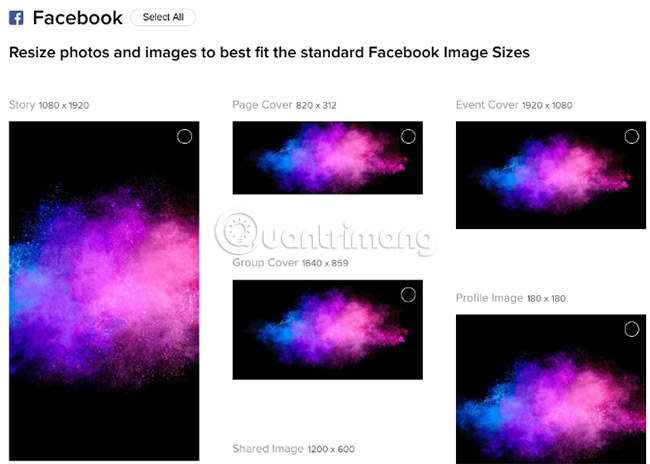
This is not a technical feature of Photoshop, but Photoshop scripts make it easy to convert an image into different sizes, to suit a variety of social media with just one shot. click. And now you can do it online with this handy tool of Promo (https://slide.ly/promo/image-resizer/).
This tool is very easy to use. First, upload an image from the computer or add the URL. Then scroll down to select the desired image size type. Promo has templates for everything you need in Facebook, Twitter, Instagram, YouTube, Pinterest, LinkedIn, Snapchat, Email and Blog and Google Display. They include all types of images: profile pictures, covers, stories and any other space you can upload images to.
The download package contains compressed files that include the type of image in the file name, so it is easy to identify which images to upload. This is a great tool to make life a lot easier.
There are countless options and features in Photoshop not for everyone. Many users just need something simple, like tools like Remove BG and Promo, providing one-click options to perform tasks well.
Above is the suggestion of TipsMake.com about the best tools to replace Photoshop. If you still know any other tools that the article has not mentioned, please leave a comment in the comment section below!
Wish you find the right choice!
See more:
- The best photo compositing software on computers, iPhone, Android
- 30 tools to support online photo editing without using Photoshop
- 15 best photo editing apps for Android