The 11 best Android apps to install on Chromebooks
Support for Android apps for Chrome OS has been around for a while. Although you can install most of these apps on any Chromebook, only a few options are compatible with this operating system.
If an app is updated for Chromebooks, it will be much more reliable and support the multitasking tools built into Chrome OS. So these are the best third-party apps you should install on Chromebooks.
What Android apps should install on Chromebooks?
- 1. Netflix
- 2. Microsoft Office
- 3. Adobe's mobile application suite
- 4. Evernote
- 5. VLC
- 6. Slack
- 7. TickTick
- 8. GoPro Quik
- 9. Pocket Casts
- 10. SketchBook
- 11. Squid
1. Netflix

Netflix is one of the first apps to be updated for Chromebooks. While it's obvious that you can also stream from the Chrome browser, there are a few benefits of downloading dedicated apps. The most important point is that you can download content for offline use. This is perfect for situations like when you're getting on a flight.
Also, if you have a low-end Chromebook, streaming on a mobile app is a significantly better experience than it does from the Chrome tab, especially if it's HD video.
Download Netflix (Free).
2. Microsoft Office

If you're uncomfortable with Google's productivity suite and want a more advanced platform, try using the Microsoft option instead. All Microsoft Office for Android applications, including OneNote, Word, PowerPoint and Skype, can work with Chromebooks. You have access to nearly every essential feature like editing documents, templates, syncing in the cloud, and more.
Moreover, they can work in multiple window mode. However, unless you own a Chromebook with a screen size smaller than 10.1 inches, Microsoft Office is not free. You will need an Office 365 subscription to unlock the ability to create, edit or print documents.
Download Microsoft Apps (Free, premium subscription available)
3. Adobe's mobile application suite

Adobe's innovative applications have also been redesigned to be compatible with Chrome OS. Whether you want to edit images, PDF documents or sketches, Adobe applications are the right choice.
From Lightroom CC to Acrobat Reader, Chromebooks are currently compatible with most major Adobe applications. Of course, it should be noted that these are still Android apps, not full desktop versions. However, all of them are free, unless you want to use any premium features.
Download Adobe applications (Available for free, premium subscription).
4. Evernote
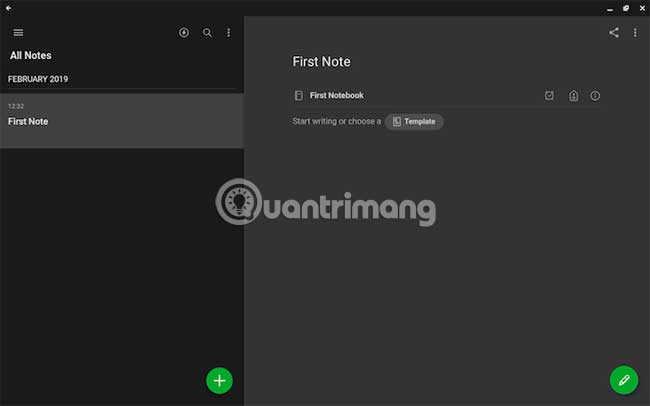
Although Google has preloaded its own note-taking app on Chromebooks equipped with touch screens, you can also consider choosing Evernote. For Chromebooks, Evernote's mobile app provides a special tablet interface, so you can use the entire screen area.
Horizontally, the app automatically switches to a sleek, tabular user interface - ideal for long research sessions. Moreover, you can create shortcuts for specific notes to access them right from the app launcher. There are also freehand options if you own a stylus and want to record handwritten notes.
Download Evernote (Free, premium subscription available).
5. VLC
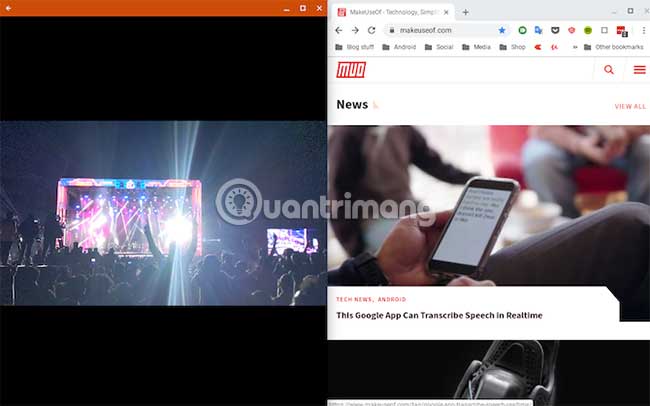
The local video player that comes pre-installed on Chrome OS is quite limited in terms of both performance and capability. To fix that, the article recommends checking out VLC's mobile application. This app provides all the tools you need to play any kind of clip on a Chromebook.
On top of that, you can play videos in a scrollable window, if you want to watch it while working on another application. In touch screen mode, a variety of gestures are available that allow you to quickly perform an action such as ignoring the previous 10 seconds.
Download VLC (Free).
6. Slack
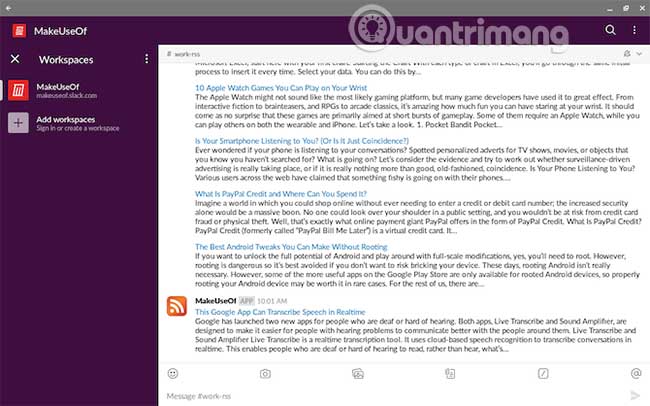
The Slack mobile application is also compatible with Chrome OS and has a two-column layout similar to the desktop application. Slack works perfectly if you use your Chromebook as a tablet and can be set to multi-window mode.
Download Slack (Free).
7. TickTick

One of the best task management apps, TickTick has also been adapted to support Chrome OS properly. Even advanced features like Pomo Timer work as expected. There are countless other reasons to try TickTick if you are new to it.
Download TickTick (Free, premium subscription available).
8. GoPro Quik
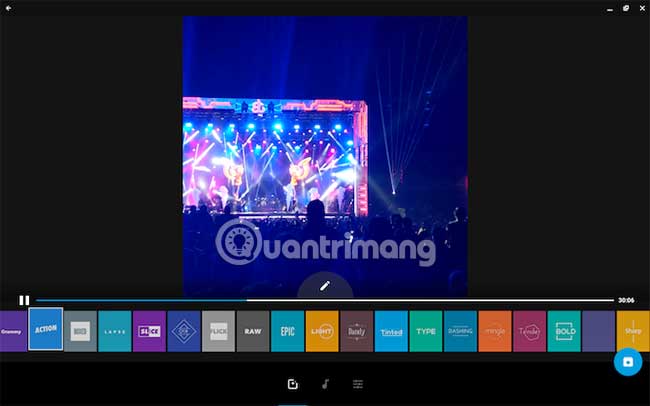
Although Chromebooks are not built for video editing, there are a number of ways novice users can do so. One of them is with GoPro's free Quik app.
This GoPro full video editing application comes with lots of features for both amateurs and professionals. You can decide to let the application build the story from the media for you or choose your own effects, transitions and many other aspects.
In addition, GoPro Quik even has advanced video editing tools like frame layout management, captions for each moment, color grading, etc.Even if you want to quickly create one With edited videos, GoPro Quik will not disappoint you with many themes.
Download GoPro Quik (Free).
9. Pocket Casts
Android's leading podcast streaming application is also optimized for Chromebooks. When enabled in landscape mode, you'll be greeted with a screen filled with music albums from featured podcasts. Like other options, Pocket Casts has a two-tab layout with links to other sections on the left. Unfortunately, Pocket Casts is not free and the upfront fee is $ 3.99 (VND 92,000).
Download Pocket Casts ($ 3.99).
10. SketchBook
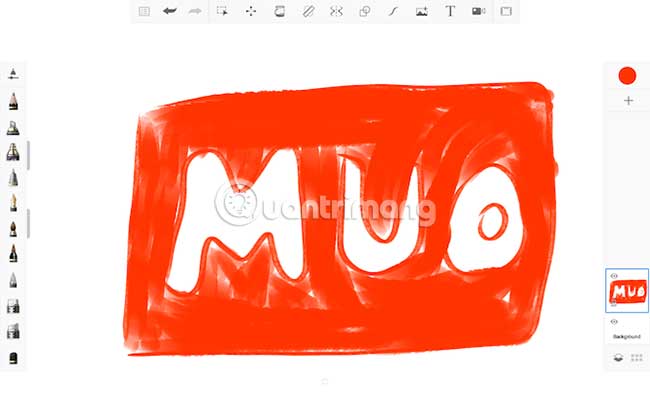
If you're an artist, Autodesk's SketchBook app is a must-have for Chromebooks. SketchBook has lots of features whether you're sketching or drawing your next masterpiece. The application is compatible with the stylus and can even detect pressure. Therefore, you can emphasize it to have a darker gradient and vice versa. SketchBook is also completely free.
Download SketchBook (Free).
11. Squid
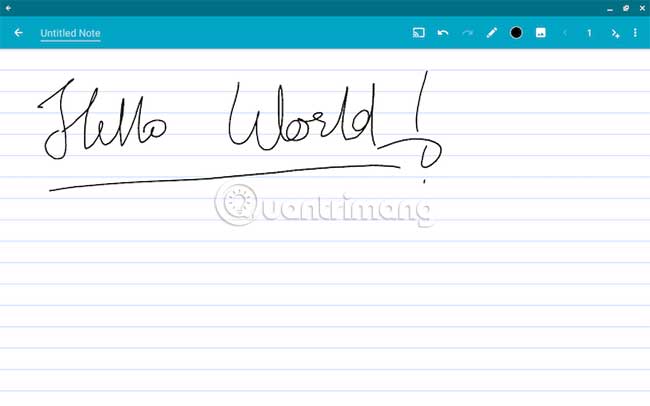
Squid is the best mobile app for handwritten notes, and the company has partnered with Google to bring low-latency ink (allowing ink to appear on the screen as close to the pen tip as possible, to provide grant a very natural writing experience, just like you would on paper) for some Chromebooks. This application allows you to choose from a variety of background types. In addition, you have the ability to enter documents and write freely, useful for purposes such as signing.
Download Squid (Free, premium subscription available).
Whether you want to edit videos or sign documents, the Chromebook app is right for you now. Because Chrome OS is a desktop operating system, you also have a lot of multitasking capabilities.
Wish you find a suitable choice!