
How to open Spotlight search results in Finder on Mac
spotlight is an extremely smart and useful search feature built into macos.

spotlight is an extremely smart and useful search feature built into macos.

this article will show you how to search for any word or keyword phrase in almost any program or application on your mac.

to open spotlight using the default keyboard shortcut, press the command key (⌘) and tap the space bar. you can also click on the magnifying glass in the menu bar or set your own,

you might think os x yosemite is the only mac operating system that can do math calculations in spotlight, but that's not true. you can use spotlight for calculations even if
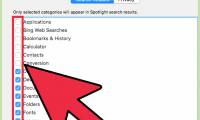
spotlight can be used to search both the local disk and computer simultaneously on your mac. spotlight is launched from the magnifying glass icon in the top menu bar and will

save photos from the login screen, download windows 10 lock screen images to retain the images you like or install them as computer wallpapers. this is how to download photos from

spotlight is a good feature of ios 7 that many users still miss. here we have two methods that can be done faster on ios 7.

you must be very excited about this new lion operating system of apple. let's explore its 5 great features.

just a few simple steps in flash 8.0 you can create a nice effect: the spotlight effect.