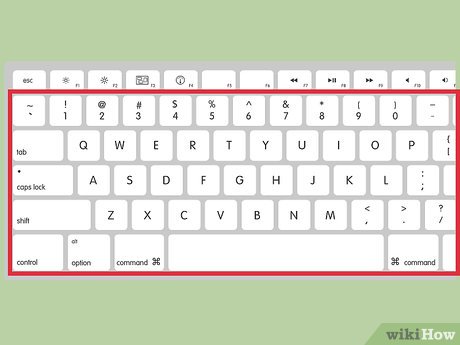How to Set a Keyboard Shortcut to Open Spotlight
Method 1 of 2:
Using the Default Keyboard Shortcut
-
 Press and hold ⌘.
Press and hold ⌘. -
 Tap Space. This opens Spotlight in the center of your screen.
Tap Space. This opens Spotlight in the center of your screen.- You can also click on the magnifying glass icon on the menu bar in the upper-right corner of the screen to open Spotlight.
Method 2 of 2:
Setting a Custom Keyboard Shortcut
-
 Click on the Apple menu. It's the black, apple-shaped icon in the upper-left of your screen.
Click on the Apple menu. It's the black, apple-shaped icon in the upper-left of your screen. -
 Click on System Preferences.
Click on System Preferences. -
 Click on Keyboard. It's in the center of the preferences window.
Click on Keyboard. It's in the center of the preferences window. -
 Click on Shortcuts.
Click on Shortcuts. -
 Click on Spotlight. It's in the left pane of the dialog box.
Click on Spotlight. It's in the left pane of the dialog box. -
 Click on Show Spotlight Search. It's in the right pane of the dialog box. When you click on the text, it will highlight in blue.
Click on Show Spotlight Search. It's in the right pane of the dialog box. When you click on the text, it will highlight in blue. -
 Click on ⌘Space. It will highlight in lighter blue.
Click on ⌘Space. It will highlight in lighter blue. -
 Type the key combination for your custom shortcut. You have now set a keyboard shortcut for Spotlight.
Type the key combination for your custom shortcut. You have now set a keyboard shortcut for Spotlight.- Return to this dialog box and click on Restore Defaults if you'd like to return the shortcuts to their default settings.
Share by
Jessica Tanner
Update 04 March 2020