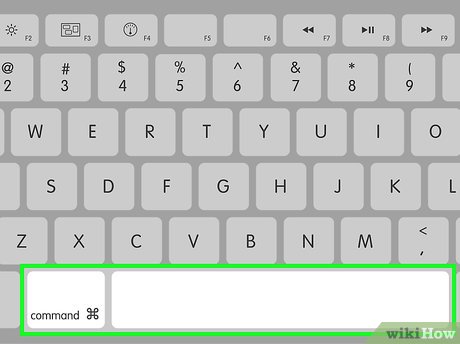How to Do Math Calculations in Spotlight for Mac
Method 1 of 3:
Basic calculations
-
 Open Spotlight in the menu bar. Click the magnifying glass icon in the menu bar, or press keys ⌘ Cmd+Space.
Open Spotlight in the menu bar. Click the magnifying glass icon in the menu bar, or press keys ⌘ Cmd+Space. -
 Type in the equation you want an answer to. You can use numbers and basic math symbols including addition +, subtraction -, multiplication *, and division /. For example, you could use: 12*5, 154/4, 1533+55, or 120-545.
Type in the equation you want an answer to. You can use numbers and basic math symbols including addition +, subtraction -, multiplication *, and division /. For example, you could use: 12*5, 154/4, 1533+55, or 120-545. -
 Review the answer. The answer should update as you type, in the Spotlight area.
Review the answer. The answer should update as you type, in the Spotlight area.
Method 2 of 3:
Advanced calculations
-
 Do advanced calculations following the order of operations. Spotlight will behave like a regular calculator in how it tackles any equation you give it. For example, you could use: 12+154*5-20/6, or 1000/365.
Do advanced calculations following the order of operations. Spotlight will behave like a regular calculator in how it tackles any equation you give it. For example, you could use: 12+154*5-20/6, or 1000/365. -
 Press the ⏎ Return key to open the full calculator (your Mac's built-in calculator).
Press the ⏎ Return key to open the full calculator (your Mac's built-in calculator).
Method 3 of 3:
Spotlight calculations in full-screen apps
-
 In a full screen app, hover over the menu bar, and click the magnifying glass icon.
In a full screen app, hover over the menu bar, and click the magnifying glass icon.- Alternatively, you can press keys: ⌘ Cmd+Space and start calculating without anything getting in your way.
Share by
Isabella Humphrey
Update 04 March 2020