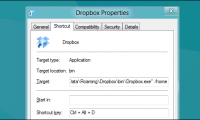
Use hotkeys to open any program or software
assigning hotkeys to programs in the windows operating system is probably one of the simplest tricks, but that doesn't mean everyone knows how to do it.
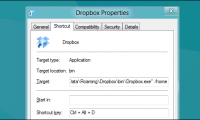
assigning hotkeys to programs in the windows operating system is probably one of the simplest tricks, but that doesn't mean everyone knows how to do it.

command prompt is one of the extremely useful tools on windows operating system. this tool allows users to access all the commands that users cannot access in other ways.

use keyboard shortcuts to help you work faster and more efficiently on windows 10 such as interacting with the virtual desktop, opening cortana, starting the task view feature,

although not much, facebook has also designed a number of key combinations so that users can quickly access important functions of social networks without using a mouse.

gmail also provides many useful shortcuts to help users manipulate, work faster and more efficiently. in the article below, network administrator continues to introduce you to 5

google docs does not have as many functions as microsoft office but only provides some essential features to help you draft an effective document. using keyboard shortcuts makes

in part 1, the network administrator introduced you to the list of common shortcuts for google docs on your computer, the next section below network administrators will introduce

popular keyboard shortcuts help you work faster, save more time on google docs. the following article the network administrator will introduce you to the list of common shortcuts

with android devices, you already know how to use shortcuts to perform quick operations or not. the following article will introduce you to a list of shortcuts for google docs on

with android devices you have a list of common shortcuts. what about ios? the following article the network administrator will introduce you to the shortcut list for google docs