Series of shortcuts for Facebook followers
Although not much, Facebook has also designed a number of key combinations so that users can quickly access important functions of social networks without using a mouse.

If you use the Chrome browser on a Windows computer, you can make the following shortcuts:
Alt + 1: Return to the Home page.
Alt + 2: Access your Timeline / Profile.
Alt + 3: Access the Friends folder to find friends, connect .
Alt + 4: Access Messages (messages, chat .)
Alt + 5: Access the Notifications notification section
Alt + 6: Access the General Account Settings account settings
Alt + 7: Go to Privacy Settings privacy settings
Alt + 8: Access Facebook's official Facebook account.
Alt + 9: Visit the Facebook Terms and Policies page.
Alt + 0: Update the Facebook Help Center (Help Center).
Alt + m: Open the item for writing Facebook messages.
Alt +?: Lookup
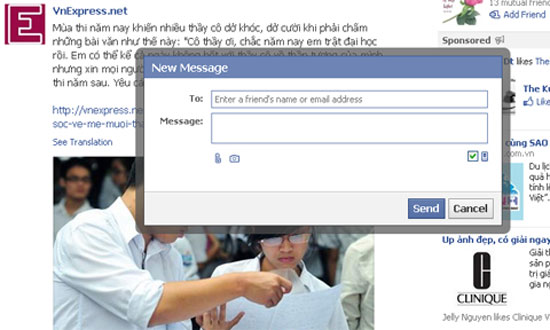
Press Alt + m to compose and send the message.
If using Firefox on a Windows computer, replace the Alt key with Shift + Alt , for example Shift + Alt + 1, Shift + Alt + 2 .
Similarly, the formula on Mac OS is:
- Firefox: Control + number / m /? (eg Control + 1, Control + 2 .)
- Chrome: Control + Option + number / m /?
- Safari: Control + Option + number / m /?
You should read it
- ★ See who is following you on Instagram, Facebook, Twitter and other social networks
- ★ Top 10 social networks to replace Facebook (part 2)
- ★ How to display the number of followers on personal Facebook
- ★ Online Facebook much, easy to think of divorce
- ★ These are 5 interesting social networks for those who want to give up Facebook