Use hotkeys to open any program or software
Assigning hotkeys to programs in the Windows operating system is probably one of the simplest tricks, but doesn't mean everyone knows how to do it. Today we will show you how to set up a hotkey in Windows 8.
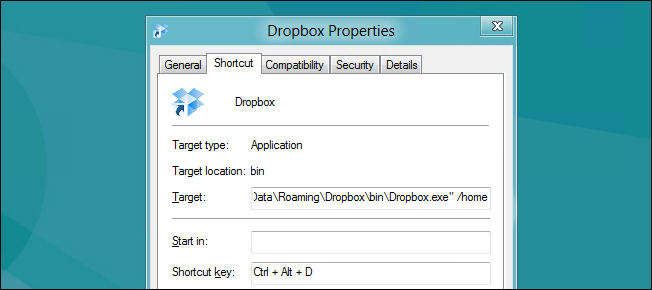
Run the program with hotkeys
Hotkeys in Windows are often applied to shortcuts - be it files, folders or applications, programs. All you have to do is find a shortcut, right-click on it and select Properties.
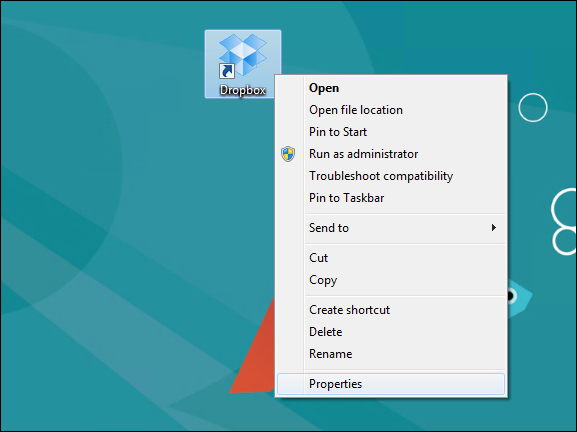
Properties dialog box appears, click the Shortcut Key text box to set the hotkey
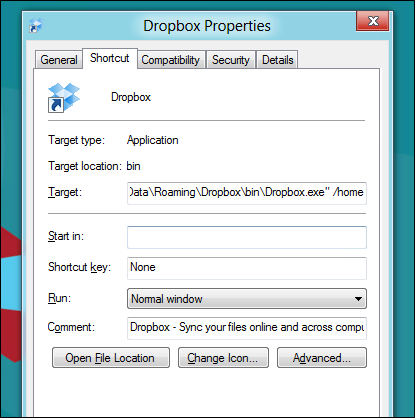
You set up the following motif: Ctrl + Alt + arbitrary keys

Then press Ok and you have immediately a quick key combination for yourself.

Good luck!
Share by
David Pac
Update 16 April 2020