
5 Simple Ways to Take a Screenshot of Your Macbook, Guaranteed to Be Clear
taking screenshots on macbook is extremely easy and simple. because macbook provides many of these features to make it more convenient for users during use.

taking screenshots on macbook is extremely easy and simple. because macbook provides many of these features to make it more convenient for users during use.

are you new to computers and don't know how to take a screenshot on your laptop or computer? check out this quick and easy way to take a screenshot.

doing a 'print screen' or screen capture on a toshiba laptop is a great way to capture what is on your screen at any given moment. you can then export the copied image into an
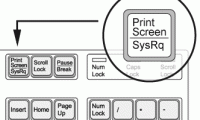
there are many ways to take a screenshot of your computer, from using tools available in windows or using screen capture software.

internet is saturated with all the resources that we may need for various aspects, while all of them are presented in various forms on websites. we often spend more or less time on
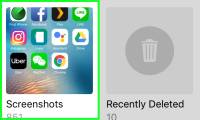
knowing how to take a screenshot is important knowledge to have. capturing a screenshot makes it much easier to show someone else what is happening on your screen. it is useful if

in the first part, i explained the difference between the versions of network monitor and the process of installing it. this second part will continue the discussion by

in the previous two articles, i have shown you some basic data capture techniques using network monitor. in this article we will introduce you to the necessary and how to filter

since the advent of the internet, the ability to work and limit the amount of data storage has been no longer 'confined' in the framework of computers. especially when the concept

the printscreen function allows you to capture only a part of the webpage, but if you want to save the whole page, users must install specialized software such as webshot.