Table comparing the speed of data downloads over the years
To download files 1 GB 25 years ago, users have to wait for nearly 1 year, while now they only need to wait a few minutes.
TechKnowTimes's statistics page shows how fast internet traffic has changed over the past three decades (data in the table are representative).
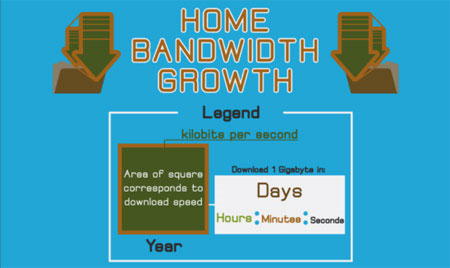
Indicators in the white box: Days (Days), Hours (Minutes), Minutes (minutes) and Seconds (number of seconds) to download 1 GB of data over the years.
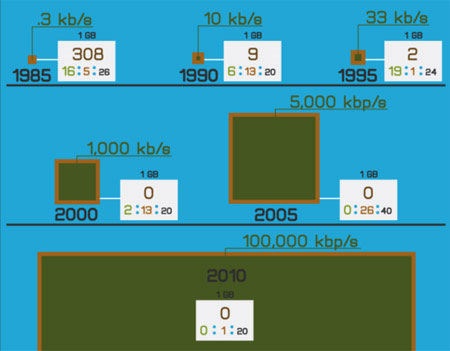
In 1985, with a download speed of 0.3 Kb / sec, the system needed 308 days, 16 hours, 5 minutes and 26 seconds to download 1 GB of data. This number dropped to more than 9 days after 5 years and nearly 3 days in 1995. The amount of time was calculated in minutes in 2005 (26 minutes 40 seconds) and now, at a rate of 100 Mb / s, people Users only have to wait for more than 1 minute to download 1 GB of data.