8 ways to check the network speed extremely accurately, you should not ignore it
Internet service providers always give a lot of claims about download and upload speeds when registering for the service, but have you ever wondered how those numbers compare to the actual speeds? These alternative browser-based speed tests will help determine the upload and download speeds and identify other network problems such as packet loss, latency problems or object connection problems. physical. Here are 8 extremely accurate Internet speed testing tools, each depending on the type of data and interface you are looking for.
- 7 best network troubleshooting tools "save" your home network
1. Speedof.me

Speedof.me is a lightweight, HTML5-based network speed testing tool designed to copy actual browsing and download conditions by requiring a series of file sizes to increase and record download speeds. . The website not only displays a graph of the speed achieved in real time, but also allows users to compare their results with previous tests. Instead of selecting the location, the fastest and most reliable server calculation site from 88 servers is available and all the files are downloaded and uploaded in a sequence at the same time to imitate the browsing conditions. real.
2. Testmy.net
If you are looking for a testing tool that provides more data than average speed, then TestMy.net is the right choice. It runs a series of tests and provides a lot of useful comparison data. There are separate options for both download and upload tests.
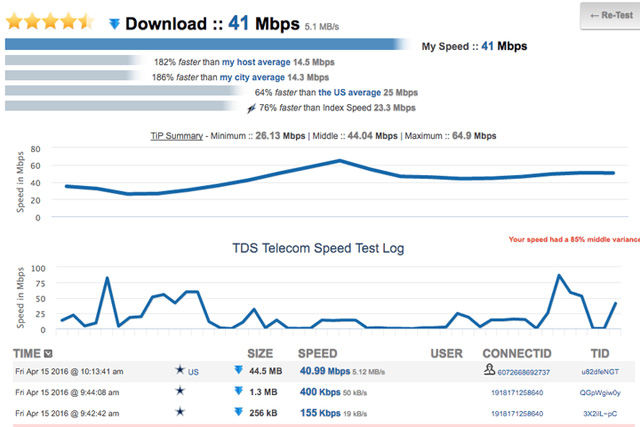
When done, the network speed assessment results will be compared to the results of other users recently done so you can know your network speed is fast or slow. TestMy.net also displays a connection graph over time. If many people are not familiar with graphs, you can consult a lot of documentation to help identify problems with Internet connection.
3. Speedtest.net
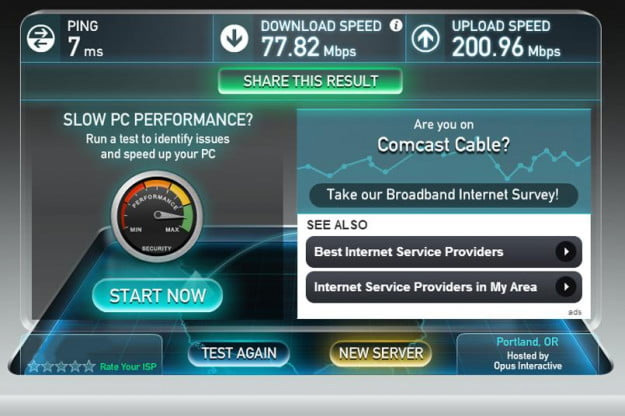
Ookla's bandwidth diagnostics software appeared on several other screen speed test sites listed here, but the most complete test is on Speedtest.net, owned by Ookla. The technology used here is very smart and fast, it selects 5 nearby servers (in a list of over 1,000 servers), runs the full test and returns upload, download, latency and lost package.
4. Bandwidth p lace .com
This is another HTML5-based network speed test site. Bandwidth Place does anything that can achieve accurate and light enough results to run on a large number of devices. The site has been around for a while since 2002, but it has received new HTML protocols in early 2013 to expand compatibility and allow easy access from mobile devices.
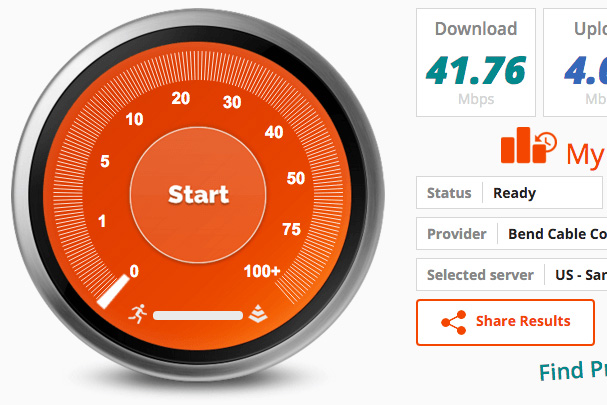
The server option is done with the lowest available ping or by using a specific location and the server allows to see the distance that changes the latency and network speed. In addition to providing information on Internet speeds, Bandwidth Place also provides information about broadband services and more comprehensive connectivity options.
5. Fast.com
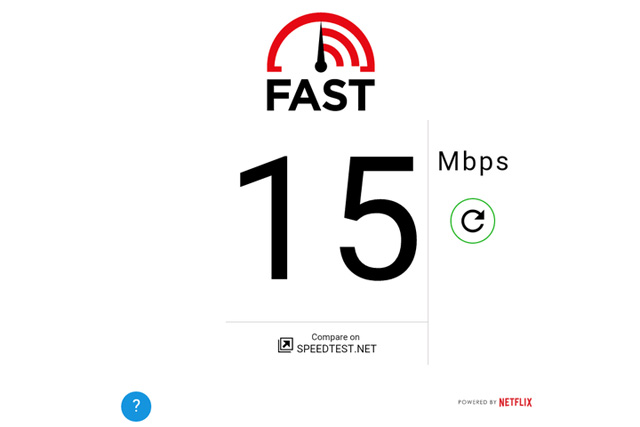
Fast.com is a simple website operated by Netflix. This website will automatically launch a speed test and produce quick results. Of course, the goal of this website is for those who want to check if the current speed can handle Netflix content, especially high resolution and 4k content. However, you can still use this tool to check the normal network speed. If you don't care about any charts or latency data, simply want a simple speed number, then Fast is created for you.
- 5 simple steps to watch movies with extra to Vietnamese on Netflix
6. FCC Speed Test for Android
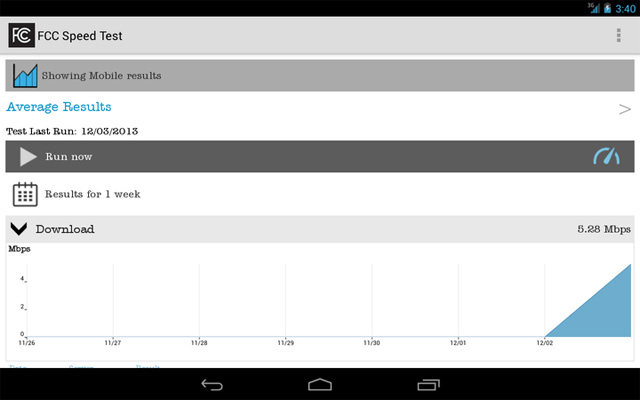
If you want to check your network connection on Android, try the FCC Speed Test app for Android. It allows users to perform multiple speed tests with both mobile data and Wifi networks. The application will measure download, upload, latency, packet loss and a variety of other data. This application is especially useful when you need to find a strong Wifi connection in a large area, especially when traveling. In addition, the application is compatible with many other platforms besides Android.
- Internet speed test applications for smartphones
7. Tests of network speed of Internet service providers
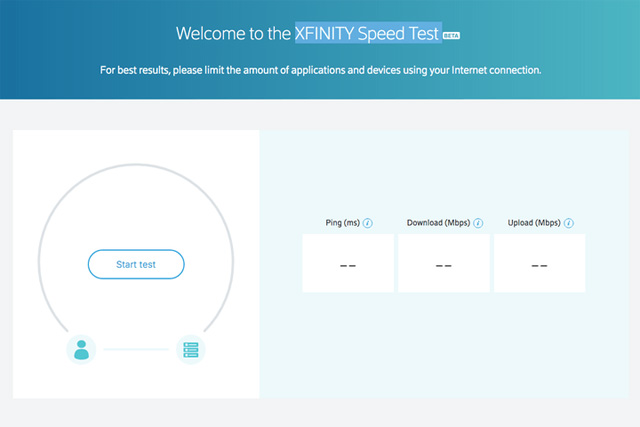
If you want to check the "personal" speed correctly, instead of generic Internet speed tests, you should check your Internet service provider. Many Internet service providers offer their own speed tests, usually for customers but sometimes for everyone. The easiest way to find them is to simply visit the official Internet service provider's website and find them or search on Google.
8. Tests of network speed of search engines
Finally, one of the quickest ways to perform a speed test is to simply use a search engine like Bing.com or Google.com, enter 'speed test' (then check the network speed) and then choose First search results appear, both tools provide more detailed, fast and easy information.
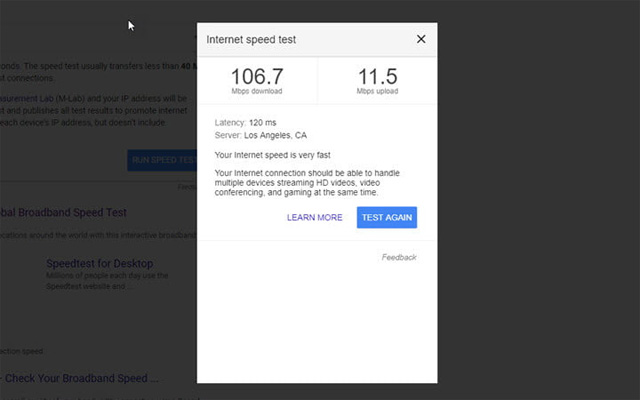
In the case of Google, this is the tool provided by Measurement Lab (M-Lab), a collaboration between New America's Open Institute of Technology, Google Open Source Research, PlanetLab of Princeton University and other organizations. M-Lab tool can be activated by clicking on "Run Speed Test" and a small window will open with simple download and upload points.
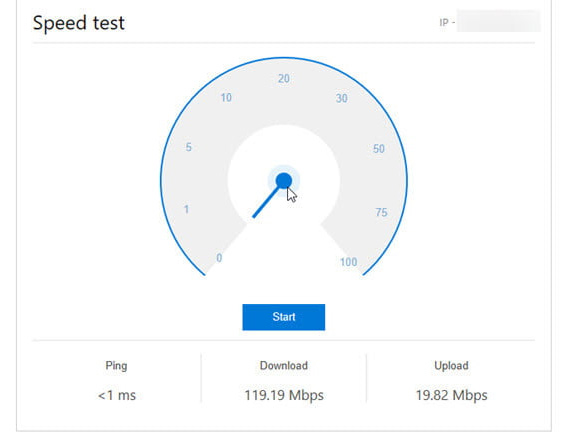
Bing also has a separate tool, it runs right after clicking " Start ". It will show your current IP address (which may be useful if your Internet service provider changes frequently), ping time, download and upload speeds.
In addition to the above tools, you can use the cmd command to test network speed, especially handy on Linux and Mac.
See also: 7 things that affect the speed of WiFi networks