Successfully developed an 'imaginary keyboard' for touch screens and VR, based on AI
A group of 3 artificial intelligence researchers (AI) from the Korean Advanced Institute of Science and Technology (KAIST) recently developed an invisible keyboard interface. Support AI, absolutely do not require any physical keystroke, just rely on the position you put your hand in the ready to type key to support the input operation.
Invisible keyboard? It sounds interesting, but still too vague. So what type of keyboard does this mechanism have? How to bring effective data entry? We will find out later.
- Mechanical keyboards using a new switch mechanism can provide durability up to 1 billion clicks
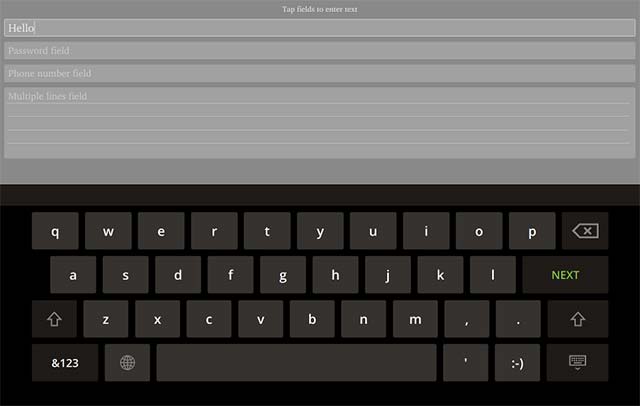 Virtual keyboard is still the number one choice on touch-enabled devices
Virtual keyboard is still the number one choice on touch-enabled devices
Each year, the peripherals industry, including keyboards, "baked" billions of dollars into R&D and marketing plans aimed at bringing more finished products, possessing properties superior features, such as laser-based virtual keyboards, can be used on all surfaces. But the effectiveness in the actual use of peripheral products today, in many cases, is still a big question mark.
The launch and popularity of touch screens as well as mobile devices has led to many major changes to the keyboard and mouse. Touchscreen and virtual keyboard are a reasonable option for mobile users, but for fixed devices like desktop computers, there are not too many noticeable alternatives to the keyboard. Full size QWERTY (keyboard type that you can place on all ten fingers at once). Although the physical keyboard size is now significantly optimized and reduced, we generally have to use rough keyboards if we want to use a desktop computer.
Dozens of different solutions have been introduced, including input methods, voice control instead of traditional keyboards, or data input with claws instead of regular keystrokes. These measures can theoretically replace traditional keyboard models, but the fact that reuse shows that the efficiency is not high, easily missed or deviated from traditional hardware models.
- DeepMind's AI model can learn how to create videos just by watching clips on YouTube
 The effect of using virtual keyboard in laser is in fact still not high
The effect of using virtual keyboard in laser is in fact still not high
That's why Ue-Hwan Kim, Sahng-Min Yoo and Jong-Hwan Kim researchers from the Korean High-Tech Institute of Science and Technology decided to develop a new product that could 'redefine'. Experience typing with the keyboard in the current era of AI development. They have successfully developed a true 'imaginary keyboard' interface.
The information in the Korean scientists' research paper is as follows:
'First of all, it must be confirmed that this I-Keyboard keyboard will be 100% invisible, maximizing the utility of the screen on mobile devices. Users can view the content of an application in full screen mode and type freely at the same time without losing a portion of the display area for the virtual keyboard as before. To further improve practical usability, our I-Keyboard keyboard will have absolutely no fixed layout, shape or size. Users can start the input process from any location, at any angle on the touch screen without having to worry about the keyboard's position and shape. '
- Nvidia's STEAL AI offers the ability to support inference for better computer vision models
According to the researchers, the I-Keyboard keyboard will not require any manual configuration or adjustment to work. You just need to start typing anywhere on the touch screen, just like you do on a physical keyboard, and it will use deep learning technology (deep learning, an aspect of artificial intelligence). to identify and understand the content you are trying to type. As follows:
'I-Keyboard keyboard will be integrated and operated based on a special decoding algorithm, developed with core technology that is deep learning, thereby not requiring calibration steps to be able to function normally. . Deep neural decoder (DND) is integrated to effectively handle both the operation of the finger and the variation of touch operations, thereby automatically switching touch points into specific letters ".
This seems a bit like a magic trick. How can the keyboard know exactly what you are trying to type while you simply poke your finger around? After all, one of the biggest problems with a soft keyboard is that it is almost impossible to pinpoint the exact location of your finger on the keys over time without looking, because when there is no Any physical constraint to make a touch, we will begin to deviate from the original position.
However, there are some pretty cool technologies equipped on the I-keyboard. Instead of pinpointing the exact location of the user's finger, the algorithm will indicate the actions you are trying to perform and constantly adjust its invisible keyboard to match the other imaginary keyboard in your head. friend.
- 5 genius minds in the AI field join hands to create awesome robots
 Examples of user input patterns. Standardized scales and free space are removed for display
Examples of user input patterns. Standardized scales and free space are removed for display
There is still a lot to do on I-Keyboard. Although it can now operate with extremely impressive accuracy, up to 95.8%, it can only operate at approximately 45WPM. Anyway, this can be considered a significant improvement over the current soft keyboard technology.
With further development in terms of algorithms and better touch interfaces, the researchers believe that I-Keyboard can be improved to become a perfect replacement for today's physical keyboards. Although their current goal is just the I-Keyboard application on the touch screen and virtual reality devices.
- YouTube launched new AR filters, allowing users to try makeup with the world's top beauty products
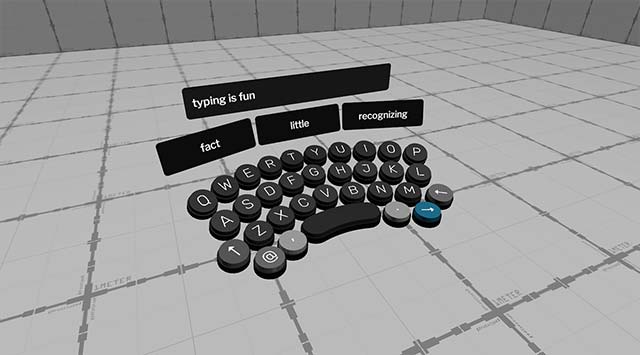 Examples of keyboards in virtual reality technology
Examples of keyboards in virtual reality technology
If used effectively in practice, the benefits that I-Keyboard brings to VR technology are immense. Besides, and the ability to input data anywhere on the touch screen (even on display information) can be a tool to change the UX design comprehensively. Imagine the phone, your tablet can display 100% of the screen even while typing, without using the physical table as it is today.