Something to know about AutoComplete
AutoComplete is an Internet Explorer feature that allows you to memorize characters or passwords in a form on a web page and automatically re-fill them in subsequent times.
In addition, this function is also used for the address bar on the browser window.
Is 'Auto Complete' good or not?
In fact, for users who own personal computers, this feature is very convenient and saves you time when entering information into the form or entering the address of a website that you visit regularly, nor do you try to remember too many passwords every time you log into an account. However, Auto Complete is not suitable for systems or computers with many users, because others can take advantage of this function to log in to your personal account. Besides, other people can also know what you have searched for through lists in the form on the search site, it would be bad if the information you are looking for is sensitive.
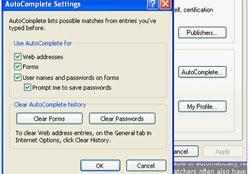 How to delete archived content?
How to delete archived content?
To delete the content that AutoComplete has stored, from the Internet Explorer window, select Tools > Internet Options menu , select the Content tab, then click the button labeled " Auto Complete . ", when the pop window appear, continue to click Clear Passwords buttons, and Clear Forms. This will also delete the web addresses you entered in the address bar on the browser window.
How to disable AutoComplete?
You can turn off AutoComplete completely or partially off, which is a good way to use this function for a form on a search site, and remove automatic functionality with a password to keep secrets private multiply.
For Web addresses: when enabled, the function will automatically save the addresses you have visited, so whenever you want to re-enter, you will not need to enter all the characters of the address line.
For forms: the function will store the information in the forms of the HTML Form every time you want to enter a certain string.
Username and password: AutoComplete will store your username and password, but when using this function, take note of the things described above!
If you want to turn off some of the above functions, click to clear the check boxes, and if you want to activate a certain function, just tick. When you want to turn off all sections, delete all the check boxes.
Note : Turning off AutoComplete does not mean that you have deleted all previously stored information. If you want to delete it, please do the same thing as above 3.