Solve the factors that make computers slow
There are many possible causes for your computer to slow down over time. Let's 'face' some of the main causes together, starting with the easiest to find and solve problems.
Defragment the hard drive:
Fragmented hard drives will also significantly affect the speed of your computer. Therefore, users can benefit when defragmenting their hard drive. However, many people still do not want to do or have not done this. Of course, defragmenting your hard drive doesn't hurt you at all. To defragment your hard drive, you'll have to follow these steps:
1. Click Start and select Computer or My Computer .
2. Right-click the C: drive and select Properties .
3. Click on the Tools tab, then select Defragment now .
Check Malware
Software that contains malicious code not only makes your computer run slow but can also cause other serious damage. If your computer is infected, it is possible that the current antivirus software is also attacked. Try other software. We recommend that you use the free version of one of the software like SUPERAntiSpyware or Malwarebytes' Anti-Malware. In addition, users can also use AVG Rescue CD, which has very powerful scanning capabilities.
Reduce autostart software
If you are a Windows user for a long time, maybe your computer will have a lot of autoloader software every time you turn on your computer. Turning off some of these software may help speed up your computer. Users do not need to remove them, just keep them booted when needed and turn them off when not needed.
Of course, some autoloader software is really important. For example, you need to enable antivirus software to run at all times. However, there are software that do not really need to start with Windows.
To manage autoloader:
1. Click Start (Start, then Run if you're using Windows XP), type msconfig , and then press ENTER .
2. Click on the Startup tab.
3. Uncheck the software you don't want them to start with Windows. Try a few times until you are satisfied.
4. Click OK . Then there will be a display message asking the user to restart the computer for the changes to be made to take effect. Click Restart if you want to restart. Otherwise, click Exit without Restart .
Another option : Download and install the free Glary Utilities application and use the Startup Manager feature (in Optimize and Improve tab). Unlike Msconfig, this application provides useful information about software that starts with Windows.
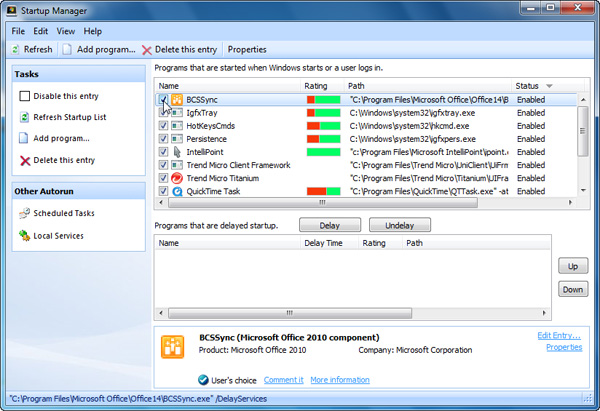
Reinstall Windows operating system and start using it from scratch
This is also an optimal solution that you can use. If you are not satisfied after trying the above measures, you can reinstall the device. Using the new device is always faster, but the annoying thing is that you will have to reinstall the software, utility applications you need.
You should read it
- ★ How to use Malwarebytes Anti-Malware Home to find, remove spyware, ads, malicious ... on your computer
- ★ Some simple tricks to deal with Malware
- ★ How to Clean a Computer of Malware
- ★ How to scan and repair computers infected with viruses or malware
- ★ How to choose antivirus applications for Windows and Mac
