GIFUR emoji set for Facebook Messenger
An indispensable point of chat, messaging applications such as Viber, Zalo, Facebook Messenger, . that is the emoticon, emoji set on each application. Instead of just using the text as before, you can choose for yourself many emoji to make the conversation more lively. Besides, animated stickers with funny drawings also become emoticons chosen by many people.
If you want to find Facebook Messenger a completely new set of animated stickers, you can use GIFUR. This is a sticker set in the form of animations extremely familiar to users. After installing GIFUR on Chrome browser, you can find yourself completely new and funny animated sticker themes not yet available on Facebook Messenger. Please refresh the Facebook Messenger sticker with GIFUR in the following article of Network Administrator.
Step 1:
To be able to download the animated GIFUR sticker and use it on Facebook Messenger, we will install it as a browser utility. Click the link below to download GIFUR.
- Download animated GIFUR sticker for Facebook Messenger
Step 2:
GIFUR has the same settings as a browser add-on, so first click on Add to Chrome .

Next, we will click on Add add-on to install GIFUR on Chrome browser.
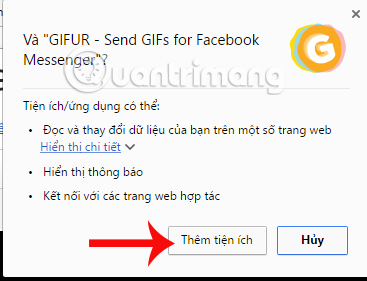
Step 3:
Soon, we will see the GIFUR icon at the end of the link access bar on the browser interface.
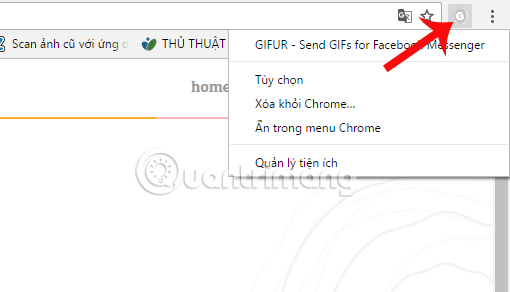
Step 4:
Now login to your personal Facebook account on your computer. Open a chat window on Facebook, you will see the GIFUR icon appear in the bottom bar of the left chat window interface as shown below.
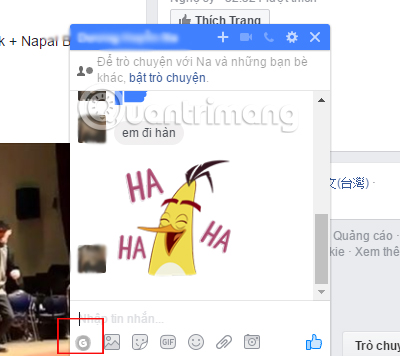
Step 5:
When you click on the icon GIFUR will appear a small dialog box interface adjacent to the chat dialog with animated stickers. The top will be the floating dragon Pikachu emoticons recently.
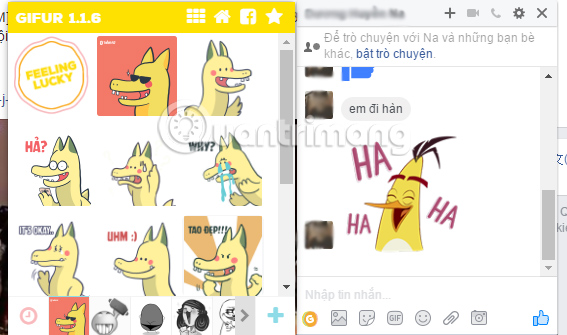
Try selecting the icons on this list and sending it to your friends.
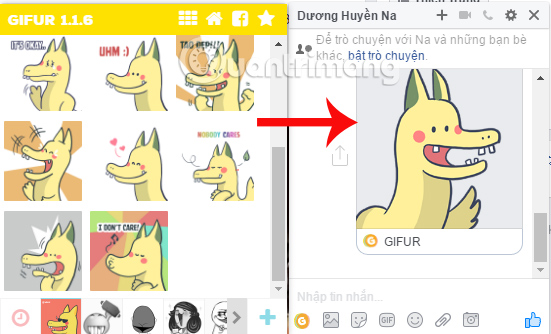
Note to those who download the GIFUR sticker on the browser without the Golden Dragon sticker set, you can search on the homepage of GIFUR and follow the ID of the Dragon album Pikachu is XX5rE.
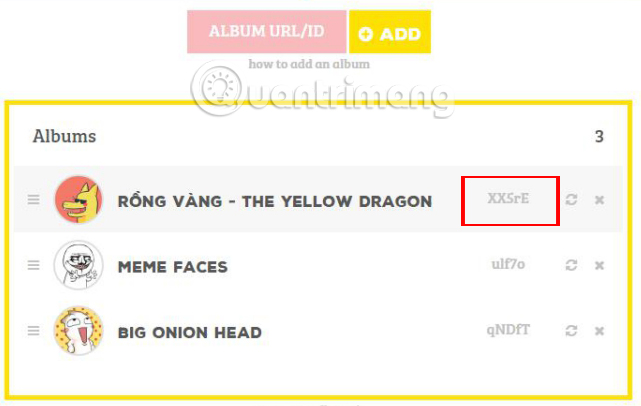
Step 6:
At the dialog box of GIFUR, you can find more animated stickers to use. If you want to download more stickers on GIFUR about Facebook Messenger, we will click on the square icon as shown below.
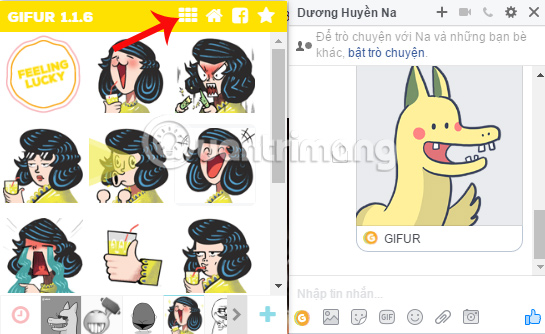
Step 7:
Users will be taken to the website interface of GIFUR with a list of some stickers that follow different themes, characters and icons. Here you can choose to download a new sticker to Facebook Messenger.

Click on a dynamic sticker in the list that users want to download and use on Facebook Messenger.
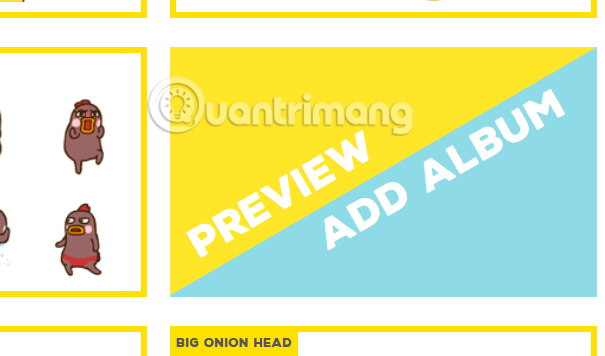
Then you will see the message as shown below, click OK to install this new animated sticker on the dynamic sticker album on Facebook Messenger.
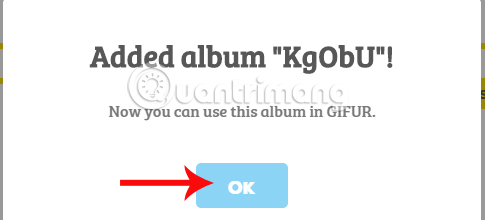
Step 8:
Check back in the dialog box of GIFUR on the Facebook message interface of the computer version, we will see new downloadable stickers.
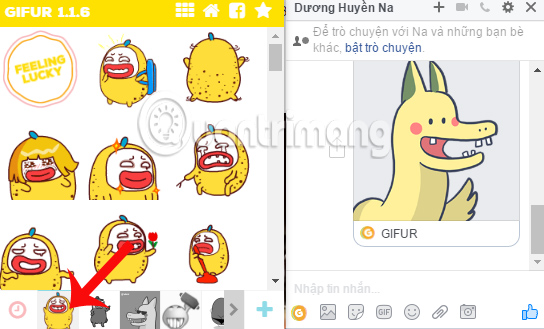
That's quite interesting ?! Dynamic sticker set of GIFUR will give users more options to create more lively, novelty while texting with friends on Facebook Messenger. If you want to find new, funny new stickers for mobile on Facebook Messenger, then do not ignore GIFUR.
Video tutorial to download Yellow Dragon Pikachu sticker on Facebook
Refer to the following articles:
- How to chat with Chatible strangers on Facebook Messenger
- How to log out of Facebook Messenger on iOS, Android and Windows Phone
- Guide to calling groups on Facebook Messenger computers
I wish you all success!