How to know someone blocked you on Facebook Messenger?
Although Facebook hides this information for privacy reasons, you can tell if someone is blocking your message through certain errors. Invite you to consult!
Method 1: On the phone or tablet
1. Open Facebook Messenger
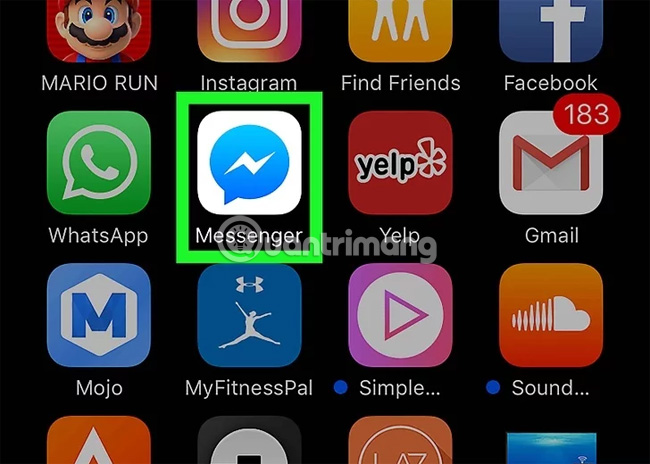
Find the white lightning-blue chat bubble icon located at the main screen or in the app drawer app drawer if you are using an Android device.
Blocking Messenger messages is not the same as blocking someone on Facebook. When someone blocks your message, two people are still friends on Facebook and can interact with each other on the timeline. Moreover, they can also unblock you at any time.
2. Type that person's name in the search box above

A list of names that match what you type will appear.
3. Click that person's name in the search results
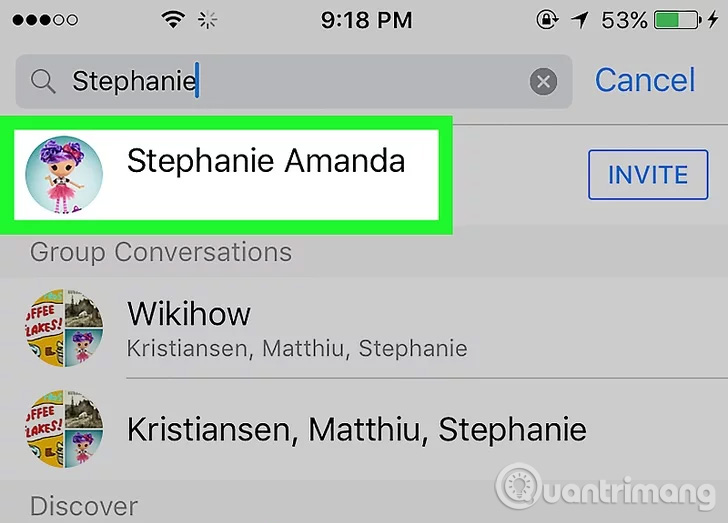
The conversation with this person will open.
4. Enter the message in the text box at the bottom of the chat

5. Click the send button with the blue paper plane icon

If you receive a notification that pops up with the content: 'This person isn't available right now' (This person is currently not available) means the opponent has blocked your message, disabling their account or block you on Facebook. If there is no error, your message is being sent to their inbox. It is possible that this person is not logged in to read the news.
6. Determine if someone disables their account or blocks you

If you receive an error message, the last step is to use the Facebook application to find out if their profile is different.
- Open Facebook (the blue icon with the white 'f' on the main screen) and find that person's name. If they can't find their profile, they may have disabled their account or blocked you. If this person's profile still appears normally, it means they only block your message.
- If you can't find that person's personal page, there's only one way to know if you're blocked or not by asking a mutual friend to see the other person's profile. If a friend can view this person's profile and you don't, that means you have been blocked completely by that user.
Refer more tips : How to buy cheap instagram likes
Method 2: On the computer
1. Navigate to https://www.messenger.com
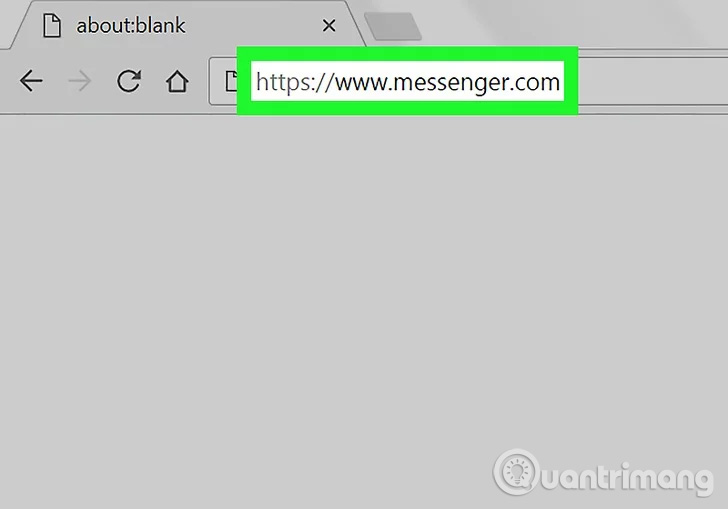
You can use any web browser to access Facebook Messenger on your computer. Blocking other Messenger messages blocks someone on Facebook. When someone blocks your message, you are still friends on Facebook and can interact on the timeline. Moreover, they can also unblock you at any time.
2. Log in to your account
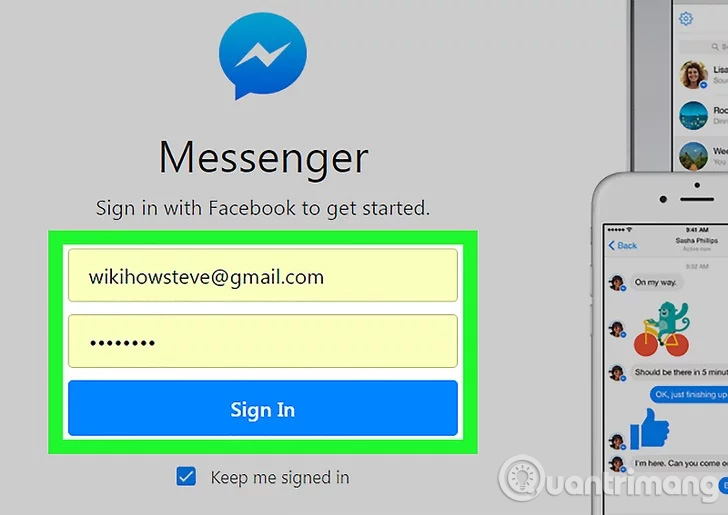
If you're already logged in, you'll see a list of recent conversations. If not, click Continue as 'your name' ( Continue as 'your name ') or enter your login information when prompted.
3. Type the person's name in the search box in the upper left corner of the screen

When typing that person's name, the contact list will appear.
4. Click that person's name in the search results

The conversation with this person will open.
5. Enter a message in the text box at the bottom of the screen
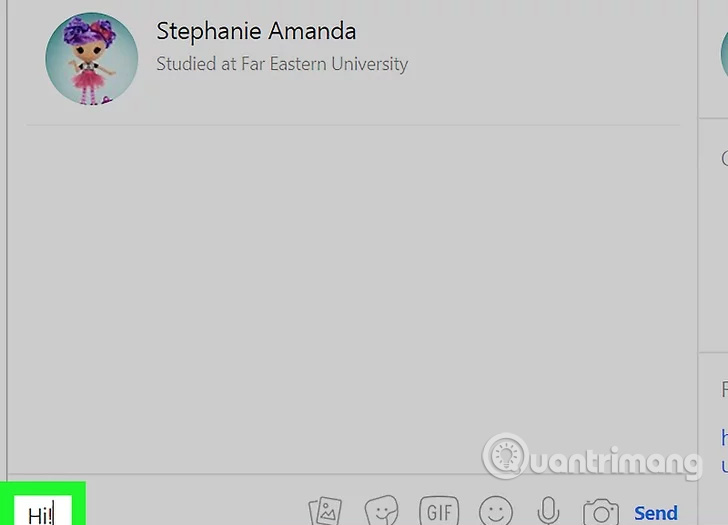
6. Press Enter or Return

If you are blocked, you will receive a message that appears in the chat box (where you typed) with the content 'This person isn't available right now' (This person is currently not available). At this point, there will be three situations: the enemy has blocked your message, disabled their account or blocked you on Facebook.
If there is no error, your message is being sent to their inbox. It is possible that this person is not logged in to read the news.
7. Determine if someone has disabled their account or blocked you

If you receive an error message, the last step is to find out if their profile is different. Log in to https://www.facebook.com , then find that person's personal page. If you can't find their profile, they may have disabled your account or blocked you. If this person's profile still appears normally, it means they only block your message.
If you can't find that person's personal page, there's only one way to know if you're blocked or not by asking a mutual friend to see the other person's profile. If a friend can view this person's profile and you don't, that means you have been blocked completely by that user.
Refer to more tips : how to see who your boyfriend is messaging on facebook.
Having fun!