Set up Windows Server 2016 with a static IP address
Windows Server 2016 is the successor of Microsoft's Windows Server 2012 server operating system. Originally named Windows Server vNext (formerly Windows Server Blue), Windows Server 2016 was developed by Microsoft with a focus on helping companies operate and thrive in the modern cloud and mobile era.
If you are setting up Windows Server 2016 as a domain controller or doing any other production server functionality on the network, you should set it up with a static IP address. Here is a quick tutorial on how to do that.
Note: You need an admin account on the server to set up Windows Server 2016 with a static IP address.
Log into Windows Server 2016 and click the Start button , then click Control Panel:
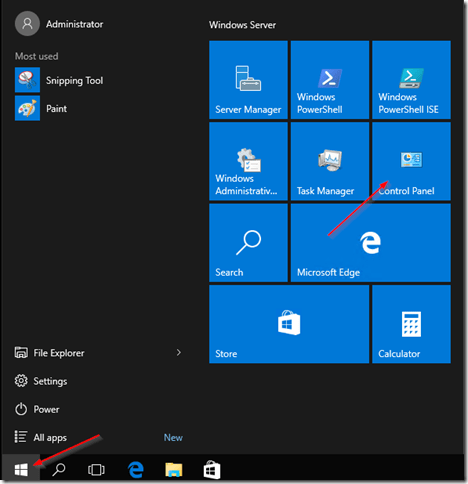 Log into Windows Server 2016 and click the Start button, then click Control Panel
Log into Windows Server 2016 and click the Start button, then click Control Panel Then, click View network status and tasks in the Network and Internet applet :
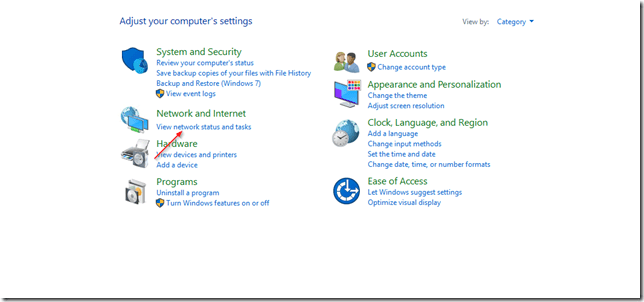 Click View network status and tasks in the Network and Internet applet
Click View network status and tasks in the Network and Internet applet Then click Change adapter settings in the left menu:
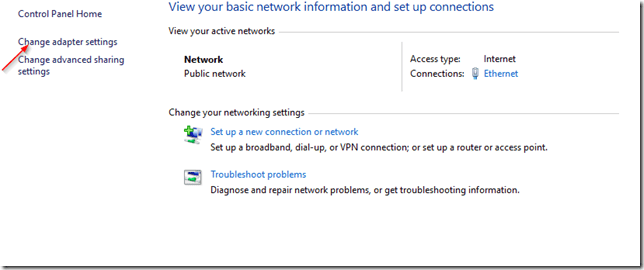 Click Change adapter settings in the left menu
Click Change adapter settings in the left menu Then right-click on the network connection and select Properties:
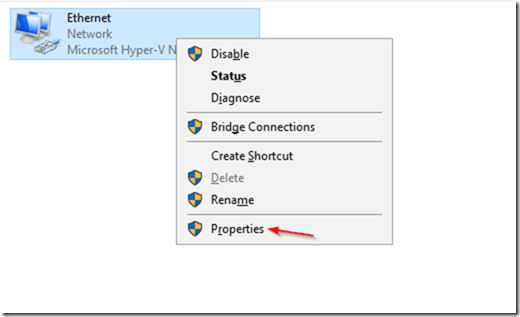 Right-click on the network connection and select Properties
Right-click on the network connection and select Properties Select Internet Protocol Version 4 (TCP / IPv4) and then click Properties:
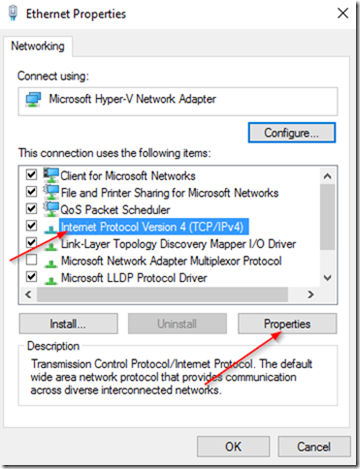 Select Internet Protocol Version 4 (TCP / IPv4) and then click Properties
Select Internet Protocol Version 4 (TCP / IPv4) and then click Properties Enter the IP address you want to assign to this server, Network Mask, Default Gateway and DNS server address :
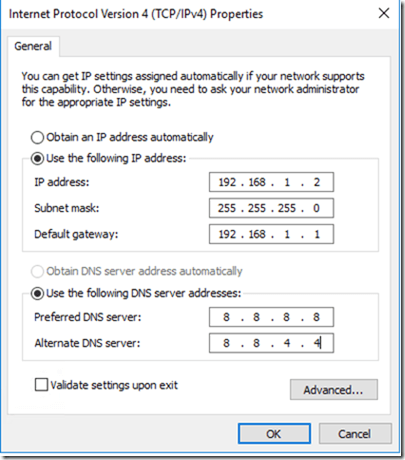 Enter the IP address you want to assign to this server, Network Mask, Default Gateway and DNS server address
Enter the IP address you want to assign to this server, Network Mask, Default Gateway and DNS server address Click OK and then restart the server.
You should read it
- ★ What does Windows Server 2016 bring to small and medium businesses?
- ★ Instructions for installing and configuring DNS Server on Windows Server 2016
- ★ 10 best features of Windows Server 2016
- ★ How to configure static IP address on Ubuntu 22.04 LTS and 22.10
- ★ How to set up DFS Namespaces in Windows Server 2016