What is a static IP address?
A static IP address is an IP address that is manually configured for the device, other than the address assigned through the DHCP server. It is called a 'static' address because it does not change. This is in stark contrast to the dynamic IP address - the address is subject to change.
Routers, phones, tablets, desktops, laptops and any other device using IP addresses can be configured to own a static IP address. This can be done via a device that provides an IP address (such as a router) or by manually entering the IP address into the device from the device itself.
Static IP addresses are sometimes called fixed IP addresses or dedicated IP addresses.
Learn about static IP addresses
- Why use a static IP address?
- Static and dynamic IP addresses
- Disadvantages of using static IP addresses
- How to set a static IP address in Windows
- Fake static IP with dynamic DNS Service
- Some other information about static IP addresses
Why use a static IP address?

Another way to consider static IP addresses is to treat them as email addresses or real home addresses. These addresses never change and make it easy to contact or search for someone.
Similarly, a static IP address will be useful if you store a website at home, have a file server in the network or are using a network printer, port forwarding to a specific device, run a print server or if you use a remote access program. Because static IP addresses never change, other devices always know exactly how to contact a device that is using such a static address.
For example, suppose you set a static IP address for one of the computers on the home network. When the computer has a specific address attached to it, you can set up your router to always forward some requests directly to that computer, such as requesting FTP if the computer shares the file. via FTP.
For example, not using a static IP address (ie using dynamic IP changes) will become a hassle if you are hosting a website, because for each new IP address the computer receives, You must change the router settings to forward requests to that new address. Ignoring this step means that no one can access your site because the router does not know which device in your network is the device serving the site.
Another example of a static IP address at work is with DNS servers. DNS server uses static IP address so your device always knows how to connect to them. If they change often, you must regularly reconfigure those DNS servers on your router or computer to continue using the Internet as you normally would.
Static IP addresses are also useful when the device's domain name is not accessible. For example, the computer connected to a file server in the network at work can be set to always connect to the server using the server's static IP instead of its name. Even if the DNS server is down, computers can still access the file server because they will communicate directly with the file server via the IP address.
For remote access applications, like Windows Remote Desktop, use static IP addresses, which means you can always access that computer with the same address. Using a changed IP address will, again, require you to always know what it changes so you can use the new address for remote connection.
Static and dynamic IP addresses
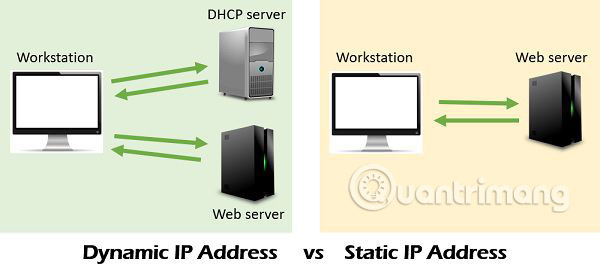
In contrast to static static IP addresses are a dynamic, changing IP address. A dynamic IP address is just a regular address like a static IP, but it is not permanently bound to any particular device. Instead, they are used for a specific time period and then go back to the address pool so that other devices can use them.
This is one reason why dynamic IP addresses are useful. If the ISP uses a static IP address for all their customers, it means that there will be a limited supply of addresses for new customers. Dynamic addresses provide a way to reuse IP addresses when they are not used elsewhere, allowing more devices to access the Internet than normal.
Static IP address limit time to stop. When the dynamic address receives a new IP address, any user connected to the current address will be started from the connection, and must wait to find a new address. This is not wise if the server is hosting a website, a file sharing service, or an online video game. They all often require continuous connections.
Public IP addresses are assigned to routers of most home and business users as dynamic IP addresses. Larger companies often do not connect to the Internet via dynamic IP addresses; instead, these companies have static IP addresses that are assigned to them.
Disadvantages of using static IP addresses
The major disadvantage that static IP addresses provide compared to dynamic addresses is that you have to configure the devices manually. The examples given above relate to a home web server and remote access programs that require you not only to set up the device with an IP address, but also to properly configure the router to communicate with the address. only that specific.
This definitely requires more work than just plugging in a router and allowing it to deliver dynamic IP addresses via DHCP.
Furthermore, if you assign your device to an IP address, assume 192.168.1.110, but then you move to another network that only provides 10.XXX addresses , you will not be able to connect to the static IP of I will instead have to reconfigure the device to use DHCP (or choose a static IP that works with the new network).
Security is another weakness when using static IP addresses. The address has never changed, giving hackers a long time to find the vulnerability in the device's network. Using dynamic IP addresses changes, otherwise it will require an attacker to change the way he communicates with the device.
How to set a static IP address in Windows
Steps to configure static IP addresses in Windows are quite similar from Windows 10 to Windows XP. Please refer to the article: How to assign static IP addresses in Windows 7, 8, 10, XP or Vista for more details.
Some routers allow you to 'reserve' an IP address for specific devices connected to the network. This is usually done through DHCP Reservation, and it works by combining the IP address with the MAC address, so that each time a specific device requests an IP address, the router assigns it the address you gave. choose to associate with that MAC address.
You can learn more about using DHCP Reservation at the router manufacturer's website.
Fake static IP with dynamic DNS Service
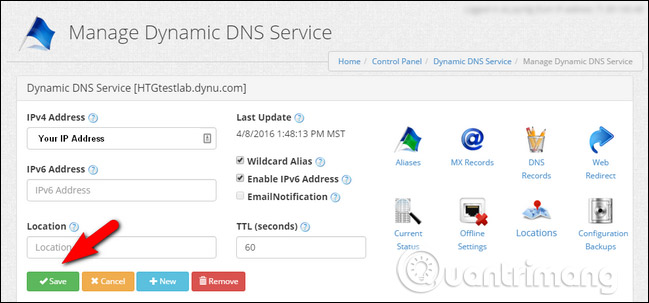
Using a static IP address for a home network will cost you more than getting a regular dynamic IP address. Instead of paying for a static address, you can use the dynamic DNS Service.
Dynamic DNS Service allows you to link your dynamic IP address, change with the server name unchanged. This service is a bit like owning your own static IP address, but it doesn't cost as much as what you're paying for dynamic IP.
No-IP is an example of a free dynamic DNS Service. You only need to download the DNS update application, always redirect the host name you choose to link to your current IP address. This means that if you have a dynamic IP address, you can still access your network with the same host name.
A dynamic DNS Service is useful if you need to access your home network through a remote access program but don't want to pay too much for a static IP address. Similarly, you can host your own website at home and use dynamic DNS to ensure your visitors always have access to that site.
ChangeIP.com and DNSdynamic.org are two free DNS Service you can consider.
Some other information about static IP addresses
In an intranet, such as in a home or business, where you use a Private IP address, most devices can be configured for DHCP and therefore use a dynamic IP address.
However, if DHCP is not enabled and you have configured your own network information, then you are using a static IP address.
See more:
- Use static IP address in network
- How to find the default gateway IP address
- Here's how to check if your IP address is static or dynamic