Save battery for Android phones by disabling 3G
QuanTrimang - While monitors are always the biggest cause of power consumption on most mobile devices, the second is the need to connect data. Through a number of tests to find ways to increase battery life on Android phones, just by disabling data connections we received very unexpected results: standby battery is increased Three times, the running time of video and game applications is also extended. To achieve this result all you need to do is disable 3G when you are not using it.
If you are running Android 2.2 (Froyo), the change (turn on / off) 3G network connection for the phone is quick and simple. You can significantly improve the battery life, but you will need to reconnect before you want to check your email or use Google Voice. If you are at home, at work or in a car with a WiFi transmitter installed, then you will always be able to set up your phone in connection mode, but you should know that WiFi connections are also expensive 'about half the battery's power is like 3G.
Here are some important things to keep in mind about turning off 3G data connections:
- You will still receive normal phone calls and text messages. (including forwarding Google Voice messages and calls, the apps themselves work without data.)
- You can connect to WiFi instead, but still save battery while maintaining full functionality.
- Your phone will take about 5 seconds to reconnect to 3G network.
There are two different ways to disable 3G connection on Android phones, but this feature is not applicable for the lower version 2.2 (Froyo). If you have an Android phone running Froyo or higher, follow these instructions:
Way 1
While your phone is on, press and hold the power key (Power).
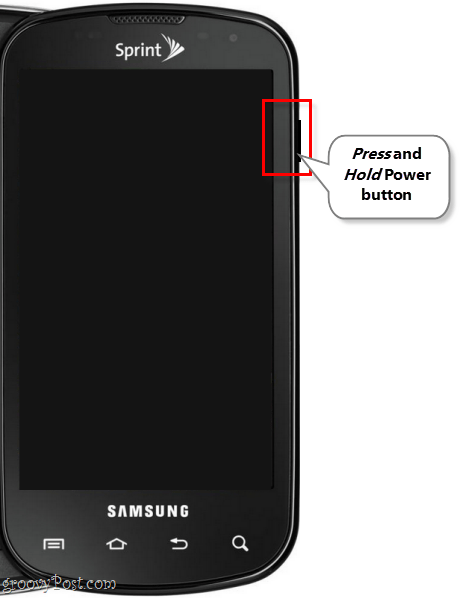
A small pop-up window appears under Phone options . On that menu, select Data network mode to activate the ' Data network mode deactivated ' mode . When doing this, the data icon next to the other icons on your reception bar will disappear.
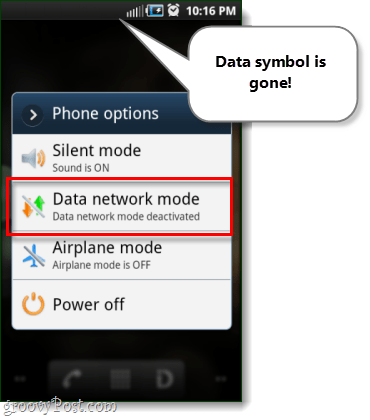
Method 2
From the main screen, press the menu button to open the Settings app mode and then choose to continue Wireless and network .

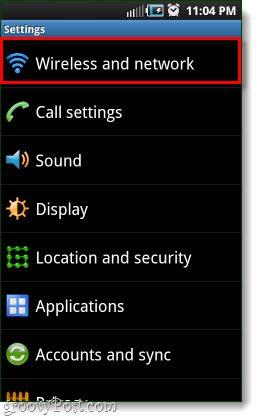
Next, select Mobile networks and uncheck the 3G Data section .
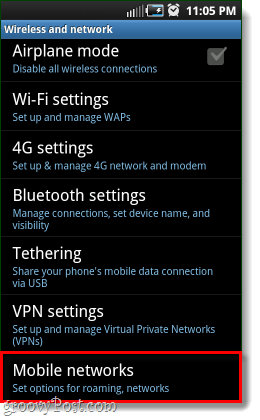
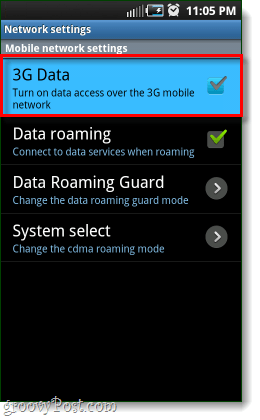
With 2 ways on 3G function will be disconnected. To reconnect, simply repeat the steps above and convert it back. This is a very easy way, and will make your battery last 3 times longer. Moreover, disabling 3G network also helps you get rid of annoying pop-up ads when you're playing Angry Birds.