Reveal the first image of the improved Start Menu, remove Live Tiles on Windows 10
The fact that Microsoft redesigned the Start Menu and eliminated the Live Tiles has been rumored for a long time, but until now, the first images of the new Start Menu have appeared due to leaks from Microsoft itself.
What Microsoft is testing with the Start Menu has been leaked due to an incident that caused the Windows Insider program to accidentally send a version of Windows 10 build 18947, which is used in the Xbox development team to test users. This has revealed a completely different experience with Start Menu.

Specifically, the traditional Live Tiles on Windows 10 have been replaced by scientifically arranged app icons on gray blood. To match the background, the design of the system icons also changes to dark tones. Many people believe that this new Start Menu will appear on Windows 10 Lite, a version reserved for low-profile devices.
In addition, the emoji selection dialog on Windows 10 in this build also integrates a GIF search engine.
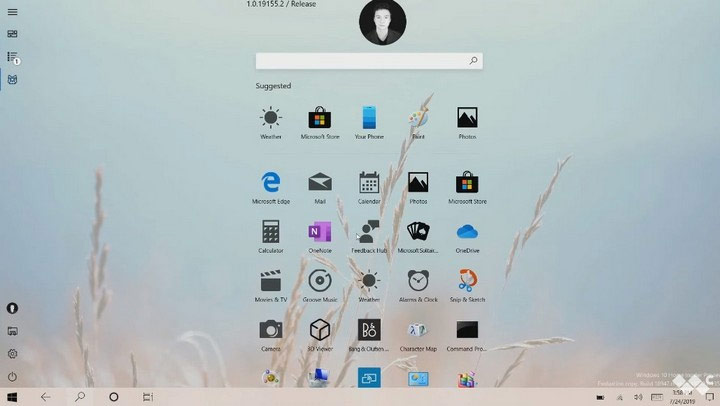
This is not the first time Microsoft has made a silly mistake, revealing its own secrets. In 2017, Microsoft also inadvertently released an internal test version of Windows 10 for PC and Mobile that caused the device to repeat the startup status repeatedly after installing this new version. Then Microsoft had to support recovery for users.
If Microsoft offers this new Start Menu experience on Windows 10 desktop, this will be one of the biggest changes of the Start Menu since moving from traditional to Metro (Modern UI) interface on Windows 8.
- Experience Windows 10 May 2019, New Light interface, allow to pause update .