Recover and repair corrupted Word files - Repair Doc files
In the process of using Word, sometimes you will encounter cases of opening Word files but errors cannot open. You do not know what to do when the file is a file that does not contain much important data.
In the following article will guide you how to use the Repair feature available in Word and the software to help you recover corrupted Word files.
1. Use the Repair feature available in Word.
First you open Word, then select File -> Open -> select the location of the error file.
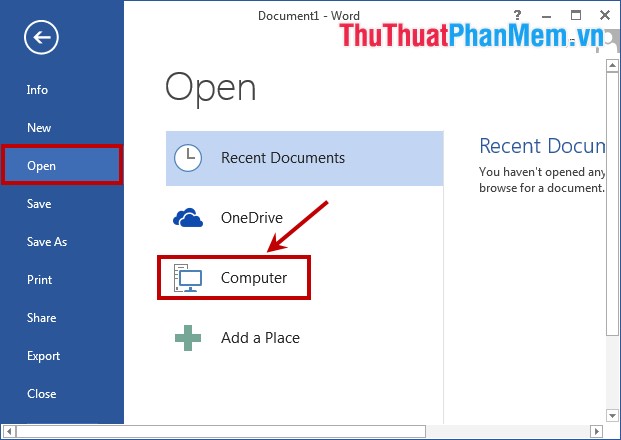
In the Open dialog box , navigate to the faulty file and select Recover Text from Any File next to the File Name box . Then click Open to open the file.
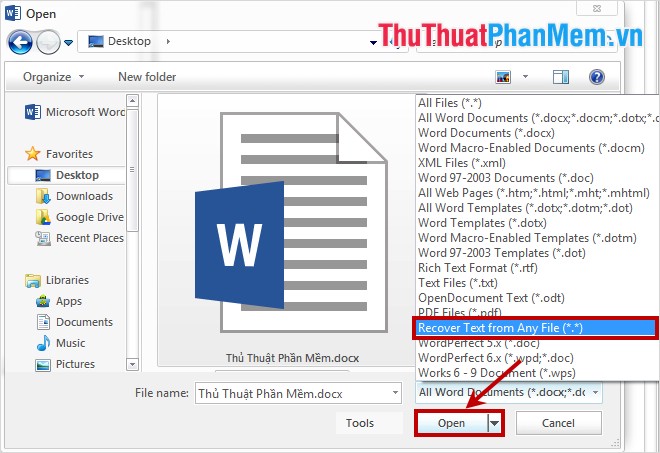
In addition, you can use the Word file recovery feature by opening the Open dialog box , instead of clicking Open to open, you select the opposite triangle next to the word Open and select Open and Repair to restore fix errors and open the file.
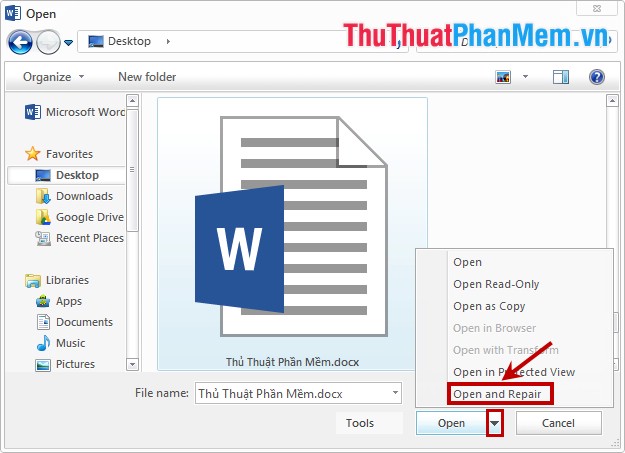
2. Use the software to recover corrupted files.
If you use the corrupted Word file recovery feature and still cannot open the corrupted Word file. You can use DocRepair software to fix Word file errors.
You download and install DocRepair into the system, DocRepair's error recovery process consists of 3 steps, you follow the steps on the program interface.
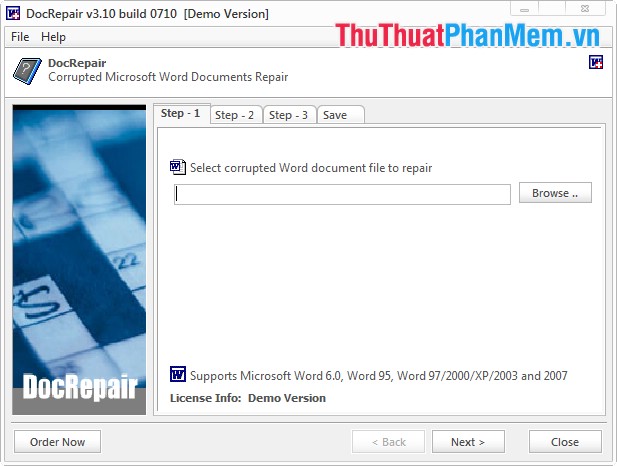
So you know some ways to recover corrupted Word files, you can apply to fix when encountering case of corrupted Word file. Good luck!
You should read it
- ★ How to fix corrupted MP4 files with simple tips
- ★ 10 ways to recover corrupted Excel files
- ★ Repair, decompress, restore data in corrupted rar archives, errors in 3 ways - 99% success
- ★ How to recover a corrupted or lost Word 2016 document
- ★ How to recover files from a completely corrupted computer