Raspberry Pi platform first introduces 12 MP camera module with interchangeable lens
The Raspberry Pi recently launched a camera module for DIY enthusiasts and photography enthusiasts. The device is called High Quality Camera and is equipped with Sony IMX477 sensor with a resolution of 12.3 MP and a pixel size of 1.55 micrometres.
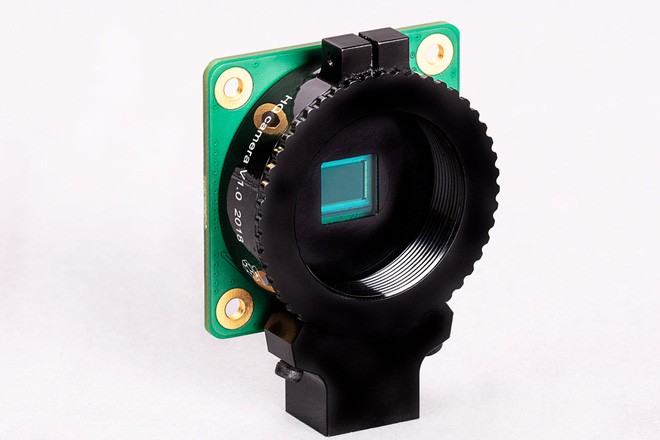
Previously, the Raspberry Pi had a camera module but used only low-resolution sensors and fixed focal length lenses. However, the High Quality Camera module can replace the lens via the C and CS mounts, with the product option bundled with a 6mm CS lens for $ 25 or 16mm C for $ 50.

The circuit board of this module has a CS mount design but will come with a C-mount adapter. This means you will be able to easily attach a variety of third-party lenses to this module. Here we can see the combination of this module with Canon 70-200mm f / 2.8.

High Quality Camera Module with Canon 70-200mm f / 2.8 lens.
Raspberry Pi users have been using camera modules for DIY projects from security systems to drones. The Raspberry Pi Press is a publication that publishes a manual for the camera module with the Raspberry Pi.
High Quality Camera is compatible with all Raspberry Pi computers from Model 1 onwards and the previous 8MP camera module will continue to be sold as a lower option. High Quality Camera has officially been sold by Raspberry Pi for $ 50.