Raspberry Pi Zero vs Model A and B, how are they different?
You want to buy a Raspberry Pi, but when you search, you see a lot of Raspberry Pi models and don't know which one to choose? Although all of the different Raspberry Pi can do many similar tasks, there are tasks that specific boards will be more suitable for. For example, the Raspberry Pi Zero has a smaller 'appearance' than other Pi computers, so it is often used in projects with limited space. This is what you need to know about each Raspberry Pi model, and the type of project best suited for each type.
Three types of Raspberry Pi
As you know, some of the main models of Raspberry Pi are available. At the time of writing this article, you can buy 8 Raspberry Pi, but they are divided into three categories.
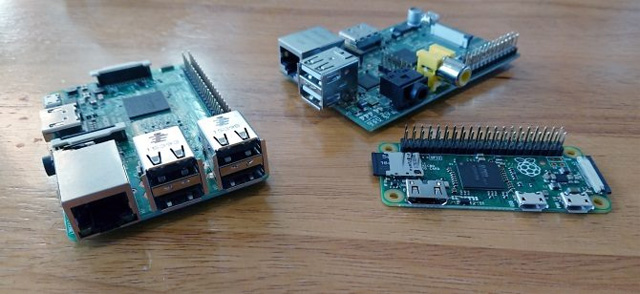
Model A: First released in 2013, the second model (A +) was produced in 2014.
Model B: Model B first appeared in April 2012, then model "+" was produced in July 2014. A few months later, Raspberry Pi 2 was launched in February 2015. While the Raspberry Pi 3 came out in February 2016. These Raspberry Pi computers all use board B.
Zero : Finally, it's the Raspberry Pi Zero board, a smaller version of an already small computer. First launched in November 2015 for only $ 5, and developing the 1.3 board in May 2016. The third board, the Zero W is marketed in February 2017, while the Zero WH is available. father in early 2018.
Although they seem very similar, these boards have only a few similar components. For example, all use the same graphics settings: Broadcom VideoCore IV, OpenGL ES 2.0, MPEG-2 and VC-1 (with license) and HDMI support with high-end H. encoder and encoder. 264 / MPEG-4 AVCHD 1080p30. Although it offers three "flavors" of the Raspberry Pi, only a subset of them are currently available for purchase.
Raspberry Pi 1 model A +
With dimensions of 65 mm x 56.5 mm x 10 mm and weighing 23 grams, Model A + is a discontinued version of Model A. Smaller than its predecessor, it uses ARMv6Z (32-bit) architecture, with Broadcom BCM2835 System-on-a-Chip (SoC), including a single 700MHz ARM1176JZF-Sv CPU, 512MB RAM and similar graphics Pi models used so far.
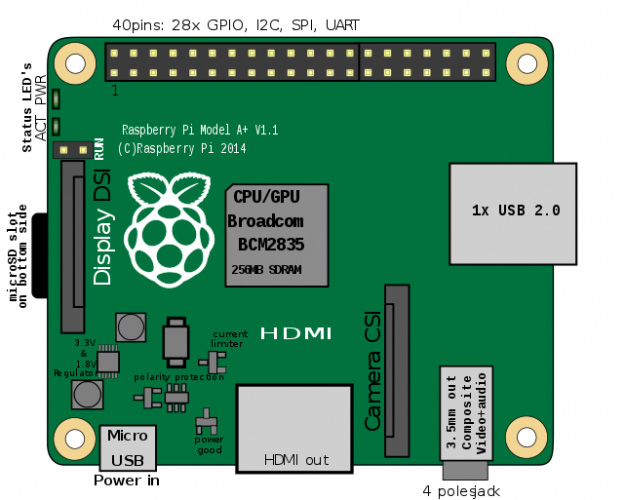
This device has a USB port, and an interface connector that connects the MIPI 15-pin camera. It can be used with Raspberry Pi camera model and NoIR variant. A MIPI display interface is provided for LCD screens, while the 3.5 mm TRRS jack handles complex video and external audio. An HDMI-out standard is also available on the board. Unlike the original Model A, the A + model has a microSD card slot. In addition it also has a 40 pin tray in which 28 batteries are for GPIO, and the rest for I2C, UART and SPI. This is to connect different types of hardware.
Best use : Because of the limitations of the Model A +, this Raspberry Pi is especially suitable as a motion sensor security camera. It is also used for a robot brain, NAS controller, or stratosphere airship center.
- How to turn your Android phone into a surveillance camera?
Raspberry Pi 1 Model B +
Using the same architecture and SoC as A +, Raspberry Pi Model B + is larger than 85.6 mm × 56.5 mm, providing space for additional connectivity. This also increases its weight to 45 grams.
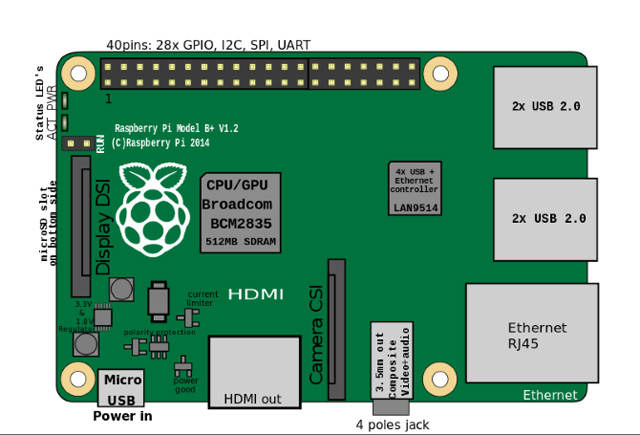
It has four USB ports, via a 5-port USB hub, a fifth port for Ethernet ports (10/100 Mbit / sec). Like the Model A +, it also has a MIPI 15 pin camera interface connector, along with the MIPI (DSI) display interface for LCD monitors (you can buy multiple LCD monitors for Raspberry Pi computers). This is the first version of Pi that provides microSDHC memory card slot, for high-speed microSD memory card.
Best use: You can run a low-end server with B +. For example, a wireless printer or a network monitoring tool.
Raspberry Pi 2 Model B
Repeat the form factor of Model B +, Raspberry Pi 2 has the same size and weight (85.6 mm x 56.5 mm, 45 grams). However, this time the hardware has been enhanced.
Built in ARMv8-A architecture (64/32-bit), Pi 2 features the Broadcom BCM2837 SoC, with ARM Cortex-A53 quad core 64 bit 900HMz processor and 1 GB of relatively large RAM. In addition, it is not different from B +, but faster CPU and RAM speed increases significantly.
Best use: Pi 2 is used for a number of projects, such as inspiring digital photo frames. It is even used to install and run Doom without emulation. This is a versatile device that can even be used as a desktop computer.
Raspberry Pi 3 model B
Raising the standard of Model B design, the Raspberry Pi 3 has the same weight and size, has a 64-bit quad core 1.2 GHz ARM Cortex-A53 processor (as opposed to Pi2's 900MHz chip).
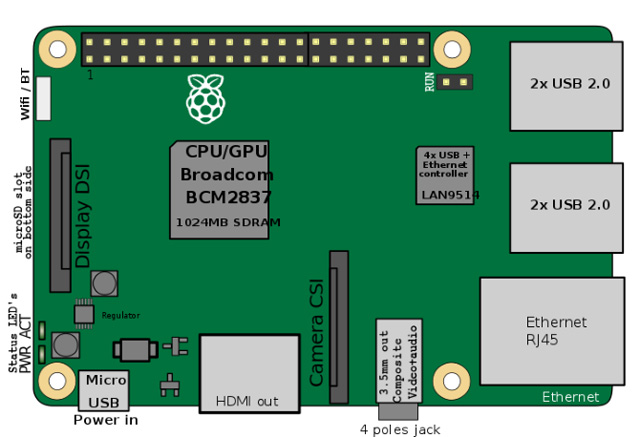
No longer limited to USB Bluetooth and Wi-Fi dongles, Pi 3 has 802.11n wireless connectivity and Bluetooth 4.1. This means that the power is precisely adjusted to these devices (because some dongles are not reliable) and up to two USB ports are released for other purposes. Although it has a standard microSDHC memory card slot, the Raspberry Pi 3 can also be booted from USB.
Best use : Pi 3 is the most powerful version, making it particularly ideal for retro or used game emulators like Kodi. Raspberry Pi 4 is expected to replace this model, but we have to wait until 2019.
Raspberry Pi Zero
A third version of the Raspberry Pi was released at the end of 2015. It costs only $ 5, the computer is the first device to appear on the cover of a magazine. With dimensions of only 65 mm x 30 mm x 5 mm and weighing 9 grams, the Pi Zero is ideal for any project with limited space and weight. It may be smaller than previous Raspberry Pi models, but Zero is also easy to use.
The original Raspberry Pi Zero
When Pi Zero was originally released, it marked a big change in the way Raspberry Pi was recognized. No longer is the device limited by size. USB and GPIO ports have been shrunk or removed completely. Lightweight, and only half the size of B +, but Zero is still a powerful computer.
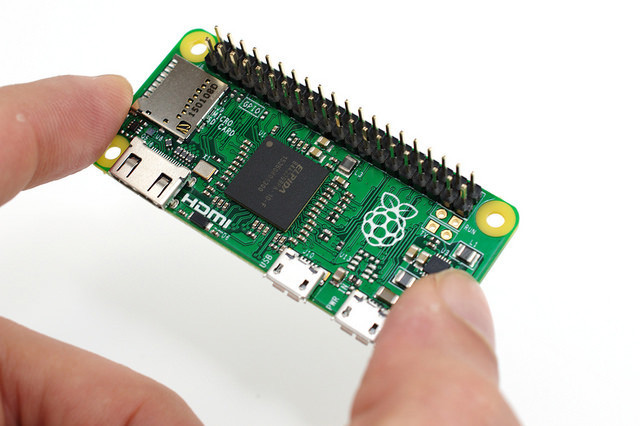
The Raspberry Pi Zero has a 32-bit ARMv6Z architecture with Broadcom BCM2835 SoC found in Model A and Model B +. Similarly, the CPU used is 1GHz ARM1176JZF-S single core as on the original Pi (but increased from 700MHz). It has 512MB of shared RAM, and the board 1.3 is modified (the Raspberry Pi released since May 2016) also has a MIPI camera interface.
Equipped with a USB port for power and one for other data, Pi Zero has an HDMI mini output and a microSD card slot. Stereo audio can be exported via GPIO. Although the GPIO batteries have been removed, the trays along with the Run and TV I / O remain. This means they can still be used, either by welding, or manually adding GPIO batteries (kits available).
Raspberry Pi Zero W
Although the Raspberry Pi Zero has a good board, limited USB connectivity makes it difficult to connect or online devices. The Pi Zero W has added Bluetooth and wirelessly connected to the previous baoard.
WH Raspberry Pi Zero
Released in early 2018, this version of the Raspberry Pi Zero is identical to the previous version. But there is one main difference: it has GPIO battery, this makes it ideal for anyone who hates welding, but needs a Pi Zero because of limited space.
Best use : Pi Zero models are ideal for any project with limited space. For example, it can be used to run various types of retro gaming systems that Pi is embedded in TV, as well as other retro game projects.
Other versions of Raspberry Pi
In addition to standard models, the Raspberry Pi Foundation has released another version of SBC. The computer module has three repetitions, and a breakout board IO. These devices have the same parameters as the main Pi, but are reserved for Internet of Things developers. However, enthusiasts can also buy them to implement different projects.
All Raspberry Pi are particularly good for specific tasks, but due to their versatility they are interchangeable. For example, you can run Kodi on a Pi Zero W or send an airship into orbit with a Raspberry Pi 3.
See more:
- What is Raspberry Pi and how is it used?
- 20 great applications from micro-Raspberry Pi computers
- How to run, Raspberry Pi emulator on computer?