What is the Raspberry Pi and how is the Raspberry Pi used?
The Raspberry Pi is a very compact, double-sided computer that is about the size of an ATM card and runs the Linux operating system. Raspberry Pi is developed by the Raspberry Pi Foundation - a non-profit organization.
You can use the Raspberry Pi as a computer because everything needed has been built in. Its Broadcom BCM2835 SoC processor includes CPU, GPU, RAM, microSD card slot, Wi-Fi, Bluetooth and 4 USB 2.0 ports.

With Raspberry Pi, you just need to install the operating system, attach a mouse, keyboard and monitor to be used as a computer. The Raspberry Pi cannot completely replace a desktop or laptop computer, but it is a versatile device that can be used for electronic systems, compute system setup, DIY projects . cheap fee.
What Raspberry Pi models have been released?
There have been 4 generations of Raspberry Pi: Pi 1, Pi 2, Pi 3 and Pi 4 (there is usually a Model A and a Model B in most generations). The Model A is a cheaper variant, which tends to cut down on RAM and ports, like USB and Ethernet. The Pi Zero is a sub-version of the first generation (Pi 1), even smaller and cheaper.
 Raspberry Pi models
Raspberry Pi models
Raspberry Pi model (release date) and selling price are as follows:
- Pi 1 Model B (2012) - $ 35
- Pi 1 Model A (2013) - $ 25
- Pi 1 Model B + (2014) - $ 35
- Pi 1 Model A + (2014) - $ 20
- Pi 2 Model B (2015) - $ 35
- Pi Zero (2015) - $ 35
- Pi 3 Model B (2016) - $ 35
- Pi Zero W (2017) - $ 35
- Pi 3 Model B + (2018) - $ 35
- Pi 3 Model A + (2019) - $ 25
- Pi 4 Model B (2019) - $ 35
The hardware of the Raspberry Pi
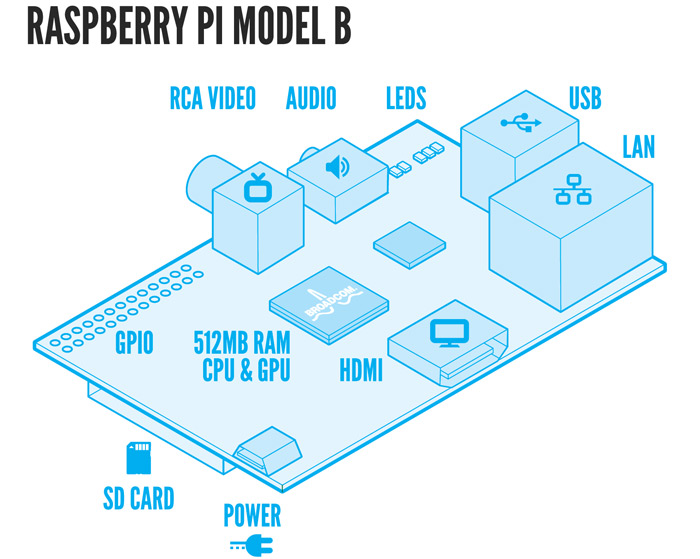
The Raspberry Pi comes in two versions, the Model A for $ 25 and the more popular Model B (pictured above) for $ 35.
Model B includes:
- 700MHz SoC with 512MB RAM.
- 1 HDMI port for digital audio / video output.
- 1 RCA video port for Analog video output.
- 02 USB ports.
- 01 Ethernet LAN port.
- 01 SD card reader to load the operating system.
- 01 GPIO interface (General Purpose Input / Output).
- 3.5mm Stereo Headphone Jack for Analog audio output.
Model A has the same components as Model B, but it has only 1 USB port and no Ethernet port. So if you want to connect to the network you must add a USB Wi-Fi or Ethernet Adapter. Also the Model A's 700MHz SoC has only 256MB of RAM.
Is the Raspberry Pi open source?
The Raspberry Pi works in the open source ecosystem: It runs Linux (many types of distributions) and the main supported operating system, Raspbian, is open source and runs an open source suite. The Raspberry Pi Foundation contributes to the Linux kernel and many other open source projects and releases many of its own software in open source form.
The schematics of the Raspberry Pi have been released, but the board itself is not open hardware. The Raspberry Pi Foundation relies on income from the sale of the Raspberry Pi to do its charity work.
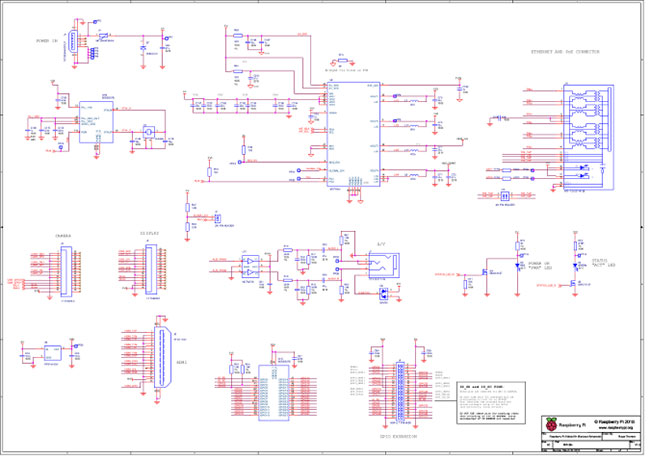
Operating system and software run on Raspberry Pi
There are quite a few Linux OS that can run on Raspberry Pi except Ubuntu due to ARMv6 CPU. Some Linux (embedded) Distributions running on Raspberry Pi include Raspbian, Pidora, openSUSE, OpenWRT, OpenELEC,….
1. Raspbian
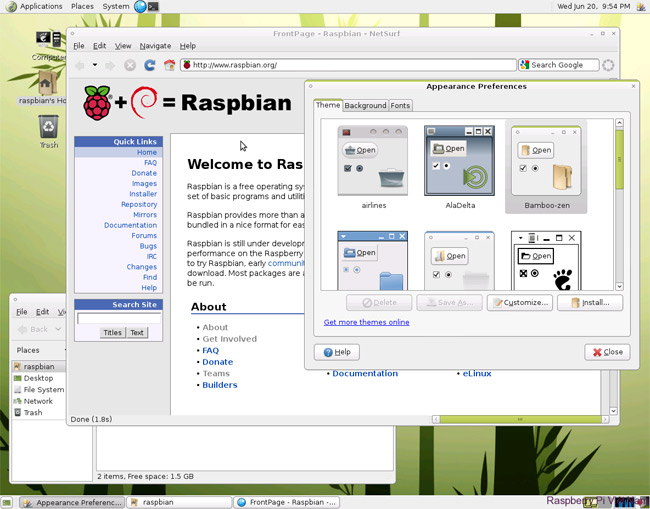
This is a Debian-based Linux build with an LXDE interface. If you want to use Raspberry Pi as a PC, Raspbian is a great choice with full web browser, media player, tools, etc .
2. Raspbmc

Raspbmc is considered to be a Raspbian release that omits LXDE to use XBMC. With Raspberry Pi installed Raspbmc, you can turn a normal TV into a smart TV with Internet access to search and watch 1080p movies directly on TV.
Download link: XBMC.
To download the operating system for Raspberry Pi, you just need to download Win32DiskImager and flash the image to the SD card.
What can you do with the Raspberry Pi?
Some people buy a Raspberry Pi to learn to code and who are already able to code using the Pi to learn how to program electronic devices for physical projects. The Raspberry Pi can open up opportunities for you to create your own home automation projects. This project is popular with people in the open source community because it gives you control, instead of using a proprietary closed system. Check out: 20 awesome apps from the tiny Raspberry Pi computer for more details.
 The Raspberry Pi has a ton of useful applications
The Raspberry Pi has a ton of useful applications
Why use Pi?
- Low price.
- Simple, easy to use, compact enough to take anywhere.
- Tool to help anyone, including children, learn to code by themselves.
- Low power consumption: Raspberry Pi has less than 5W of power.
- Highly applicable: suitable for making portable music players, ebook readers, Wi-Fi pass detectors, handheld game consoles, personal VPNs, devices controlling all electronic devices in the house, control robots, make security cameras .