PowerPoint - 5 ways to put PowerPoint presentations on the web
 TipsMake.com - Want to share your own slideshows with everyone? Placing it on a website to share is the best initiative. Especially during the Internetization period like today, everyone wants to see everything from their computers.
TipsMake.com - Want to share your own slideshows with everyone? Placing it on a website to share is the best initiative. Especially during the Internetization period like today, everyone wants to see everything from their computers.
There are 5 different ways to put PowerPoint presentation files on websites. Each of the following has its advantages and disadvantages, you can rely on it to choose the best way you will use.
1, Upload and upload the file link directly
You can upload the PowerPoint file you want to share to a free sharing website and 'promote' the uploaded file. People just click on the link and download the file to their computer to watch whenever they like.
Disadvantages :
- Viewers must download the presentation file before viewing it.
- Viewers must have a PowerPoint application installed or a PowerPoint viewer to view your presentation.
- The presentation file can be quite large, uploading and downloading will take a long time.
Advantages :
- You only have one thing to do is upload the file online and transfer it to everyone
- Share is shown with the entire effect you have created.
2, Share presentation on Slideshare.net
Slideshare.net is a popular slideshow sharing website. You can upload slideshows in PPT, PPS or POT format to SlideShare and it will convert to shared media.
Disadvantages :
All effects and multimedia files in the slideshow will be lost.
Advantages :
People can view your slideshow on any computer.
3, Share as an HTML website
PowerPoint allows you to save the slideshow as an HTML file (web format) by clicking the Office -> Save As -> Other Formats button and selecting Web Page in the Save as type dialog box.
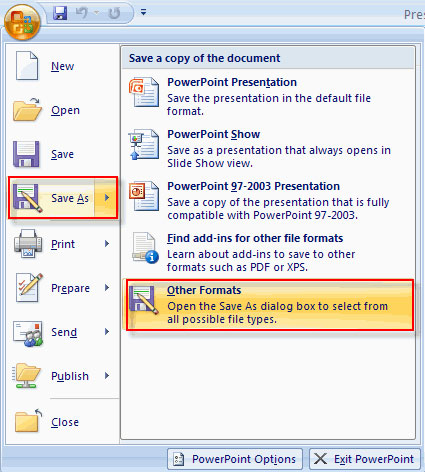
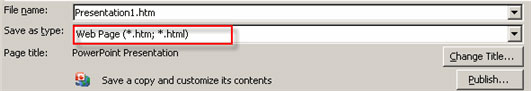
Disadvantages :
- A slide saved on a separate image, so you must upload the entire folder containing the files to the server.
- It may not display properly if the viewer does not use IE
OpenOffice Impress - included in the OpenOffice free open source software package - will be more useful in this case. It supports creating a PPT slideshow from scratch or you can convert an existing PowerPoint file to a mixed HTML format, allowing viewing on some popular browsers.
4, Transfer the slideshow to Flash format
In fact, OpenOffice allows you to export your presentation file to Flash SWF format but the animation will be lost.
Wondershare PPT2Flash is a PowerPoint add-in tool, allowing you to convert your slideshow to Flash with just one click.

3 steps to transfer the slideshow to Flash format:
Download and install PPT2Flash -> Import PowerPoint files -> click Publish to convert.
Advantages :
- Reduce 90% of file size after conversion.
- Flash can run properly on any computer.
- This conversion will retain all animations, hyperlinks, multimedia files in the original slideshow.
- Flash file is hard to edit.
5, Record files with Camtasia Studio
Download and install Comtasia on your computer, then follow these steps:
Step 1 : Save PPT file to PPS file
Step 2 : Set up Camtasia studio to record the entire screen
Step 3 : Run the PPS presentation file and press the F9 key to start the screen recording process
Step 4 : When the slideshow runs to the white slide, press F10 to stop the screen recording. You will be prompted to save the recorded file, select a folder and enter the name to save.
Step 5 : Save the screen recorded file as a SWF file.
Disadvantages :
This will take you a lot of time if your presentation file has too many slides.
The best way to share slideshows on the web
If you want to choose the best, simplest and most effective way to share your slideshow on the web, convert it to Flash (method 4). This way, you can save time and effort and don't have to worry about whether or not people have to install new programs to view their files.