Please download Folder Marker (24.95 USD) - The beautiful folder color changer on Windows is free
Folder Marker is a tool to help change the colors of folders according to your preferences or different needs to help you manage them, and also create prominent highlights for folders on your Windows computer.
Currently, Folder Marker is giving away free of copyright. If there is a need to use, you quickly register to receive offline.
Guide to get free Folder Marker and install
Step 1: Visit the free Folder Marker registration link below, enter your email, name, and check I agree with terms of giveaway and to be subscribed to Folder Marker newsletter -> click Sign up.
http://foldermarker.com/en/gaotd/?AFFILIATE=53928&__c=1 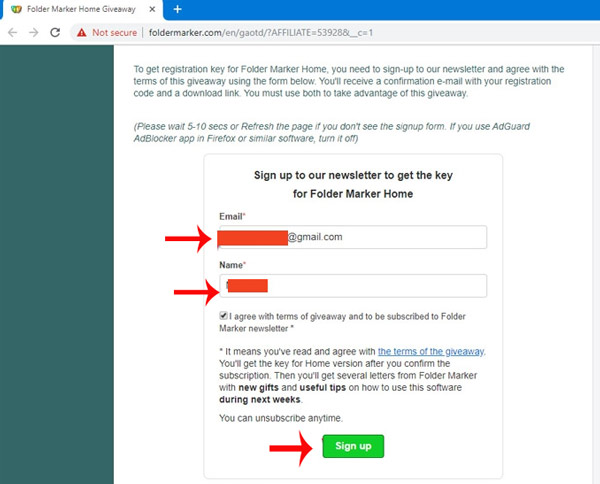
Step 2: Check Email -> click I confirm send me the key to receive an email containing the copyright activation code.
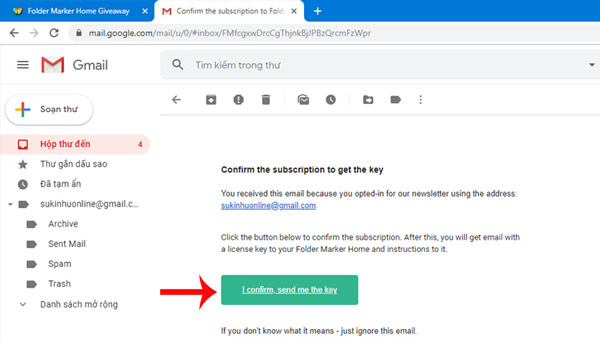

Step 3: Visit the link below to download the Folder Marker application installation file (24.95 USD).
https://giveaway.tickcoupon.com/go/foldermarkerhome-giveaway-edition/ Step 4: Install the application on the computer.
Step 5: Open the application, select the correct path to the folder (Folder) you want to remove colors -> click the Colors, or Icons, or the letters . -> click Apply is done.

- Refresh the Windows 10 interface with 11 customization tools
- Organize folders of Windows by color