Play Pac-Man 'lady' version of the game at any place in the world in Google Maps on April this year
April fish is a sensitive time of the year that can cause internal divisions, making friends dissolve when people can freely cheat on each other. If you are the type of person who has no interest in teasing people and doesn't like being a joke for others on this day, there is a solution for you, that is to open Google Maps and enjoy the game Ms Pac-Man only available today.
Refer:
- 10 interesting April Fools jokes for tech people
- 7 Android and iOS apps help you prank people on April Fool's Day
Google has a very interesting tradition on April every year that turns its Google Maps interface into a playground. Surely you still remember how the world had to go crazy in 2014 when allowing users to play Pokemon right on Google Maps on April Fool's Day. And this year seems like a surprise when people around the world can play the "lady" version of Pac-Man right in any street location on Google Maps.
Ms Pac-Man can be played on both Andoird, iOS and web versions on the computer.
Ms Pac-Man playing guide at Google Maps on Android and iOS
- Open the Google Maps mobile application. Here you will see the picture of Ms Pac-man below the screen.
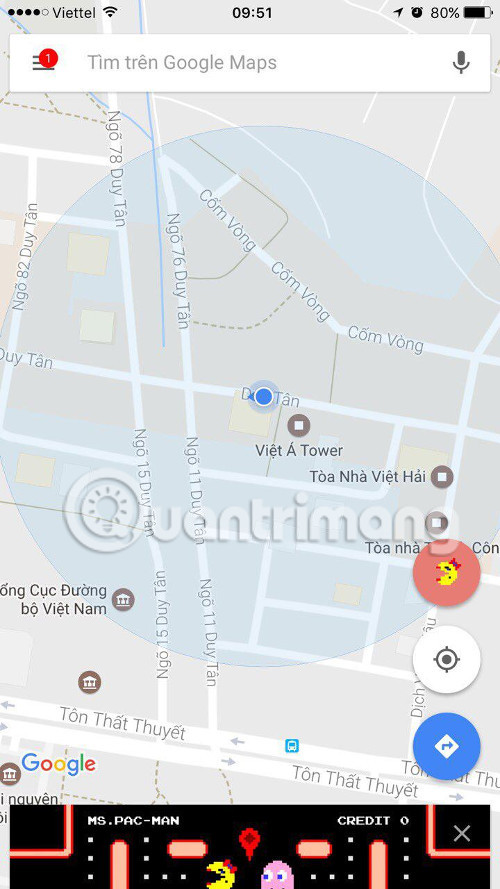
- Click on it and the application will display Ms Pac-man game right on the current map area. Then swipe in different directions to move as you like.

- You can also drag to another area on the map to play.
Instructions for playing Ms Pac-Man at Google Maps on PC
- Open the web browser and go to Google Maps.
- Drag to the area you want to play.
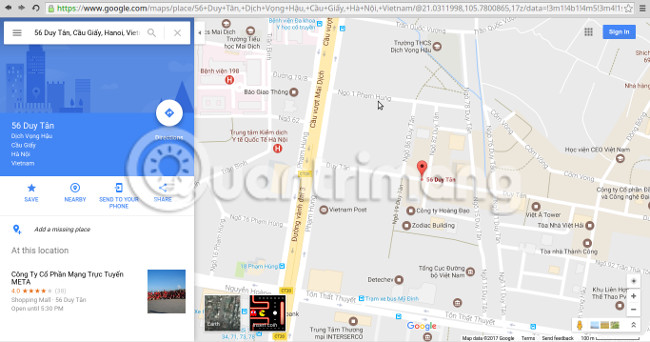
- Click the Ms Pac-Man game icon at the bottom of the screen.
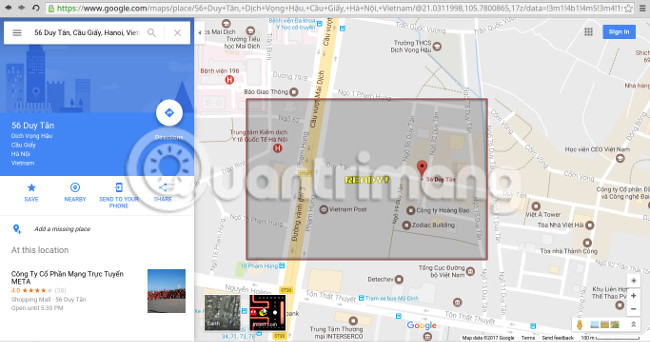
- Use arrow keys to move. Note that sometimes you will have to press the 2 arrow keys at once if you want to move diagonally.
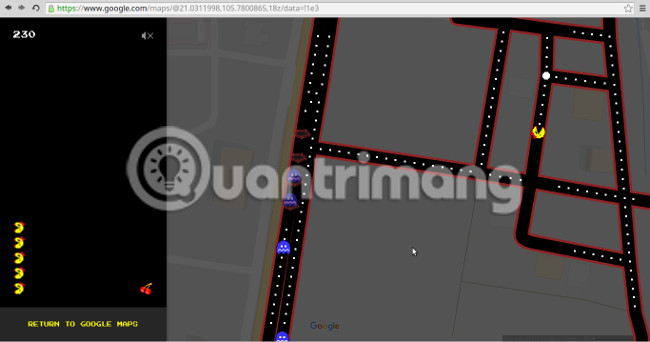
In 2015, Google Maps also allowed people to play Pac-Man on April Fools' Day, but it was an old and boring version. However, Ms Pac-Man this year promises to bring a happier and more prosperous April fishing day.