PHPStorm: The best PHP programming software 2021
Hello everyone, PHP can be said to be one of the most popular programming languages with web developers.
The proof is that there are many technology platforms built on PHP, even from the beginning, Facebook was also written from PHP.
But in this article, I will not talk much about PHP, but instead, I will install with you the most popular and convenient PHP programming support tool today, PhpStorm.
PhpStorm is a product of the famous software company JetBrain – the company behind famous products similar to InteliJ Idea, PyCharm…
I. Steps to install PhpStorm on Windows computer
Step #1: Download the latest PhpStorm installation file
First, we have to download the installation file of PHPStorm first, you can download it by following the link here.
NOTE: In addition to Windows, PhpStorm also supports macOS and Linux operating systems.

After the download is complete => click on the downloaded file to start the installation as shown below.

Step #2: Install PhpStorm
After running the installation file, the opening screen will look like below. You click Next to continue.

In this next step, please note:
- (1) Is the application installation location (default is: C:Program FilesJetBrainsPhpStorm 2021.1.1 )
- (2) If you want to change the installation location, you can click Browse. (I will keep it the same).
- (3) Minimum hard drive space required for installation is 1.1 GB
=> After you have selected the installation location, click Next to go to the next step.

This next step will be a few options for you during the installation process. For example, I accumulate in the image below, including:
- Create a desktop shortcut to open apps faster
- Add function to open folder like a project.
- Set up all .php files to open with PhpStorm
- And add environment variable.
=> Then click Next to continue.
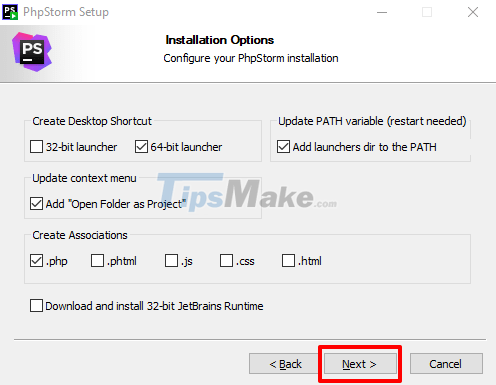
In this step, you click Install to start the installation.
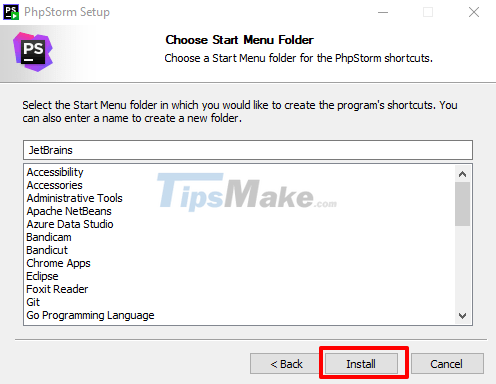
The installation process is relatively fast, remember to keep a stable Internet connection.
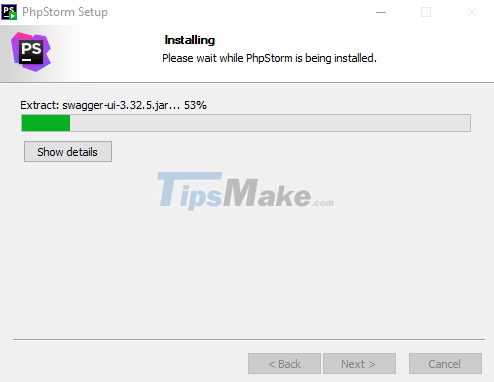
After the installation is complete, you can choose I want to manually reboot later to avoid having to restart the computer.
=> Then click Finish to complete the installation process.
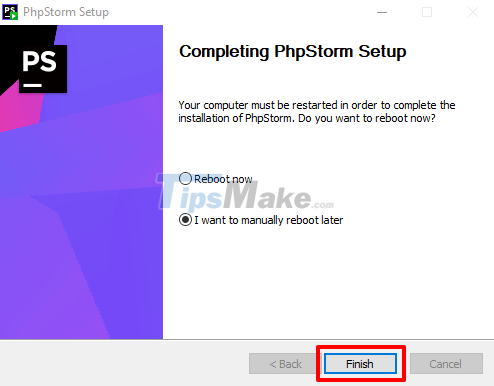
Step #3: Basic Usage of PhpStorm
Because PhpStorm is a paid version of JetBrain (it costs money, guys) so you can't use it for free like other programming tools.
In this article, I will not show you how to hack or crack software. Because it's not easy, plus you have up to 30 days to try it out. Why not take advantage of this.
To activate the trial mode, check the tab: Evaluate for fee => Evaluate and you're done.
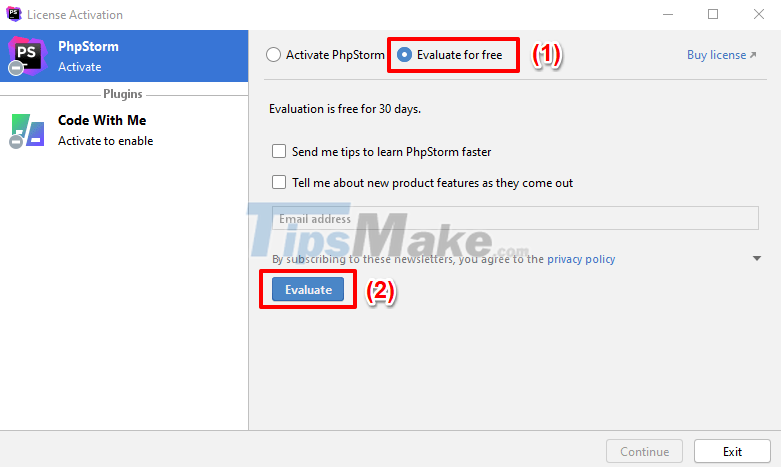
You will see a free 30 days left notice as shown below and you only have 30 days from the date of installation to learn all the features of the tool?
=> If ok, then click Continue to continue.
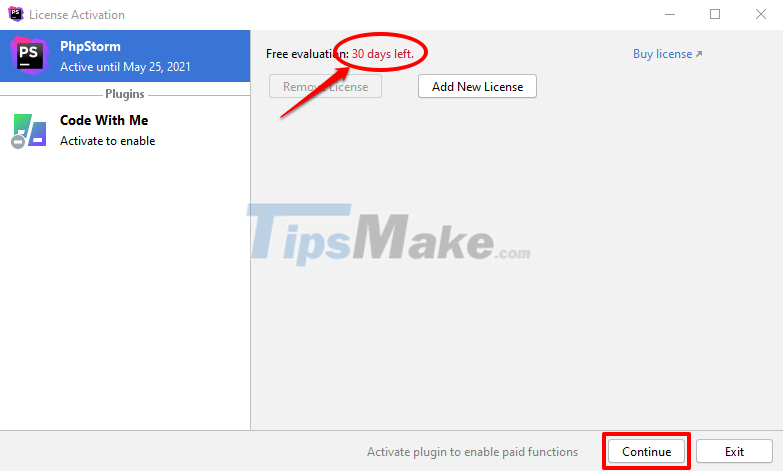
There are many ways to create a PHP project:
- (1) Create a new project
- (2) Open from an existing folder
- (3) Taken from the source code management tool.
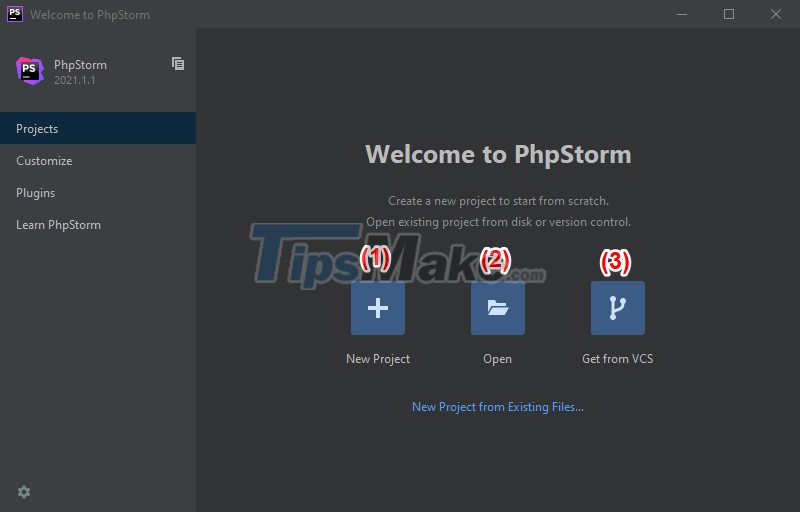
So in this article, I have installed PhpSrtom with you in a very simple way.
Although not a free version, PhpStorm is being loved by many font-end developers. It can be said that it is worth the money, guys!
If you like programming in PHP language, PhpStorm will really save you a lot of time. See you in the next posts!