Photo storage app - Top 5 free & safest photo storage apps
Cloud photo storage app not only helps you store photos safely but also saves space on your phone. In this article, TipsMake shares with you the top 5 best free image storage applications today!
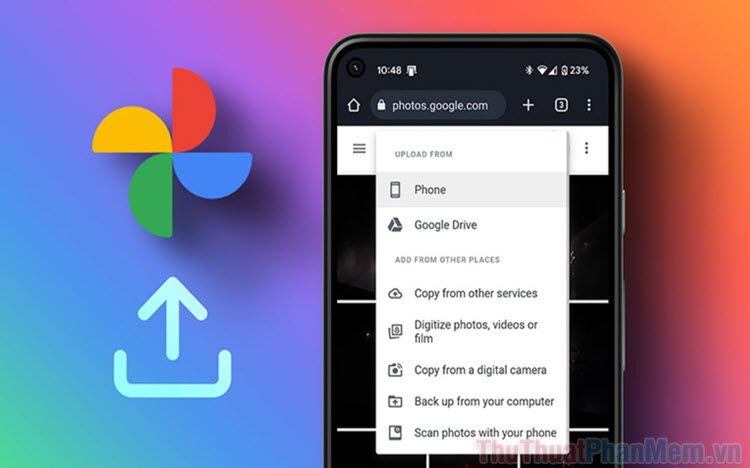
1. Google Photos – The number 1 photo storage app on phones
- Download Google Photos for IOS | Android

Google Photos is the Cloud cloud image storage application that many people trust and use today. As for Google Photos, the application shares the Google ecosystem and this means you will get 15GB of free storage, a huge gift that few platforms have. On Google Photos, the system automatically backs up smart images when connected to a Wifi network. Images are automatically updated at 00:00 every day so that users do not need to manually update or lose images when mistakenly deleted. Once you have successfully stored images on Google Photos, the system will allow you to view and download them when you have an Internet connection.
The Google Photos photo storage app does not compress images, supporting storage with the highest and sharpest resolution like the original image. Images after being stored on Google Photos will be synchronized with your Google account, supporting backup on many different phones and devices. The Google Photos application is compatible with iOS and Android phones with similar features.
2. OneDrive – Free image backup application
- Download OneDrive for IOS | Android

OneDrive image storage and backup app is no stranger to computer users with its professional cloud backup features. On OneDrive, users can create image backups on the online system, serving to store, back up and synchronize data from many different devices. For OneDrive, users only need to turn on the automatic backup feature and the system will backup automatically when there is an Internet connection. Images and videos stored on OneDrive retain the same image quality, resolution and image format. OneDrive is considered a popular photo and document backup application on phones and is used by many people to optimize storage on their phones.
When you sign up for a OneDrive account, you will get free storage space and if it is not enough, you can buy more to store images on your phone.
3. Dropbox – App to store data and images for free
- Download Dropbox for IOS | Android

The Dropbox cloud storage platform is widely known for its fast, stable storage capabilities and diverse features. On Dropbox, you can save many different files, including: Images, Videos, music, documents, any files. Data on the Dropbox cloud is synchronized with the account, supporting viewing and downloading images on many different devices with the same account login. Images stored on Dropbox retain the same image quality, image details and are supported for permanent storage. At the same time, Dropbox also allows users to create password locks to store sensitive and secret images. The Dropbox storage platform supports users with 2GB of free storage and has many different capacity packages for users to choose from.
4. Mega App – The best image backup app
- Download Mega App for IOS | Android

Mega App is known as the leading data storage platform in the world, supporting parallel storage on computers, clouds and phones. Mega App's cloud platform has fast access speed, ensuring the fastest and most convenient uploading and viewing of images. Images and videos stored on Mega App will retain their quality, ensuring the images are always of the highest quality. At the same time, Mega App also supports users to create folders and divide images into different groups for searching, use and management.
Mega App supports users with free storage when registering an account for the first time. In addition, Mega App also has different capacity service packages for customers to choose from when they run out of memory.
5. Google Drive – High quality photo storage app
- Download Google Drive for IOS | Android

The Google Drive application is no longer strange to Vietnamese users. This is not only a file storage tool but also a high-quality image storage application. However, Google Drive does not have an automatic image backup feature, so you are required to back up images manually. Backing up images manually is time-consuming, but it ensures that the correct images are saved, without over-save causing the wrong images to be saved, excess images as well as unwanted images being saved. The free image storage application Google Drive is chosen by most Vietnamese users to store the most beautiful photos and videos with the highest and sharpest resolution.
In this article, TipsMake has shared the Top 5 free image storage applications on phones. Have a nice day!