15 best photo hosting and sharing sites 2018
Are you planning to store your precious photos but don't know how? You are in the right place. Many people choose to post on Facebook and Instagram but this is not the best solution. Check out the best photo hosting and sharing sites below.
The best photo hosting and sharing sites
- 1. Imgur.com
- 2. Photos.google.com
- 3. Flickr.com
- 4. 500px.com
- 5. Dropbox.com
- 6. Freeimagehosting.net
- 7. Tinypic.com
- 8. Postimage.org
- 9. Imageshack.us
- 10. Imagevenue.com
- 11. Plus.google.com
- 12. Photobucket.com
- 13. Smugmug.com
- 14. icloud.com
- 15. Eyefi.com
1. Imgur.com
If you've ever used Reddit, you probably already know Imgur, this is the favorite free photo hosting site for the social news community for Redditor. You don't even need to create a free account when using this site and still be able to upload photos with great quality in the blink of an eye.
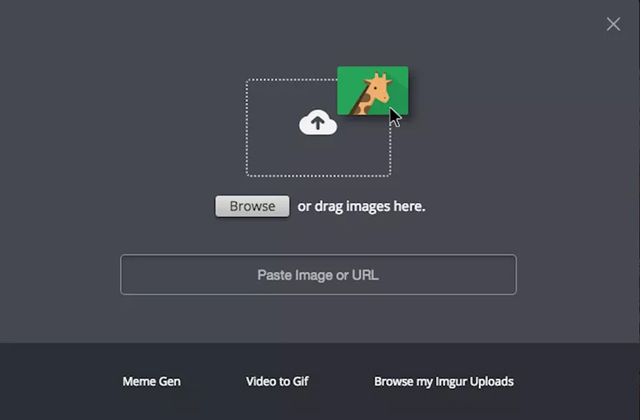
You can share images on your favorite social networks after uploading to Imgur via a unique URL or sharing right in the Imgur community.
Outstanding features : Download photos (including animated GIF images created from video) quickly and easily without reducing image quality, sharing online photos especially on social networking sites.
Maximum storage / image size : 20MB for all non-animated GIF images and 200MB for animated GIF images.
2. Photos.google.com
Google Photos is probably one of the most useful photo resources you can use, mainly because of its powerful automatic backup feature. And many people use Google accounts, so it's easy to set up. You can access it on the web at photos.google.com or download the app on Google Play to automatically back up all photos on your device. All photos will be synchronized on your account and accessible from anywhere.
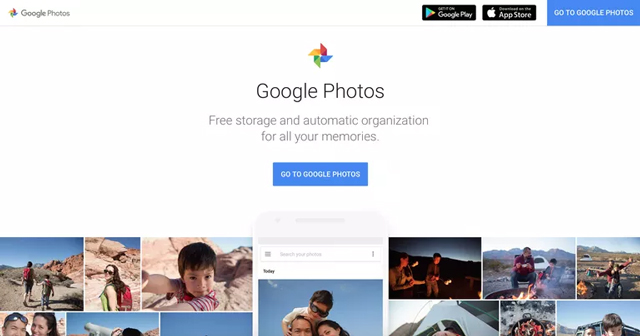
In addition, you can also use Google Photos to edit photos, organize them by people / places / objects and share online even with people who don't use Google Photos. If you spend a lot of time using Google Photos, it will learn your habits to automatically organize your photos.
Feature Highlights : Automatically backup photos, download photos with high quality, have the ability to edit, organize and find photos with intuitive search.
Maximum storage / image size : Unlimited free storage for photos taken with smartphones and point and shoot cameras (point and shoot camera) (16 megapixels or less) plus storage options limit photos taken from DSLR cameras. Also, you can download 1080p HD videos.
- 18 tips to help you master Google Photos
3. Flickr.com
Flickr is one of the oldest photo-sharing social networks, the most widely known and still thriving today. In addition to free photo storage, it is also a photo editing tool before organizing them into albums to share on the Flickr community.
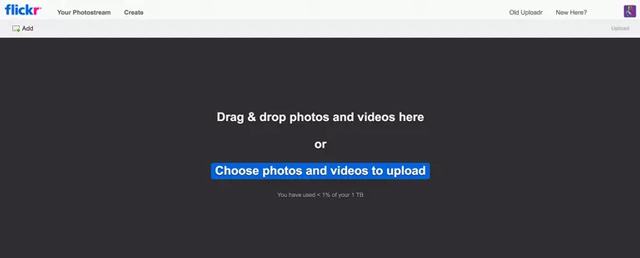
You can set security options if you want to share photos with a specific person and easily download photos from other platforms such as via web, mobile device, email or other photo application. Flickr's official mobile application is great and really is one of the best features of the platform. You can use Flickr Uploader tool to backup your photos from your computer, Apple iPhoto, Dropbox and other devices and applications.
Feature highlights : Photo editing, album creation and social networking. In addition, you can choose to publish your photos under a Creative Commons license to allow others to use your photos with permission to grant them.
Maximum storage / image size : 1TB (1,000GB) of free storage.
4. 500px.com
Like Flickr, 500px is a popular social network for photographers who want to share their best photos. It's not like photo hosting sites on this list because you can't link directly to photos if you want to share them, but this is a great choice for photographers who want to show off their products and earn some money by selling it for $ 36 for a 12x18 cm size photo.
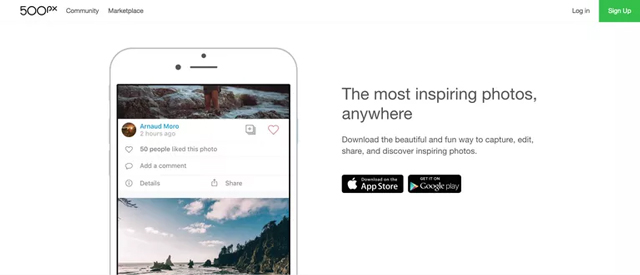
500px users can create profiles to share photos and advanced users have the option to create their own complete catalog to display their best products without receiving reviews and ratings from the community. If you want to display photos on the website, you can do so by copying the code embedded from the photo page.
Feature Highlights : Link social networks with other photographers and license or sell photos.
Maximum storage size / image size : Because 500px is a social networking site and photo catalog site rather than an image storage site, it doesn't set a file size or file size limit, you can Very large JPGE file downloads. With free use, you can only download 10 photos a week. Paying 25 USD a year, you will have the right to download unlimited photos and own many other features.
5. Dropbox.com
Recently Dropbox cloud service has added support for photo sharing. The latest version for Android and iOS mobile platforms currently has the feature to automatically upload photos from mobile devices. You can also upload photos from your computer like any other file format. When the image is stored on Dropbox, you can create and share basic slideshow slideshows for everyone to see. Besides, you can also share files directly for other Dropbox users.

Unfortunately, Dropbox does not currently support the feature of tagging friends or the ability to print photos and edit images online. In general, Dropbox is only suitable for users who want to share original photos with others.
Feature highlights : Send, share each photo or photo folder with others.
Maximum storage / image size : 2GB of free memory with the opportunity to earn extra free storage by inviting others to join Dropbox.
- Get more free storage from Dropbox, Google Drive, Skydrive, Ubuntu One
6. Freeimagehosting.net
Another leading website for easy image sharing, Free Image Hosting is similar to Imgur but does not have a modern layout and a shortened hyperlink. As long as you are not interested in advertising on the website, you can download photos without creating a free account and Free Image Hosting provides users with HTML code to link directly to photos for easy sharing.
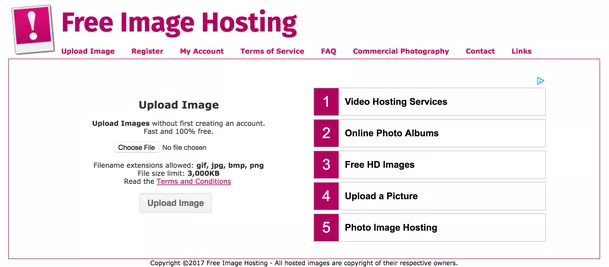
Your photos will be stored on the site for an indefinite period (even if you are an anonymous user) as long as you comply with the terms of service. In addition, you can download animated GIFs although some images may be distorted if they are too large.
Feature highlights : Upload each photo quickly and directly link them to share anywhere on the web (social networks, websites, forums, etc.)
Maximum storage capacity / image size : Image file size up to 3,000KB.
7. Tinypic.com
Similar to Imgur and Free Image Hosting, Tinypic (a product of Photobucket) provides users with a quick and simple way to upload photos and share photos without having to create or log into an account. You just need to select the file you want to upload, add some optional tags, set the size.
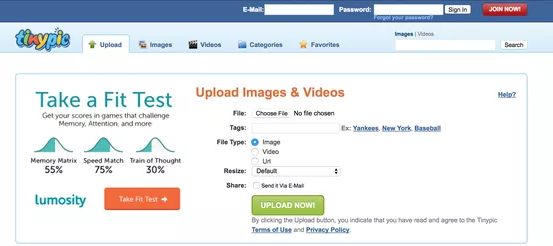
Tinypic gives you a simple link to share your photos everywhere. Adding tags will help users use Tinypic's search function to quickly find related images. Photos (and videos) that are not linked to user accounts will remain on the site for at least 90 days, after which they may be deleted if not already viewed.
Feature highlights : Download photos quickly and share them anywhere, especially forums.
Maximum storage / image size : No larger than 1600px for both width and height with a file size limit of 100MB. You can also download videos up to five minutes in length.
8. Postimage.org
PostImage is a website that provides free image hosting. To upload photos, you need to create an account first, then choose to resize your image using the selections from the drop-down menu and you can even leave the expiration date to delete the image after 1 day, 7 days, 31 days or never.
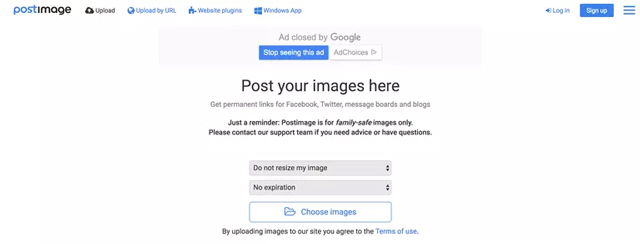
This site is mainly used to store photos for forums. You can download multiple photos at once and choose to resize them as avatars, message boards, web, email or computer screens.
Feature highlights : Upload each individual photo shared on the forum message board.
Maximum storage size / image size: No storage limit or file size.
9. Imageshack.us
ImageShack has a free account option and a free 30-day trial to see advanced features. This photo hosting site has a nice interface, similar to the way Pinterest displays images in a pin-style layout, you can use it to upload as many photos as you want, create albums, soon Sort everything with tags and discover highlights from other users for inspiration.
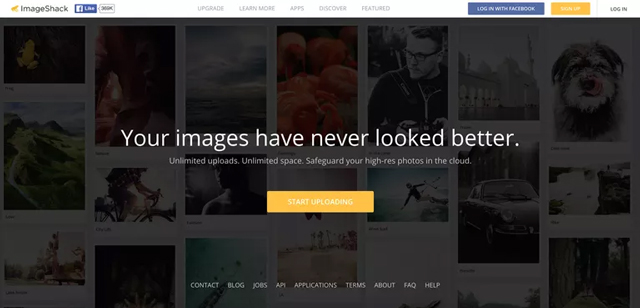
Security options help you keep your own photos, not public. You can easily share a photo or an entire album with anyone. ImageShack also stores photos for business purposes and applications (for both mobile and web) so you can manage and share your photos more easily.
Feature highlights : Use it for business purposes, download high quality photos, organize them and share a photo or an entire album.
Maximum storage / image size: 100GB for a month with a free trial / no charge account.
10. Imagevenue.com
ImageVenue stores your JPEG images up to 3MB in size and can resize large images to reasonable sizes at the time of upload. Image quality and frame rate are preserved when resizing.
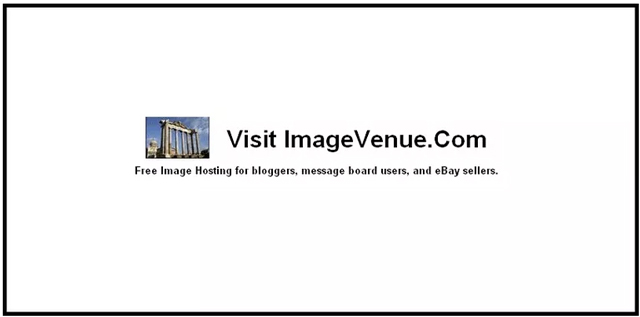
Feature highlights : Bloggers, message board users and eBay sellers use it to upload and organize large numbers of photos to share them with people on a photo or entire album
Maximum storage capacity / image size : 3GB per month
11. Plus.google.com
Google has put a lot of features in its Picasa photo editing software into Google+ photo sharing service. These features also allow you to perform many photo editing tasks right in the web interface, including the ability to automatically improve image quality, crop and rotate images, and filters like Vintage to add effects. Blurred and scratched into ancient style photos. In addition, the powerful Tune feature allows you to overcome many problems such as automatically adjusting white balance or overly bright phenomena.
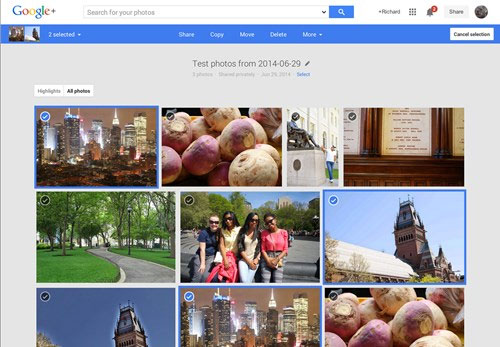
Google+ allows you to add location information to photos and tag friends, and allows linking to many other services like Google Maps. Photos can be sorted into albums, comments and annotations. However, Google+ does not currently support individual photo printing or photo book printing. Google+ now allows unlimited storage with images smaller than 2048x2048 .
12. Photobucket.com
The free version of Photobucket now offers 2GB of storage, enough to store thousands of photos. You can sign up for a 10GB package for $ 29.99 per year and won't be bothered by ads like free versions. Photobucket has a rich collection of photo editing tools, including advanced tools such as smart color brushes that allow you to choose an optional color to black and white images.
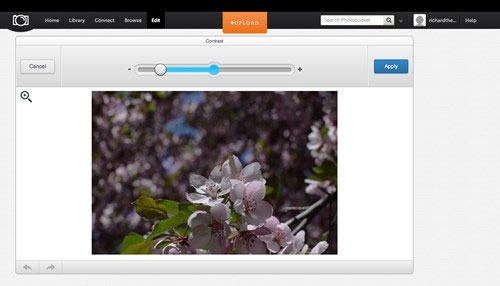
Photobucket's interface is rated quite simple and easy to use. After you have edited the photos, you can organize them into albums or photo stories to perform with notes. Photobucket also allows users to print and sell individual photos or print photo books for sale. You can even print your photos on tablet protection via this service.
13. Smugmug.com
SmugMug is a website designed to share images with a customizable main page and a large number of rich templates . SmugMug does not have a free version even with a 14-day free trial. The cheapest price of this service is about 5 USD a month or 40 USD a year.
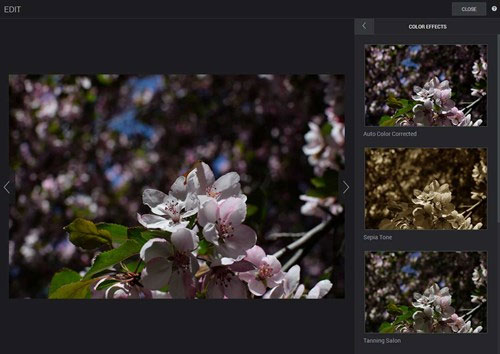
If you have a lot of money, you should sign up for unlimited storage to store high resolution photos and 1080p videos, along with easy-to-use yet powerful editing tools. Although it is not possible to replace professional Photoshop software, SmugMug is assessed to be powerful enough to solve common problems for photographers from amateur to professional.
14. icloud.com
Apple's iCloud cloud service is integrated with its iPhoto software for Macs and iOS devices. You can upload photos to your iCloud account with a capacity of 5GB for free and share them with friends via the website or with iPhoto software. At the same time, Apple allowed to upgrade to 10GB capacity for $ 20 per year. ICloud service also supports many different users to upload photos to a shared account.
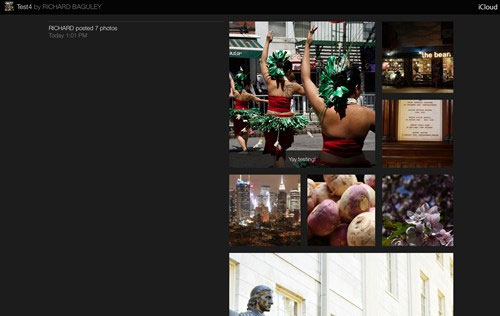
iPhoto allows you to create postcards, calendars and photo books for $ 19.99 for 20 pages or $ 0.69 per page added. However, to edit images in these products, you must use Apple's iPhoto application, which does not yet have a version for Windows users.
15. Eyefi.com
EyeFi is a combination of hardware and software. With EyeFi's SD 8GB memory card ( costing about $ 50 ) attached to the camera, you can capture and upload photos right away from its cloud service thanks to the built-in Wi-Fi circuit. From there, you can share photos as photo albums sorted by name, date taken or by event. Also, you can upload photos to social networks like Facebook or photo sharing sites like Flickr or SmugMug. Unfortunately, EyeFi does not currently support other online services such as Twitter or Google+.
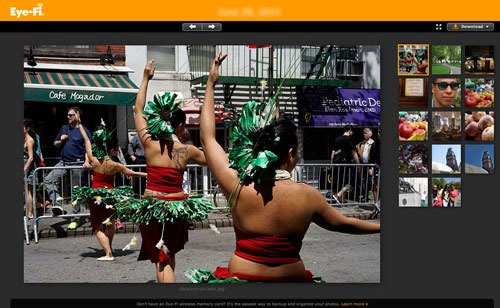
When purchasing EyeFi memory card, users will receive 3 months of free service usage. After this time, you must pay the subscription package of 49 USD / year with unlimited storage space. This price is said to be more expensive than most other services and the features that EyeFi offers are limited. But overall, the ability to download photos directly from the camera right after EyeFi's capture was rated quite useful.
See more:
- The best "cloud-based" data storage services available today
- How to store images and videos in the cloud
- 10 most popular video sharing websites