Photo scanning applications are effective on smartphones
It's not too hard for you to find a photography app and "take a selfie" for smartphones. However, if you want to restore old photos, remove old traces like smudges, ghosts, flashes, etc., you need to use other professional photo scanning applications. These photo scanning applications will help users to capture images without the blurring of blurring like when shooting with a phone. Since then, it helps to improve the image quality. After restoring old photos, we can share photos easily on Facebook, Instagram or email as you like. In the following article, Network Administrator will introduce you to 3 professional photo scanning applications on smartphones.
1. Google PhotoScan application:
- Download the Google PhotoScan Android application
- Download Google PhotoScan iOS for free
Google PhotoScan has a simple interface and we won't need to register. Users just need to capture the image to be scanned, then there will appear 4 dots on the image. You need to move the phone over 4 circles and hold it until the circle is filled. Once completed, your photo has been scanned.
The application will identify the photo corners, flatten the image surface, remove bright spots and cut the frame itself to best suit. Once completed, you can save images to Google PhotoScan, device albums or share on social networks.
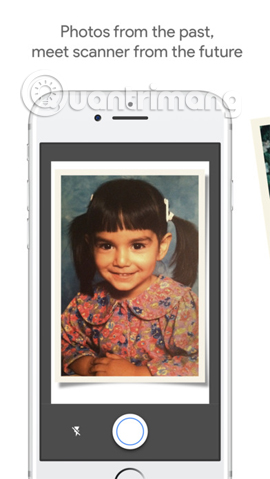

2. CamScanner application:
- Download the CamScanner Android app
- Download CamScanner for iOS
- Download CamScanner for Windows Phone
CamScanner is not only a professional application that scans data such as invoices, whiteboards, notes, contracts, . but it can also turn the device camera into a quality image scanner.
After scanning images, you will be able to use more image editing options, such as adding effect filters, adjusting image parameters, cropping images, . And image quality will also be significantly more convenient than before, making sending images easier and more convenient.


3. Shoebox photo scanning application:
- Download Shoebox Android
- Download the free Shoebox iOS
Shoebox is also an application that helps users to scan images, increase the quality of old photos. After conducting image scanning, we can save images by different topics for easy management, such as date, location, sticker, . Shoebox, though there are not many editing options. image as 2 above applications, but you can completely use the application to restore old photos offline.
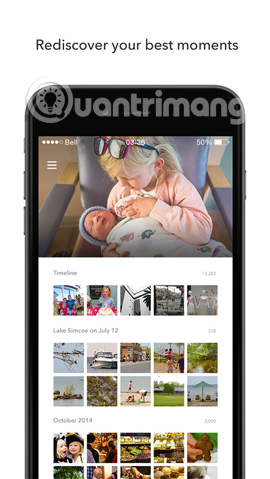
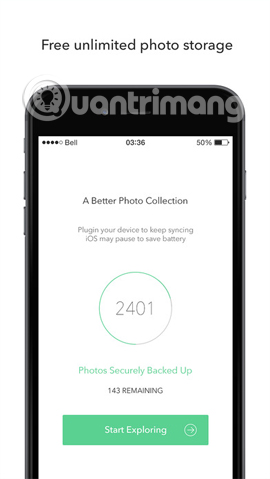
Above are 3 applications that scan images on smartphones, helping users to increase the quality of older photos a lot, when removing smudges and shadows on images. Besides, the above applications will also have more options to edit, or store images so that users can easily manage.
Refer to the following articles:
- Match unique photos with FotoRus and SNOW apps
- The application turns blur into sharp
- Simple way to delete online photo backdrops
I wish you all success!