Photo editing and photo collage online
Currently, there are many websites that support online photo collage. The following article details how to combine photos online on the most popular website.
Step 1: Go to fotor.com .
Step 2: The interface of fotor.com website appears as shown.
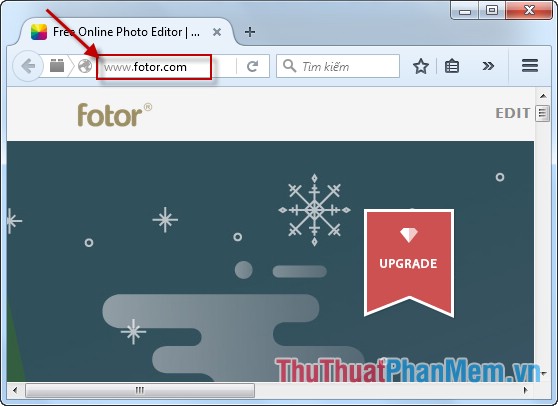
Step 3: Click COLLAGE interface to display the collage -> select IMPORT PHOTOS to download the source image to pair.
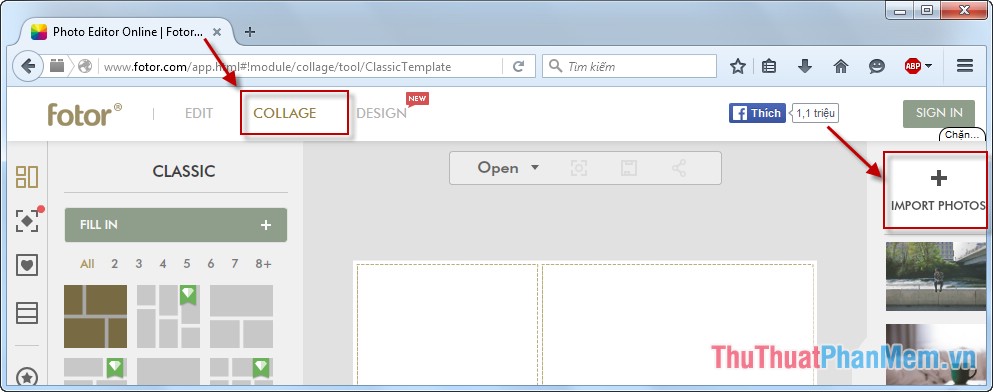
Step 4: After importing the image using drag and drop move the image onto the collage -> results as shown. You can change the effect for each picture by clicking Image Effects .
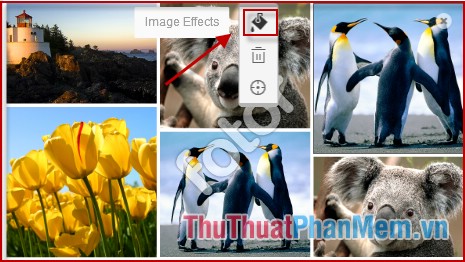
Step 5: Choose the effect you like.
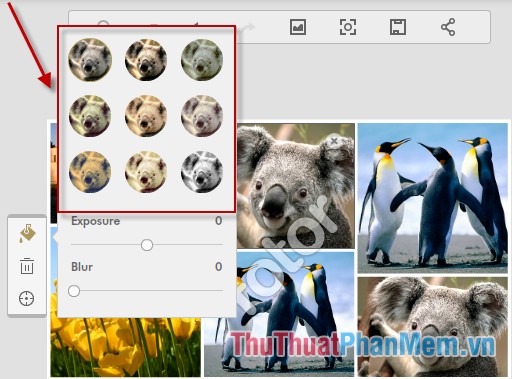
Step 6: You can change different types of collage frames. Fotor.com supports frame types from simple to complex and very diverse.
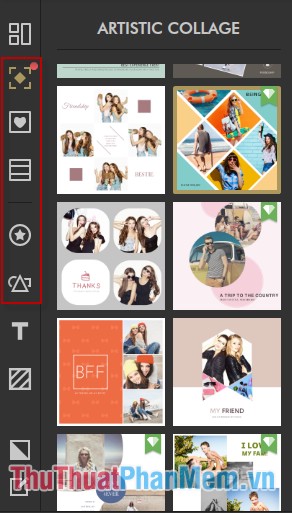
Step 7: Click the T icon to write text on the image.

Step 8: Create a border for the image.
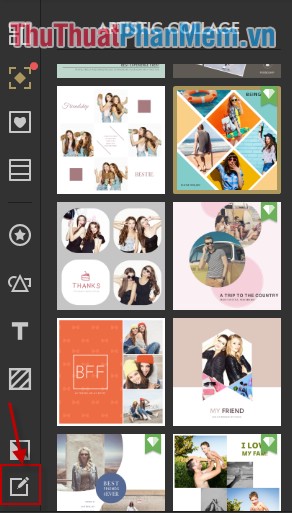
Result:

Good luck!