This tool will help you edit photos online, completely free
Photoshop is a photo editing software, creating a very famous effect of the famous graphics software company Adobe, there are many different versions of photoshop currently in the latest version is Photoshop CC (you can refer to here).
However, Photoshop is a paid software (we all know that), and the price to buy a license is also quite expensive compared to many if you are not a professional designer, installing Photoshop software. With cracked versions, there is also a great risk of security issues because most photoshop files contain trojan viruses.
Instead, if you have a need to edit photos simply, you can use photoshop online software with extremely powerful functions, no less than Photoshop for computers and laptops, but completely free handy without installation. All you need to do is an Internet-connected computer, and any browser, probably:
- Internet Explorer
- Google Chrome (including Chrome, Coc Coc, Bchrome .)
- Mozilla Firefox
Link to access online photo editing tools, online Photoshop tools: https://pixlr.com/editor/
1. How to upload photos, edit online with Pixlr Editor:
Similar to other photo editing programs, Photoshop . Pixlr Editor 's interface is very familiar. Can you:
- 1: create new photos.
- 2. Open, upload photos directly from the computer.
- 3: open, upload photos from other links, URLs on the web, Internet.
- 4: "drag" photos from your Pixlr account, or from your Facebook account .

Speed of uploading photos will be fast or slow depending on your computer configuration, Internet speed . And after the image is finished loading, you just need to edit, create effects, collage . but with Photohop version install it. Note that since this is an online photo editing application, the basic shortcuts will not work (because it is identical to the browser hotkey), so the operations you will have to do with the mouse. For example:
- If you want to change the image size, go to menu Image> Image Size :
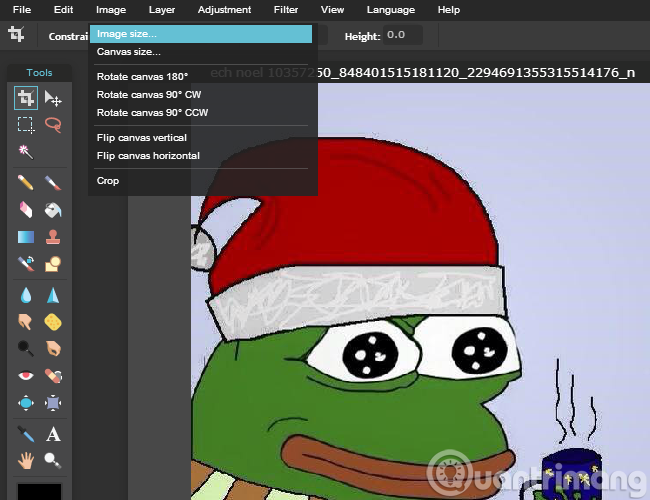
- Rotate the image, go to the Image menu and choose Rotate to 90 degrees (rotate 90 degrees), or 180 degrees respectively .
2. Save, Save photos to your computer:
After editing the image, you save the image by selecting menu File> Save . Pixlr Editor supports 5 main saved image formats:
- JPEG : most popular.
- PNG : file is very good.
- BMP .
- TIFF .
- And PXD : same as Photoshop * .PSD file.
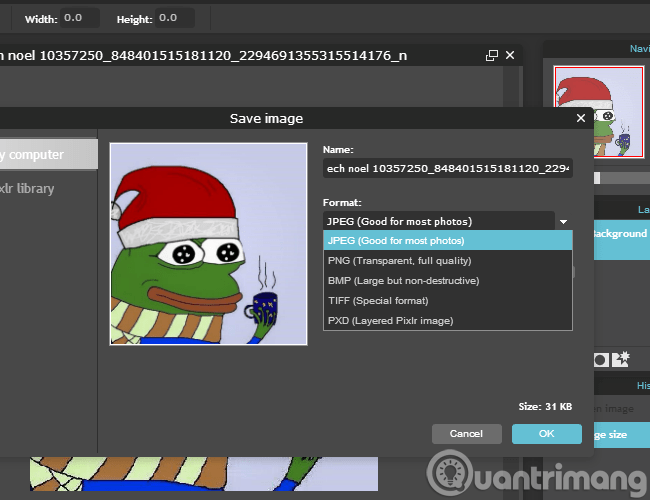
In some respects, in order to make intensive photos, require special and attractive effects, Pixlr Editor is difficult to compare with Adobe Photoshop CC or other professional photo editing software. However, for average, basic users like me, this online photo editing tool also satisfies very well the need for use. And when using this online Photoshop tool regularly, you will want to remember - create Bookmark on the browser to make access more convenient and faster.
- Refer to how to create bookmarks and bookmarks on the browser
Besides, TipsMake.com will also introduce you to 2 webcam photography tools, create online photo effects. That is:
- Pixlr Express: take photos and edit photos, create webcam photo effects.
- Chibi Online drawing application
Good luck!